

Online Educational Games and School Review for Kids. Seven Ways to Build Your Own Educational Games. There are hundreds of places to find educational games and quizzes on the Internet.

That said, sometimes you still cannot find quite what you're looking for. In those cases you're better off creating your own games. Here are seven good tools you and your students can use for creating games. Sharendipity makes it possible for students and teachers to quickly create and share simple video games. Resources for K-12 Education. Mrs. Wiscount's Webpage - Resources. CyberSafety Wiki - my Cyber Safety resource wiki I created for my educational technology internship Teacher Tech Training Wiki - fourteen professional development educational technology training sessions Media for Student Projects - 400+ links Here is the start of my Livebinder collection.

These links are to sites that students may use to help them with developing 21st century skills.
Legal. Tonya Skinner's Business Education Lesson Plans. A new way to learn. Free Online Learning at GCFLearnFree.org. Video/presentation. Orbit Downloader: the ultra file & social media (YouTube etc..) download manager.
PHOTOS8: Royalty Free Stock Photography. WorkFlowy - Organize your brain. Interactive Graphic Organizer. Holt Interactive Graphic Organizers "Graphic organizers are tools that help your brain think.
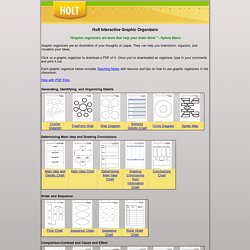
" - Kylene Beers Graphic organizers are an illustration of your thoughts on paper. They can help you brainstorm, organize, and visualize your ideas. Click on a graphic organizer to download a PDF of it. Once you’ve downloaded an organizer, type in your comments and print it out. Utah Core Standards. CTE/Tech Educ Lesson Plans. K-12 Core Lesson Plans. PDF Download — Free Tools to Create, Control and Convert Web-Based PDF Files. Create and share visual ideas online.