

Repair 0x7b, 0x0000007b Stop error. 0x0000007b error when repairing an XP computer.
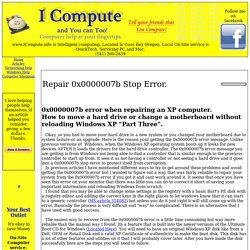
How to move a hard drive or change a motherboard without reloading Windows XP "Part Three". Okay, so you had to move your hard drive to a new system or you changed your motherboard due to system failure or an upgrade. Here is the reason your getting the 0x0000007b error message. Unlike previous versions of Windows, when the Windows XP operating system boots up it looks for new devices AFTER it loads the drivers for the hard drive controller. The 0x0000007b error message you are getting is from Windows not being able to find a controller that is similar enough to the previous controller to start up from.
The easiest way to recover from the 0x0000007b error is a little time consuming but way more reliable than the manual way I found. Make sure your computer boots to the CD rom first. Put your new boot disk in your computer and start the computer. You should get a boot menu. Choose to start the Bart's PE. Move your cursor to Registry Tools 1. Hirens CD de démarrage - ne peut pas trouver "Fix HDC" - Windows. Question disques durs : interchangeabilité d'o.s ? Motherboard swap - having some issues loading Win7 - Windows 7. Hi, No, you DO NOT need to do a reinstall.

Only the mass storage controller drivers need to be updated. See the following links for details: Look under Registry Tools for a tool called Fix HDC (Fix Hard Drive Controller) Description: Fix the Hard Drive Controller when replacing your motherboard on an XP system, possible replacement for Fix IDE? Even though it specifices "XP system", it also works on Vista, and 7. Here's another write-up you will get information from: The author had it built into his tool called D7 but it has changed a lot since I last experimented with it and I'm not able to find it now.
Good luck! How to Fix HDC. Blog / Resolving BSOD (STOP: 0x0000007B) after a motherboard swap. Comment réparer HDC. HDC ya un ordinateur ou contrôleur de disque dur , est la composante du disque dur qui sert d'interface entre la carte mère et le disque dur , permettant une transmission correcte des données entre les deux.

Lors du remplacement d' une carte mère cassée, quelques propriétaires d'ordinateurs ont rapporté ligne qui incompatibilités matérielles entraînent un « écran bleu de la mort . " Souvent, c'est une indication que le HDC doit être fixé . " Fix HDC » est un utilitaire spécialement pour les systèmes Windows. Choses que vous devez CD Burner CD vierge fichiers de démarrage de Windows Afficher plus Instructions 1 Graver un package de fichiers de démarrage de Windows sur un CD vierge avec un graveur de CD pour créer un disque de démarrage Windows. Paquets de fichiers de démarrage de Windows multiples sont disponibles en ligne pour télécharger gratuitement , assurez-vous que le paquet que vous achetez contient l'utilitaire " Fix HDC " 2.
Fix_hdc plugin. QUOTE (cdob @ Oct 17 2007, 08:07 PM) @Virtual-R Strange error.

Which windows version do you like to change? Run fix_hdc again and grab output window. Post this text. Thanx for caring about this problem, cdob I work as a computer technican, so thisplugin is worth gold to me. Fix_hdc: Fix for some Stop 0x0000007B Errors based on Remember other hardware differences can cause stop 0x7b too. First backup data yourself. TargetRoot: C:\WINDOWS Backup exists and can be restored (M) Update MassStorage drivers ® Restore Backup (0) Do nothing and exit Your choice ?
Create MassStorage HardwareID log file C:\WINDOWS\system32\config\fix_hdc.log ControlSet "ControlSet001" used. Name: SCSI ControllerSearch for "PCI\VEN_104B&DEV_1040&SUBSYS_1040104B&REV_01"HardwareID found: PCI\VEN_104B&DEV_1040 vmscsiCreate registry file. IDE controller found. Reparer vista suite a changement de carte mere.