

Turn Your Computer into a Local Web Server [How To Series] For the next week, I’m going to run a series of guides that will help you build and run a website on your Windows machine.
![Turn Your Computer into a Local Web Server [How To Series]](http://cdn.pearltrees.com/s/pic/th/computer-server-series-windows-85532398)
If you would like to build your own website, you can do it on your own computer without putting it online. This can be useful for a number of reasons: You don’t have your own web hosting but you want the experience of complete accessYou want to test a website before you put it onlineYou want to start a website that helps you organize your life, for example, but you don’t always have access to the internet To get these guides, you can subscribe to the RSS feed (don’t know what RSS is?) , or subscribe by e-mail.
Installing Apache, MySQL, and PHP in Windows. Install Drupal on Your Local Windows Installation. In this guide, you’ll learn how to set up Drupal on your local WAMP server.
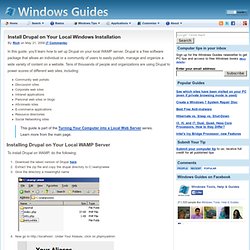
Drupal is a free software package that allows an individual or a community of users to easily publish, manage and organize a wide variety of content on a website. Tens of thousands of people and organizations are using Drupal to power scores of different web sites, including: Community web portalsDiscussion sitesCorporate web sitesIntranet applicationsPersonal web sites or blogsAficionado sitesE-commerce applicationsResource directoriesSocial Networking sites This guide is part of the Turning Your Computer into a Local Web Server series. Learn more from the main page. To install Drupal on WAMP, do the following: Download the latest version of Drupal hereExtract the zip file and copy the drupal directory to C:\wamp\wwwGive the directory a meaningful name Now go to Under Your Aliases, click on phpmyadmin When phpMyAdmin loads, click on Databases.
About Rich. Settings.php database error. Set up a local test server in Adobe Dreamweaver CS4. By Tommi West These days, web developers are taking advantage of the content management systems (CMSs) available online to build database-driven sites that include functionality such as blogs, forums, web forms, and more.
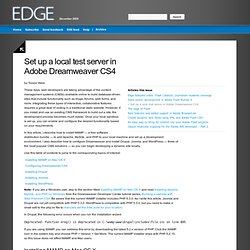
Integrating these types of interactive, collaborative features requires a great deal of coding in a traditional static website. However, if you install and use an existing CMS framework to build out a site, the development process becomes much easier. Once your local sandbox is set up, you can enable and configure the desired functionality based on your requirements.
In this article, I describe how to install MAMP — a free software distribution bundle — to add Apache, MySQL, and PHP to your local machine and set up a development environment. Use this table of contents to jump to the corresponding topics of interest: In Drupal, the following error occurs when you run the installation wizard: Installing MAMP on Mac OS X Figure 1. Configuring Dreamweaver CS4 Figure 2. Fbconnect is not showing in User login block or in any login page. Disable user log ins. Configuring cron jobs. Setting up cron is an important step in the installation of the website and assists in the maintenance of the site's assets for search results, checking for updates to Drupal core and modules, and removing temporary files.

A properly configured cron job can manage a variety of tasks: the Search module that indexes the website's contentthe Aggregator module's that retrieves feedsthe Ping module that notifies other sites of updatesthe System module that performs routine maintenance tasks, such as pruning of logs What is cron? Cron is a daemon that executes commands at specified intervals. These commands are called "cron jobs. " What actually happens is that the cron job visits the cron.php file in your website at a URL like You can find the exact address of the cron.php file in the Status report at Administration > Reports > Status report (admin/reports/status) in the section Cron maintenance tasks.
Installing Drupal On A Localhost. Site in offline mode - how do I login now? Drupaldebugmultisite. If you benefit from the work I put into this tutorial, consider buying me a beer or a cup of coffee.
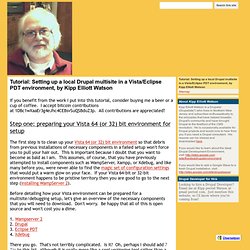
I accept bitcoin contributions at 1DBc1wXaaEr3g4eJhc4CEBsvSuQSBduZ3p. All contributions are appreciated! Step one: preparing your Vista 64 (or 32) bit environment for setup The first step is to clean up your Vista 64 (or 32) bit environment so that debris from previous installations of necessary components in a failed setup won't force you to pull your hair out. This is important because I doubt that you want to become as bald as I am. Before detailing how your Vista environment can be prepared for a multisite/debugging setup, let's give an overview of the necessary components that you will need to download. There you go. Preparing for a new WampServer installation on top of an earlier WampServer installation unfortunately requires the use of your registry editor, followed by the deletion of the wamp directory and all of its subdirectories. Remove your Xdebug.dll file. OK. Actually, not. Phpmyadmin import max size (Max: 8,192 KiB), how can I change it? - HowtoForge Forums.
Social. Importing Large MySQL Databases – When phpMyAdmin Let’s You Down. Themes. Drupal 6 Modules.