

Effeckt.css.
Font. Less. Positionning. Demo: Adaptive Design With Media Queries. Fusce ut sem est.

In eu sagittis felis. In gravida arcu ut neque ornare vitae rutrum turpis vehicula. Nunc ultrices sem mollis metus rutrum non malesuada metus fermentum. Vestibulum ante ipsum primis in faucibus orci luctus et ultrices posuere cubilia Curae; Pellentesque interdum rutrum quam, a pharetra est pulvinar ac. Vestibulum congue nisl magna. Very Simple CSS-only Proportional Resizing of Elements. A while ago I posted about Proportional Resizing of Web Page Elements Using Only CSS.

At the time, it seemed like the only solution… but fortunately a slightly counter intuitive CSS standard provides a much better way to get this same effect. Credit goes to Nathan D. Ryan for his solution on Stackoverflow. The concept is nicely discussed in Matt Snider’s Blog Post Doing a little research, I was reminded that when you use percents to apply the margin of an element, the browsers determine the actual size of the margin by multiply the percent against the width of the parent node (this is true for margin-top, -right, -bottom, and -left). Html - Vertically align an image inside a div with responsive height.
CSS3 Media Queries Test on your browser. A pixel is not a pixel is not a pixel. Page last changed today Yesterday John Gruber wrote about the upped pixel density in the upcoming iPhone (960x640 instead of 480x320), and why Apple did this.
He also wondered what the consequences for web developers would be. Now I happen to be deeply engaged in cross-browser research of widths and heights on mobile phones, and can state with reasonable certainty that in 99% of the cases these changes will not impact web developers at all. The remaining 1% could be much more tricky, but I expect Apple to cater to this problem by inserting an intermediate layer of pixels. (Later John pointed out that such a layer already exists on Android.) One caveat before we start: because they’re unimportant to web developers I have mostly ignored the formal screen sizes, and I’m not really into disucssing the ins and outs of displays, pixel densities, and other complicated concepts.
I do know what web developers are interested in, however. It’s easiest to explain when we consider zooming. Stay tuned.
Cssstats.com. Don’t use IDs in CSS selectors? ❧ Oli.jp (@boblet) Recently I came across the post by Matt Wilcox called CSS Lint is harmful, ranting about the useful free tool CSS Lint.

The “Don’t use IDs in selectors” suggestion seems to have offended Matt the most, but I was surprised that many commenters also mentioned this as being a reason to avoid CSS Lint. This surprised me because smart people have been saying prefer classes to IDs for a while now. The article was light on reasons why this suggestion might be bad, but it boils down to: CSS2 - The display declaration. Page last changed today The display property lets you define how a certain HTML element should be displayed. display: block display: block means that the element is displayed as a block, as paragraphs and headers have always been.

A block has some whitespace above and below it and tolerates no HTML elements next to it, except when ordered otherwise (by adding a float declaration to another element, for instance). Le positionnement inline-block. Les manipulations que demande le positionnement flottant se révèlent parfois un peu délicates sur des sites complexes.

Dès qu'il y a un peu plus qu'un simple menu à mettre en page, on risque d'avoir à recourir à des clear: both; qui complexifient rapidement le code de la page. Si le positionnement flottant reste, de loin, le mode de positionnement le plus utilisé sur le Web à l'heure actuelle, d'autres techniques existent et bien peu de webmasters le savent.
L'une d'elles, étonnamment puissante, est passée sous le nez des concepteurs de sites web alors qu'elle existe depuis CSS 2.1, c'est-à-dire depuis plus de dix ans ! How to deal with :hover on touch screen devices. Are you planning a web project?

Not sure what mobile strategy is right for you? Read our short educational article that can help you make the right choice. iOS has a :hover problem. Posted at July 5, 2012 01:33 pm by Nicholas C.

Zakas Tags: CSS, Hover, iOS, Mobile Recently, I got my first iPad. I’ve had an iPhone since last year, and had gotten used to viewing the mobile specific view of most websites. When I got the iPad, it was my first time experiencing desktop webpages using a touch interface. TO READ! CSS Reference » Learn CSS3. CSS Differences in Internet Explorer 6, 7 and 8. Advertisement One of the most bizarre statistical facts in relation to browser use has to be the virtual widespread numbers that currently exist in the use of Internet Explorer versions 6, 7 and 8.
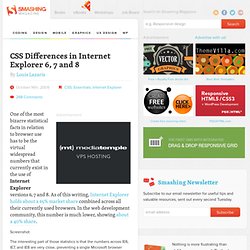
As of this writing, Internet Explorer holds about a 65% market share combined across all their currently used browsers. In the web development community, this number is much lower, showing about a 40% share. The interesting part of those statistics is that the numbers across IE6, IE7, and IE8 are very close, preventing a single Microsoft browser from dominating browser stats — contrary to what has been the trend in the past. The Principles Of Cross-Browser CSS Coding. Advertisement It is arguable that there is no goal in web design more satisfying than getting a beautiful and intuitive design to look exactly the same in every currently-used browser.
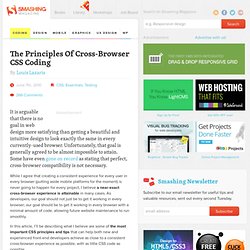
Unfortunately, that goal is generally agreed to be almost impossible to attain. Some have even gone on record as stating that perfect, cross-browser compatibility is not necessary. Do websites need to look exactly the same in every browser? Pure CSS Tabs with Fade Animation Demo 1.