

Investigation: Is Your SSD More Reliable Than A Hard Drive? : SSD Reliability: Is Your Data Really Safe? Does a lack of moving parts translate to higher reliability?

That's the assumption many enthusiasts and IT professionals make about SSDs. We go straight to the data centers using these devices, dig into failure rate statistics, and suggest otherwise. Back in 2008, Intel made a case to us about storage bottlenecking its Nehalem architecture. We were at IDF in San Francisco, the company was introducing its first solid-state drives, and its representatives stood on stage, describing the ways in which a conventional hard drive slowed down a Core i7 processor.
Three years later, we've seen over and over in benchmarks that SSDs are legitimate performance-adders, changing the computing experience fairly dramatically. IMFT: NAND Transition With that said, performance isn’t everything. This topic is even more relevant now, in the wake of a swift shift from 3x nm NAND to flash memory manufactured at 25 nm. You shouldn’t have to worry about the number of P/E cycles that your SSD can sustain. Dev-Team Blog. PDANet 4.18 Cracked .DEB file and Installation Tutorial, Great Alternative to MyWi 4.8.3 (Works AWESOME)
Is MyWi not working out for you?
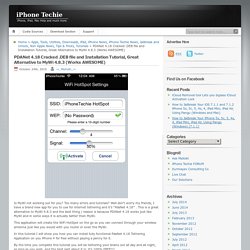
Too many errors and tutorials? Well don’t worry my friends, I have a brand new app for you to use for internet tethering and it’s “PdaNet 4.18″ . This is a great alternative to MyWi 4.8.3 and the best thing / reason is because PDANet 4.18 works just like MyWi and in some ways it is actually better then MyWi. This application will create the WiFi HotSpot on the go so you can connect through your wireless antenna just like you would with you router or even the MyWi. Google Wave Federation Protocol. Convert pst to mbox « How-To Geek Forums. Outlook file locations - Outlook. Important notice for users of Office 2003 To continue receiving security updates for Office, make sure you're running Office 2003 Service Pack 3 (SP3).
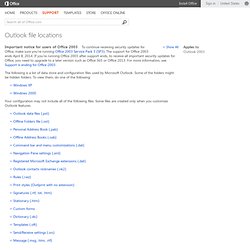
The support for Office 2003 ends April 8, 2014. If you’re running Office 2003 after support ends, to receive all important security updates for Office, you need to upgrade to a later version such as Office 365 or Office 2013. For more information, see Support is ending for Office 2003. The following is a list of data store and configuration files used by Microsoft Outlook. Some of the folders might be hidden folders. Windows XP Click Start, and then click My Computer. Windows 2000 Double-click My Computer on your desktop. Your configuration may not include all of the following files.
Outlook data files (.pst) drive:\Documents and Settings\<user>\Local Settings\Application Data\Microsoft\Outlook. Index of /libpst/packages. Boost C++ Libraries - Browse /boost. Josh Woodward - Breadcrumbs (instrumental mixes) - Josh Woodward. Time Machine for every Unix out there - IMHO. Rsync is one of the tools that have gradually infiltrated my day to day tool-box (aside Vim and Zsh).
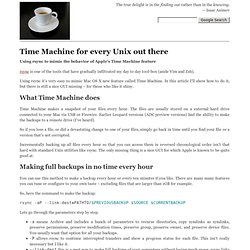
Using rsync it’s very easy to mimic Mac OS X new feature called Time Machine. In this article I’ll show how to do it, but there is still a nice GUI missing – for those who like it shiny. What Time Machine does Time Machine makes a snapshot of your files every hour. The files are usually stored on a external hard drive connected to your Mac via USB or Firewire. So if you lose a file, or did a devastating change to one of your files, simply go back in time until you find your file or a version that’s not corrupted. Incrementally backing up all files every hour so that you can access them in reversed chronological order isn’t that hard with standard Unix utilities like rsync. Making full backups in no time every hour You can use this method to make a backup every hour or every ten minutes if you like. So, here the command to make the backup: Lets go through the parameters step by step.
How to make a back up copy of system. Revealed: Retail Stores’ Handheld POS Device. While Apple Inc. was making news last November with the roll-out of a high-tech iPod touch point-of-sale (POS) system at its 277 retail stores, the company that actually designed and built the sleek device was content to lay low and not take any of the credit.

Now their secret is out: It was southern California-based Infinite Peripherals (IPC) that developed that techno-shell that allows an iPod touch to process purchases so elegantly at Apple’s stores. The Linēa-pro allows store employees to quickly scan barcodes, read credit card magnetic stripes and accept customer signatures. An interview with a company executive and a hands-on test of the device reveals how the device was developed and is now being marketed. View photos of the Linēa-pro and watch my hands-on video review of the device. Watch a short video snippet of the device in action at an Apple store. Exclusive look at Apple's new iPod touch-based EasyPay checkout. Breaking By Gary Allen, ifoAppleStore, Special to AppleInsider (ifoAppleStore) Within two weeks, Apple stores will begin retiring their current Windows CE-based portable computers and start using a custom-designed and crafted iPod touch to check out customers.

AppleInsider has a first look at the new system. Those who have seen the system for processing credit card, debit card and cash purchases, dubbed "EasyPay touch," said it combines iPod touch features with a magnetic stripe reader, advanced barcode scanner and Apple-written software to speed plastic and cash transactions. Perhaps more significantly, the change to an iPod touch and Apple software will bring the entire point-of-sale (POS) system under Apple's control. In addition, the system will have the added benefit of advertising the usefulness of the iPod touch to customers who see it being used right in front of them. It is unknown which manufacturer partnered with Apple to create the new device. LightSpeed Retail Point of Sale (POS) - Home. IPCPrint.com