

25 Awesome Tools for Choosing a Website Color Scheme. 25 Awesome Tools for Choosing a Website Color Scheme As a designer, color management should be an integral part of your workflow.
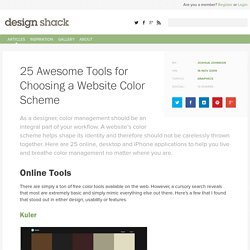
A website’s color scheme helps shape its identity and therefore should not be carelessly thrown together. Here are 25 online, desktop and iPhone applications to help you live and breathe color management no matter where you are. Online Tools There are simply a ton of free color tools available on the web. Kuler Kuler is one of the best free online color scheme creation tools out there and my personal favorite. Color Scheme Designer Color Scheme Designer has a beautiful interface that helps you create beautiful color schemes in seconds. colorblind simulation is built in so you can ensure usability will be optimized for all users. Colour Lovers An online community where color aficionados can create, share and browse color schemes. Pictaculous The guys at MailChimp created this excellent free service. Color Spire Daily Color Scheme Instant Color Schemes Color Explorer Loupe. 28 HTML5 Features, Tips, and Techniques you Must Know.
5 Examples of Beautiful Resume/CV Templates. It's becoming more and more common for potential employers to simply request a link to your website, rather than a sheet of paper.

And an online resume is a good professional compliment to your PDF resume—the two work together. Did you know that we have a big set of site templates on Envato Elements, specifically for resumes/CVs optimized for the web? Here are a handful of responsive, web resume templates you can build from. Check out these beautiful, functional designs: VSResume is based on an analysis of over 500 existing resumes on the web—all the best parts are implemented in VSResume.
Sukces is a powerful personal resume HTML5/CSS3 Template for everyone. This template includes some amazing CSS3 effects and animations, optimized code, a contact form, Google Maps integration, Font Awesome icons, a filterable portfolio, and much more. Jestem is an elegant and minimal personal resume vCard HTML/CSS template based on the Bootstrap 3 framework. 15 Design Tips to Learn From Apple. There is no shortage of companies that follow popular design trends to appeal to a mass market.

Much more rare is the breed of company that actually sets design trends. Today we’ll examine the techniques of a company that occupies the top of the design food chain: Apple. Below you’ll find 15 practical ways to follow Apple’s example in creating beautiful interfaces. #1: Keep it Simple Take a look at Apple’s homepage and don’t think about what you see, but what you don’t see. Apple’s homepage simply shows off their most recent work and provides you with a few easily understood categories to help you get to the information you want to see.
Imagine you’re driving up to an airport. Apple takes the same approach to interface design. . #2: Use Amazing Product Shots. 10 Extremely Useful Background Generators for Designers. Using good background image in web design can really lift up a simple layout.

Now the question is, how to generate interesting backgrounds for your website. There are many ways to achieve that, you can do it either a simple way or harder way. Simple way is to use online background generators, which can be used to make stripped, tiled, textured and dotted patterns. Here are 10 extremely useful background generators for designers, to have fun with. 1.