

DML~CG制作 いろはにほへと~ 第11回 Final. Pinterest. FumeFX_BlackBody_Test_01. 第10回:CG制作いろはにほへと エフェクト編 爆発は芸術だ!その2. こんにちは、エフェクト担当している近藤です。

ここんところ仕事やプライベートがバタバタしていて(バタバタってのは凄い便利な言葉ですね) 連続投稿出来なくてごめんなさい>< それはそうと・・・・ 先日は第7回の「実写映像に焚火エフェクトを合成する 」のウェビナー 「焚火でも作ってみるかい」をご覧頂きありがとうございます! お陰様で再放送なんかもしてもらったみたいで、 初めての講師役で、緊張して噛みまくっている僕の姿を何回も放送されるのは複雑な心境(笑)ですが、 そんなの気にせずドンドン行きましょう~!! さて、記念すべき第10回は デレデレデレデレデレ♪! 第8回「CG制作いろはにほへと」エフェクト編「芸術は爆発だ!」 前回をまだ見てない方は是非チェックしてみてください。 爆発エフェクトは3ds MaxのパーティクルフローとFumeFXを使って爆発を作っていきます。 Step01【パーティクルフローで爆発制御の下地づくり】 パーティクルフローをビューポートに作ります。 フローはいたってシンプルで、球体のオブジェクトをパーティクルの発生位置(エミッター)に設定してフローアイコンの中心から四方に広がるように設定しています。 あと前回の焚火エフェクトでも説明しましたが、シミュレーションを行う場合コリジョン設定が良い演出をする事があるので 「Collision」イベントを追加してこんな感じの格子状のオブジェクトをコリジョンモデルとして配置してます。 実は、この技法VFX業界でご活躍されている米岡氏の技法だったりします。 引用:sky-high-nest-blog fumeFXの他にthinking particle やRealflow その他エフェクトのトピックスが満載ですので、 是非チェックしてみてくださいね^^ これで、良い感じの爆発が出来るな~♪ 一度シミュレーションして確認してみましょう Point:何か遮るモノをコリジョン設定してディティールを増やす 良い感じですね♪ さて、次回のいろはにほへ、、、 ちょっと、待った!!!!
ここからより魅力的な爆発にする手法があるんです。 絵のデキは置いといて(笑 下記画像の様になる訳です。 地面によっては石が跳弾を起こしたりします。 (max) (aep) 137. Explosive Training @videoCopilot. (max)(fumefx) Fume Film Exposure -download linked. FumeFx Effectors Bomb IIInsect.Digital.Alchemy. Before your purchase this Asset, please check out our Support Site!

Here! This wonderful 3dsmax FumeFx Effectors Bomb II explosion comes as preset and just needs to be resimulated to get the effect you see in the promotion section. Please make sure you know how to use FumeFx to get the deserved effect. This scene uses effectors which can change to overall look of the explosion easy. The Scene Files come ready for 3dsmax 2010 until 2012. If you have any questions about this product, don`t hesitate and contact us under: contact@insect-fx.com. Explosion RnD 4 - FumeFX (Includes scene files) FumeFX temperature color test. (max) FumeFX Explosion Basics pt.1 #scenefile #free. (max) Testing FumeFX 2.1 - Ground Explosion V1 #scene\file #free. (max) (tut) Large Scale Explosion Tutorial (FumeFX) @SOKRISPYMEDIA #scenefile. FumeFX Simulation Settings Time Scale is animated overtime from 1.2 at the beginning of the explosion to 0.8 about 10 frames in.
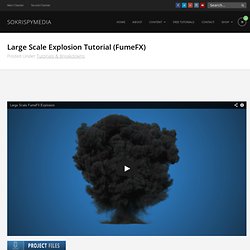
This slows the explosion down after its initial blast, giving it the illusion of being a large scale explosion. Vorticity is increased to 0.8 to provide a billowing effect to the large scale smoke produced by the fire in the aftermath of the explosion. Advection Stride is set to a value of 0.6, this plays a huge role on the vorticity, play around with this value to note differences in the test simulation. X Turbulence is animated overtime to decrease from the beginning of the explosion to the end of the explosion. Turbulence Noise Scale is decreased to match the size of the large explosion and the detail is increased.
Burn Rate is decreased to a value of 15 and is lowered to a value of 1.8 just before the fire has completely vanished from the explosion. Expansion is increased to 1.8 to create a more realistic blast in the beginning of the explosion. Rendering. (max) FumeFX Missile hit V1 + scenefile free. (max) FumeFX atomic explo $99 @TurboSquid. (tut) Large Scale Explosion Tutorial. FumeFx & Particle Flow Explosion Extraordinaire. (tut) Desert Explosion with FumeFX Part 1 @cgcookie. [Tutorial] Ground_Explosion in PF & Fume FX. Creating a Dynamic Dirt Explosion Using FumeFX and 3ds Max. First, create a Particle Flow system.
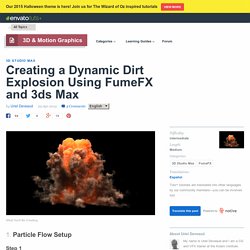
Go to Create > Particle Systems > PF Source and draw out a PF Source icon in the Perspective viewport, and position it on the ground grid. Now press 6 (or click on Particle View) to open the Particle View window. Delete the Rotation and Shape operators from the event. With the Birth Operator selected, enter a value of 0 for Emit Start, and 8 for Emit Stop and set the Amount to 900. This means the particles will start from frame 0 and stop at frame 8 and the total amount of the particles/ frame will be 900. With the Speed operator selected, enter a value of 415 for Speed, and 400 for Variation and set the Divergence to 90. Insert the Delete operator in the event. Go to Create > FumeFX. Go to Helpers > FumeFX.
With the Particle Scr icon selected, click on Pick Object button and then select the PF source icon in the viewport to add the PF source in the particle source list. FumeFx Tutorial: Shockwave.