

Publishing Builds. At any time while you are creating your game, you might want to see how it looks when you build and run it outside of the editor as a standalone or web player.

This section will explain how to access the Build Settings and how to create different builds of your games. is the menu item to access the Build Settings window. It pops up an editable list of the scenes that will be included when you build your game. The Build Settings window The first time you view this window in a project, it will appear blank. It is easy to add scene files to the list for multi-scene builds.
At this point, notice that each of your scenes has a different index value. If you've added more than one scene file and want to rearrange them, simply click and drag the scenes on the list above or below others until you have them in the desired order. If you want to remove a scene from the list, click to highlight the scene and press . Web Player Streaming Application.LoadLevel("levelName"); Offline webplayer deployment. MultiPlatform ToolKit by Owlchemy Labs. An end-to-end multiplatform solution for Unity!

Battle-tested during the development of the quadruple-platform game Snuggle Truck, and used extensively in multiple shipped titles, this tool allows for configuration of specific per-platform settings for all types of devices. Need to change button sizes for iPhone Retina and swap a texture for iPad? Not a problem. Need to replace text on a per-platform basis or change fonts based on the platform?
Easy. Note that the toolkit allows for both runtime detection of platform and build-time detection of platform, as well as emulation of platform within the Unity Editor. Tell me more! The idea of ‘Code Once – Deploy Everywhere’ has been a Unity development mantra since its inception. It means an understanding that writing “Click here” in a mobile game is a huge turn-off for users. It means that the play button on Retina iPads needs to be scaled up 2x compared to non-retina devices.
THAT is what Multiplatform Toolkit does best! Example Scenario 1:
Unity Manual. Welcome to Unity.

Unity is made to empower you to create the best interactive entertainment or multimedia experience that you can. This manual is designed to help you learn how to use Unity, from basic to advanced techniques. It can be read from start to finish or used as a reference. The manual is divided into different sections. The first section, User Guide, is an introduction to Unity's interface, asset workflow, and the basics of building a game. The iOS Guide addresses iOS specific topics such as iOS-specific scripting API, optimizations, and general platform development questions. The next section, FAQ, is a collection of frequently asked questions about performing common tasks that require a few steps.
The last section, Advanced, addresses topics such as game optimization, shaders, file sizes, and deployment. If you find that any question you have is not answered in this manual please ask on Unity Answers or Unity Forums. Getting Started with iOS Development. Building games for devices like the iPhone and iPad requires a different approach than you would use for desktop PC games.
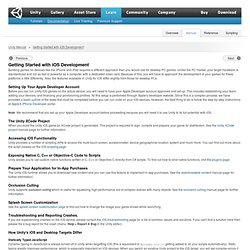
Unlike the PC market, your target hardware is standardized and not as fast or powerful as a computer with a dedicated video card. Because of this, you will have to approach the development of your games for these platforms a little differently. Also, the features available in Unity for iOS differ slightly from those for desktop PCs. Setting Up Your Apple Developer Account Before you can run Unity iOS games on the actual device, you will need to have your Apple Developer account approved and set up. Note: We recommend that you set up your Apple Developer account before proceeding because you will need it to use Unity to its full potential with iOS. The Unity XCode Project When you build the Unity iOS game an XCode project is generated.