

Reasons Why Projects Fail. In a perfect world every project would be "on time and within budget.

" But reality (especially the proven statistics) tells a very different story. It's not uncommon for projects to fail. Even if the budget and schedule are met, one must ask "did the project deliver the results and quality we expected? " True project success must be evaluated on all three components. Otherwise, a project could be considered a "failure. " Have you ever seen a situation where projects begin to show signs of disorganisation, appear out of control, and have a sense of doom and failure? When projects begin to show signs of stress and failure, everyone looks to the project manager for answers. There are many reasons why projects (both simple and complex) fail; the number of reasons can be infinite. Even with the best of intentions or solid plans, project can go awry if they are not managed properly.
Tom Carlos has over 20 years of cumulative experience in business, technical, and training environments. Four Common Reasons Why Projects Fail. By Cynthia K.

West, Ph.D., V.P. Project Insight Project Management Institute, Inc. (PMI) holds that all organizations perform two kinds of work: operational work and projects. Standard for information technology project management.
M10-monitor and control. M9-estimating. Create a Network Diagram. A Network Diagram is a graphical way to view tasks, dependencies, and the critical path of your project.

Boxes (or nodes) represent tasks, and dependencies show up as lines that connect those boxes. After you’ve switched views, you can add a legend, customize how your boxes appear, and print your Network Diagram. To find the Network diagram view, click View > Network Diagram. Add a legend Automatically change the way the boxes are laid out Manually change the way boxes are laid out Change the line style between boxes Choose what kind of task information to show Add a legend Click File > Print > Page Setup. Top of Page Automatically change the way the boxes are laid out Click View > Network Diagram. Under Box Layout, choose the box arrangement, alignment, spacing, height, and width that work best for you. Keep in mind that grouped tasks are positioned automatically.
Task Management Features. A network is your company's workplace on Producteev.

It includes all your projects, tasks and collaborators in one convenient and easy-to-use interface. A project is a collaborative to-do list that can be shared across any number of collaborators, from a few people to your entire company. Projects are easy to customize and include privacy management. A task is your to-do item. It can be assigned, labeled, prioritized, tracked, commented on, and even set as a recurring reminder.
m6-wbs. M5-project scope. M4-requirements. A Guide to the Project Management Body of Knowledge. A Guide to the Project Management Body of Knowledge (PMBOK Guide) is a book which presents a set of standard terminology and guidelines (a body of knowledge) for project management.
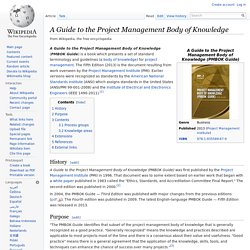
The Fifth Edition (2013) is the document resulting from work overseen by the Project Management Institute (PMI). Earlier versions were recognized as standards by the American National Standards Institute (ANSI) which assigns standards in the United States (ANSI/PMI 99-001-2008) and the Institute of Electrical and Electronics Engineers (IEEE 1490-2011).[1] History[edit] A Guide to the Project Management Body of Knowledge (PMBOK Guide) was first published by the Project Management Institute (PMI) in 1996. That document was to some extent based on earlier work that began with a white paper published in 1983 called the "Ethics, Standards, and Accreditation Committee Final Report. " In 2004, the PMBOK Guide — Third Edition was published with major changes from the previous editions (pdf).
Purpose[edit] A Guide to the Project Management Body of Knowledge (Pmbok Guide) - 5th Edition / Edition 5 by Project Management Institute. In reference to YMAJA, PMI updated the Body of Knowledge prior t In reference to YMAJA, PMI updated the Body of Knowledge prior to 2013 and revised the PMBOK Guide to the 5th Edition published in January 2013.

They allowed for a 6 Month period of transition for those that were trained under the older standards. This allowed them to take the older exam, based on the 4th Edition, while all new classes and training were based on the New Standards, the 5th Edition. The PMP is a very well respected credential in the Program and Project Management arena. This guide is quite weighty, however, it does encompass a lot of informaiton. 2 out of 2 people found this review helpful. Was this review helpful? Budding Environmental Movement Finds Resonance Across China. Peter Parks/Agence France-Presse — Getty Images Hundreds gathered at the government offices in Shifang, Sichuan Province, on Wednesday.

Large and sometimes violent demonstrations against the planned construction of one of the largest copper smelting complexes on earth prompted local officials in southwestern China’s Sichuan Province to continue backpedaling furiously on Wednesday.
M2-project charter. M1-Intro.