

7+ Ways to Streamline Your Ecommerce Business With Zapier. “Work smarter, not harder.”

It's an expression we hear all the time. But applying this philosophy to running your business requires you to step back occasionally and take an honest look at the way you're doing things. What should you let go of and where in your processes can you trim the fat to make things move faster? It’s often the small-but-necessary tasks that eat up your time—chances are you can find these areas of inefficiency anywhere from marketing to customer support. And while outsourcing is one solution, automation is another that today's entrepreneurs are looking at adopting. Enter Zapier: A versatile service that bridges the gap between the apps you rely on every day. Zapier can help you come up with clever ways to streamline elements of your business by: But before we explore some Zaps, there are a few disclaimers: With that out of the way, get ready to feel both smart and powerful as you get a taste of all the cool things you can automate. Try it out: About The Author. How to Find Time to Build Your Ecommerce Empire While Working a 9 to 5.
I know first hand how difficult it is to work a day job and still manage to be a “sidepreneur”.

There is a significant lack of time to run an ecommerce business while working a 9 to 5, and you still need to commit yourself first to your employer. I’m here to tell you that the good news is that it’s very much possible to grow and create a successful ecommerce business on the side. Many others before you have done it and I’m going to show you how you can, too. The Struggle If you’re working a 9 to 5 and want to start an ecommerce business on the side, the first struggle most people encounter is what product to sell.
How to Find Time to Build Your Ecommerce Empire While Working a 9 to 5. Partner Program - Create & Sell Ecommerce Apps & Themes. Shopify Documentation. Shopify Sitemap - Ecommerce Resources - Free 14 day Trial. Free Business Tools - Online Tools for Small Businesses. 5 Online Logo Makers & Generators to Design Your Brand. You have a product that will fly off the shelves, but are struggling with your branding.

You need a logo but don’t have any idea about how to design a great one. You could hire a designer, but you don’t want to spend all of your startup costs on your logo. This is a side project for you after all. What do you do? We’ve got you covered. You’ll be up and running with a beautiful logo in no time. 5 Additions To Your Facebook Page That Can Boost Black Friday Sales. Black Friday 2016 is projected to be the biggest shopping day ever, but if you're hoping to get a piece of this year's earnings, you'll need to do more than just offer a few discounts.

Today we’re going to help you optimize an important piece of the Black Friday puzzle—your Facebook page or Facebook Business page. This post will teach you some of the most effective ways to build hype for your Black Friday sale on Facebook. By the time we’re done, you’ll not only have a highly-optimized page, but you'll have a Shop section and Messenger channel that are ready to rake in additional sales. Be at your best this Black Friday and Cyber Monday! Getting started with Liquid. Updated on 09-October-2015 at 10:55 AM Liquid globals Despite the fancy name, the Liquid global object consists of a set of variables that are always available on any page in BC.
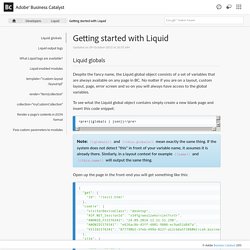
No matter if you are on a layout, custom layout, page, error screen and so on you will always have access to the global variables. To see what the Liquid global object contains simply create a new blank page and insert this code snippet: <pre>{{globals | json}}</pre> Note: {{globals}} and {{this.globals}} mean exactly the same thing. What are the HTML/Liquid elements I need... Individual Collection collection.id (The database id of the collection - e.g. 392893)collection.name (The name of the collection - e.g.
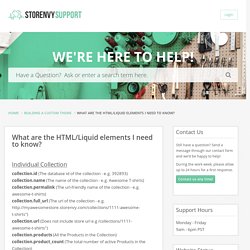
Awesome T-shirts)collection.permalink (The url-friendly name of the collection - e.g. awesome-t-shirts)collection.full_url (The url of the collection - e.g. (Does not include store url e.g /collections/1111-awesome-t-shirts")collection.products (All the Products in the Collection)collection.product_count (The total number of active Products in the Collection)collection.description (The descriptive text for the Collection)collection.image or collection.photo (The cover image for the Collection)collection.medium_image (315 x 210 px Collection Image)collection.has_image? (returns true or false) Bold Apps Support. Product Options Liquid Installation Code – Bold Apps Support. Theme Compatibility After an item is added to the cart, some Shopify themes will keep the customer on the product page.
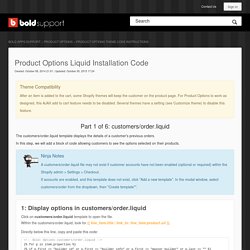
For Product Options to work as designed, this AJAX add to cart feature needs to be disabled. Several themes have a setting (see Customize theme) to disable this feature. Self Install Follow the instructions below to insert the code into your theme files.Difficulty: MediumTime Required: 30-60+ minutes. Bold Install. Design — Ecommerce University. Liquid for Designers · Shopify/liquid Wiki. There are two types of markup in Liquid: Output and Tag.
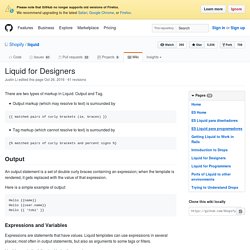
Output markup (which may resolve to text) is surrounded by {{ matched pairs of curly brackets (ie, braces) }} Tag markup (which cannot resolve to text) is surrounded by {% matched pairs of curly brackets and percent signs %} Output. Shopify Design — Ecommerce University. Collections - Shopify Manual. You can group your products together into collections to make them easier for your customers to discover.
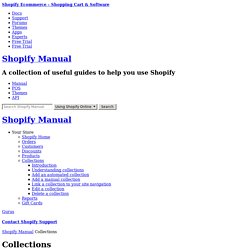
For example, your customers might be shopping for: clothes specifically for men, women, or childrenitems of a certain type, such as lamps, cushions, or rugsitems on saleitems in a certain size or colorseasonal products such as holiday cards and decorations. Products can appear in any number of collections. Typically, collections appear on your storefront to help customers find products without having to click through your whole catalog. Manual and automated collections. Shopify Greece. API - Developer Resources. Shopify Pricing: What Percentage Do They Charge? The plans At the time of writing, the Shopify pricing plans available are: Basic - $29/month (£17.49) + 2.4% and 20p per transactionProfessional - $79/month (£47.65) + 2.1% and 20p per transactionUnlimited - $179/month, (£107.98) + 1.8% and 20p per transactionPlus - $995/month, (£599.96) no commission (read more about shopify plus here)
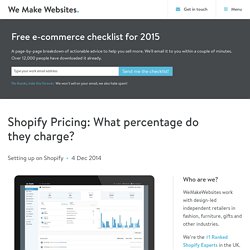
Bigcommerce vs Shopify (2015) - a comparison review — Style Factory. Shopify also provide more choice when it comes to free templates: whereas Bigcommerce only offers 16 free templates, Shopify provides 31. And in my view, Shopify's quality of design is slightly higher. Paid-for templates Bigcommerce provides 41 paid-for templates, of which 35 are responsive (I'd ignore the 6 non-responsive ones, for similar reasons to the ones outlined above).
They start at $129. Shopify offer 132 paid templates, which start at $100, and as far as I can make out from the information provided by Shopify, all are responsive. Ecommerce Training: Ebooks, Videos & Guides That Teach You to Sell Online. ?ref=tvlgiao&add_to_network=true&continue= ANORMY shopify template is totally matching with your online store. Clean and elegant appearance is perfect for luxury, modern, fashion and other product categories. Anormy is easy to mainpulate with end-users with various features such as main slideshow, quickshop, customer rating, blog and newsletter with mailchimp support. It responses fully with any devices and is mobile friendly. Anormy Shopify themes is made by a Shopify Experts: Included in the purchase package: Anormy - Jewelry store.
Translate your online checkout - Checkout - Shopify Manual. You can translate the checkout of your online store in any of the following ways: Select a new checkout language From your Shopify admin, click Settings, then click Checkout (or press G S C): Scroll down to the Checkout language section.Your store's current checkout language is shown. To choose a different language for your checkout, click Manage checkout language: You're taken straight to the checkout section of the language editor. Click Change theme language, then choose a language from the drop-down and click Save. If the language you need isn't available, you can: If you choose a language that contains only system and checkout translations, the rest of your website will use the default language for your theme. Translate checkout fields individually You have full control over the text that is displayed in each field of your store's checkout process: For example, instead of using the default title Customer information you could maybe say Your information instead.
Translating Your Shopify Storefront: Real Life Assessment of Options. I need to translate everything in my shop – how do I do this? Since releasing our Bilingual Shopify Theme for translating Shopify storefronts, we’ve been spending a lot of time thinking about this difficult problem, and trying to solve it. The post below gives an honest assessment of some of the pros and cons of the three main options available right now. Option 1: The Bilingual Shopify Theme Since its introduction, this theme has been used to create stores in German, French, Spanish, Vietnamese, Portuguese, Chinese, Russian and Arabic.
The pros of this theme are: Your customers are never sent back to the home page, and they’re never redirected to another site when clicking the translate button. Adding the Google Translate widget to your website - Translate your website content - Currencies and translations - Store customization - Shopify Manual. Intermediate Intermediate tutorials require familiarity with basic web design concepts, as well as basic knowledge of HTML, CSS and JavaScript. Go to the Google Translate tools page. Complete the setup process and at the end, copy the embed code snippet (there's no need to copy the meta tag above it): From your Shopify admin, click Online Store, then click Themes (or press G W T): Find the theme you want to edit, click the … button, then click Edit HTML/CSS.
Open the template file, and paste the code snippet you just copied at the point in the file where you want the Google Translate widget to display. If you want your widget to appear on every page, you must paste the embed code somewhere in your theme.liquid template.Save your template. Take a look at this demo store that uses Google Translate. Website Language Translation for Online Stores. Shop Translator let's you show your store content in multiple languages and reach new markets! What can it do? Langify – Ecommerce Plugins for Online Stores – Shopify App Store. How to translate your theme in a differe... In Responsive 4.4, Mobilia 3.4, Retina 2.1, and Parallax 1.1 we introduced support for theme translations.
This allows you to easily update any text that appears throughout your shop. By default, we have fully translated versions of our themes in English, French, Spanish, German, and Portuguese (Brazil and Portugal). It is also possible to translate the theme into additional languages from the Theme Languages section. 5 Beautiful Bilingual Shopify Stores for Ecommerce - Shopify Ninjas. Shopify Bilingual Theme: Two Languages in your Ecommerce Store. How many languages can I have on my store? Which languages can be used? The ecommerce storefront, checkout, email communications, etc, of a shop can be in any language. Shopify pricing plans: Which plan should I pick? Costs for domain names, monthly vs. yearly plans and cancellation. Earn income for your referrals. Shopify API - Developer Resources. Small Business Software Tools - Ecommerce Apps for Your Online Business. Store customization - Shopify Manual. Partners.
Product - Objects - Shopify Themes. The product object has the following attributes: product.available. Getting Started With Liquid; Shopify’s Template Language. In part one of this series (A Web Designer's Introduction to Shopify) I introduced you to the Shopify commerce platform, explained a number of its key concepts and illustrated how a Shopify theme is structured. Moving forward, this tutorial will focus on Liquid, the Shopify template language.
Shopify. Shopify Cheat Sheet - Liquid variables. Basics - Shopify Themes. Getting Started With Liquid; Shopify's Template Language. Shopify. How to Build and Manage Your Sales Team. The Ultimate Guide to Pop-Up Shops. Ecommerce Training: Ebooks, Videos & Guides That Teach You to Sell Online. Basics - Shopify Themes. Basics - Shopify Themes. Customers - Shopify Manual. Shopify Manual. Try our Wholesale Tool (Suppliers & Merchants) - Wholesale & Drop Shipping — Ecommerce University. Sales channels - Shopify Home - Shopify Manual. Free Product Mockup Templates - Mockup Tool. Free Business Tools - Online Tools for Small Businesses. Ecommerce Website Templates - Free and Premium Website Templates for your online store. Shopify. Beginner's Guide to Third-Party Warehousing and Fulfillment. Ecommerce Solutions & Online Shopping Cart System.
How One Couple is Making $600,000 Per Year Selling Digital Products. SendOwl - Digital Download Service. Sell digital goods on Shopify - SendOwl. How One Couple is Making $600,000 Per Year Selling Digital Products. How to Sell Digital Products with Shopify. 18 Paid and Free Online Editor Tools for DIY Product Photography. Ecommerce Marketing Blog - Ecommerce News, Online Store Tips & More by Shopify. How to Set up the New Shop Section on Your Facebook Page.
How to Set up the New Shop Section on Your Facebook Page. 5 Ways You Can Use Shopify Buy Buttons to Sell on Your Website or Blog. Ecommerce Marketing Blog - Ecommerce News, Online Store Tips & More by Shopify. Wholesale Products - Wholesale Suppliers and Distributors. Start an Online Business - How to Guides & Resources. All Support Topics - Support. Sell Products on Facebook - Ecommerce with Facebook Store. Ecommerce Solutions & Online Shopping Cart System. Shopify. Shopify. Ecommerce Website Builder Software - Free Ecommerce Website Trial. Try our Wholesale Tool (Suppliers & Merchants) - Wholesale & Drop Shipping — Ecommerce University. Try our Wholesale Tool (Suppliers & Merchants) - Wholesale & Drop Shipping — Ecommerce University. Professional Web Design Services. Freelance Marketplace - Jobs for Freelance Web Designers, Developers, Marketers & Photographers. Web Designers & Web Developers - Ecommerce Website Design Companies On Shopify.