

How to Host CSS And JavaScript Files on Googe Drive For Blogger? Blogger itself does not provide hosting of CSS and JavaScript files separately instead they are included in our template code which is a matter of concern for every blogger who knows how they have impact on our blog.

We have many options to host our JavaScript and CSS files outside for blogger like as on Dropbox, Appbot, Google Apps, Googlecode or any other paid hosting provider. But these all other places are having complex methods of uploading with one or other limitations. So luckily google has brought us the most awaited opportunity to host our any kind of files in one place called Google Drive. Now we can use Google drive to host our CSS stylesheets or JavaScript code files to use them on blogger. Before when Google drive was launched, it allowed us 5 GB of free space to upload files but on May 13 2013, company announced 15 GB of free space which is beyond limit to host normal files in case you do not upload some Games :) Why Should We Host Files On Google Drive?
Copy The CSS Code. FlexSlider 2. Embed Jssor Slider into Blogger Post Page - Jssor Slider Development Kit for web developer, web development, website developer, website development, website design, web design, website, web page. Embed Jssor Slider into eBay Listing, eBay Store, Auction Template Assuming that you worked out a slider, slideshow, carousel or gallery (e.g. examples-no-jquery\simple-slider.source.html), go through following steps to embed it into your blogger post page.

Note: Jssor Slider ( only no-jquery version ) works with blogger. 1. Upload Image and Replace Url Open 'simple-slider.source.html'. 2. Run jssor.compress.exe by double click 'simple-slider.compress.bat' to compress your slider and save to 'simple-slider.html'. 3. Pure CSS3 Image Slider for Blogspot (Cycle Style) ~ ISFB. Here I came up with a stylish and hot image slider for blogger that is just using pure CSS3.

No Javascript or jQuery is used. So this slider is more easy to customize for newbies, just need a basic HTML and little good CSS3 knowledge. No server side coding is used here, so all is on your hand. This cycle style slider is created by smashingmagazine. Take a look on their page for more about it. Customizable plugins library for websites. Display YouTube Video Thumbnails in Blogger. We have reached the stage of our Blogger JSON tutorial series where we will learn how to extract thumbnails from a YouTube video and display these featured thumbnails inside recent posts widget.

YouTube Data API is an excellent way to create 3rd party applications for users that could help them to search for YouTube videos, upload videos to YouTube, and update existing videos. It also helps you to retrieve playlists, favorite videos, and do much more. Since discussing YouTube API is beyond the scope of this tutorial therefore we will only discuss the thumbnails which are stored inside the tags <media:thumbnail/>. Understanding YouTube Video Feed is not our concern for this tutorial series.
Note: Click the Button below to see full list of topics under discussion. Topics List 11. How to Create a Custom Navigation Bar on Blogger. Adding Pages to Blogger Blog. Blogger made an update recently to the way that pages are added to blogs.

Here is an updated tutorial that will walk you through the new process, step by step. Create a Custom Tab for Your Facebook Fan Page with Static HTML. Facebook is a place where millions of people connect virtually to share their interests or activities with interested or relevant parties.

How do you use Facebook to gain more exposure to your business, brand or organization? Most probably you may have make use of opportunity offered by Facebook - Facebook fan pages. Facebook pages help your businesses or organizations to promote your products or services and it's really effective as millions of people lies on Facebook. How to Add a Custom Navigation Menu in Blogger. Generally, blogs have two types of pages - Post and Static pages.

Now, you are on a post page too. Static pages come in handy when you need to display information related to your blog, which may not fit in for usual blog posts. For example, biographies of authors and story behind the blog. Unlike blog posts, static pages may not visible to visitors unless you decide to show them on homepage or somewhere easily accessible. Have you got a navigation menu for your blog? I've Got One Already. How to Add a Custom Navigation Menu in Blogger. Choosing Your Blogger Theme: Part ONE of a 10 part BLOGGER Series. Welcome to the very first tutorial in Course Four … designing your blog in Blogger!

The very first step in your design is choosing your Blogger theme. In the tutorial video below, I walk you through the theme selector in your Blogger dashboard. How To Add a Drop Down Menu To a Blogger Blog (Without Javascript!) Drop down menus can help organize and categorize content links.

While many web developers debate whether or not they are good or bad practice, there’s no doubt that they can help clean up a design if you have a rather busy blog. If your blog contains a large amount of information and you’re interested in categorizing your links a little better, a drop down menu might be the ticket! How to Add Drop Down Menu in Blogger. November 22, 2013 | By Andrei Pogorelov The use of a drop-down menu is a highly convenient way to navigate.
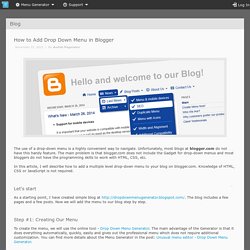
Unfortunately, most blogs at blogger.com do not have this handy feature. The main problem is that blogger.com does not include the Gadget for drop-down menus and most bloggers do not have the programming skills to work with HTML, CSS, etc. In this article, I will describe how to add a multiple level drop-down menu to your blog on blogger.com. Knowledge of HTML, CSS or JavaScript is not required. Let's start As a starting point, I have created simple blog at The blog includes a few pages and a few posts. Step #1: Creating Our Menu To create the menu, we will use the online tool - Drop Down Menu Generator.
Tricks for New Bloggers: Add Navigation Bar in Header Image. In our article on Horizontal Menu and Navigation Bar, we have given you a how-to guide on adding a horizontal navigation bar into the Blog template. This Navbar can be text links, image links, or both. Since they are navigation tools, they should be somewhere at the top of the page and easily noticeable. How To Create and edit Sub menu in Blogger Templates ( Blog ) Email Subscribe Widget Blogger Me Add kare or Apne Visitor Badaye - Hindi Me Help. #HMH-FeedBurner { background: #E8E8E8; border: 1px solid #CCCCCC; padding: 15px 0; text-align: center; width: 298px; #HMH-FeedBurner input[type="text"] { border: 1px solid #BBBBBB; font-size: 13px; margin: 0 0 15px 0;
Stylish - Sidebar Subscription Box Widget For Blogger. A subscription box widget helps blog owners to grow their mailing list and blog readers to get free email updates straight into their inbox. More email subscribers mean more power to you because you don't have to wait or promote the hell out of your new epic blog content to get targeted visitors who are in need of it.
They are already there waiting for your email. You get free traffic, social shares, comments, followers and readers for free. How To Create A Landing Page/Squeeze Page On Blogger. Creating a Landing page on blogger remains a back-breaking task as we have no one click solution like as the other popular Content Management Systems, for example, WordPress or Joomla. We need to handle everything manually from a to z to make our custom landing page on blogger where there are numerous plugins and templates available to create stunning landing pages on other CMS platforms such as WordPress or Joomla. Click Click and there you go with your highly dedicated professional landing page on these platforms. So in this post, I am going to deal with it and make it easier for everyone to create landing pages on your existing blogger blog. By the end of this post, you'll have your own landing page ready, I hope so. :) Wait! Landing pages are designed to focus only on one particular goal you want to achieve – whether you want to capture emails to grow your email list, promote your own products or anything else. 1. 2.
Stylish - Sidebar Subscription Box Widget For Blogger. New Stylish Sidebar Subscription Box Widget For Blogger - V.2. More subscribers mean more power to you in terms of free and instant highly targeted traffic to your every new blog post. So I came up with another version of sidebar subscription box widget for blogger which is more elegant than the previous version of this widget, just evolving by the time. :) Previously designed subscription box widget was an average just because I had used some out of box type settings and you had to customize it's settings in CSS to make it look like as it was shown in the screenshot.
But this time it is super easy to customize and you need not to play with the CSS part except changing the color codes which is a super easy task, anyone can do it. Key Features Of This Subscription Box Widget 1) Fully Responsive Design. 2) Super easy to customize the colors and text content. 3) Social Profiles' Links in the bottom. 4) Use of Font Awesome icons with beautiful hover effect. 5) Made with pure CSS and HTML so it loads very fast. 6) Needs not to mention but it is stylish. :) Flickr Gallery Widget for Blogger. A custom Widget in minutes. Flickr badge. Blog Guidebook: How To Make Headers For Your Blogger Blog - Using PicMonkey. Here's an example of a simple banners created with PicMonkey: Step 1. Blog Guidebook: How To Add An Instagram Widget To Your Blog - Updated.
Even if you don't have an iPhone or Android you still wish you could use Instagram, right? Instagram Widget. How to Generate an Instagram Access Token. Blogger templates Yo..!Templates. Cleansis ShortCodes - Cleansis. Blockquote Cleansis is an infinite scrolling masonry blog style theme that allows you to choose from a 8 Post Formats. Bullet And Lists Unlimited ColorsResponsive Theme8 Post FormatShortCodesExcellent SupportUnlimited ColorsResponsive Theme8 Post FormatShortCodesExcellent Support Buttons. Fresh View Blogger Template. Settings For "Custom Robots Tags" Inside Post Editor. Blogger just added Custom robots header tags to post editor. One of the features of search preferences was robots.txt and Robots tags which could be set only for homepage, archives, posts and pages. Complete guide to change your normal Blogger theme to async loading theme [Part 1] - Blogger Ever.
Async prefers to asynchronous loading (also preferred as lazy loading) of content after the page loads (or while the page loads). This async loading helps user to load the page quickly as well as this async loading provides a better user experience while navigation through posts. Async is best to do with jQuery however native JavaScript could be used if you are familiar enough with it. Well, if you do not have enough knowledge about jQuery, learn the basic async function here. What Is a Domain Name? Domain names are a special name that you can apply to your website or MySpace page. The Ultimate Guide To Facebook Image Sizes. Κερδίστε χρήματα στο ίντερνετ: Πως να κερδίσετε χρήματα με το Amazon associates. Using Labels to categorize your Blogger Posts. How To Embed PDF Documents In Blogger. How to Archives - Next Level Tricks. Blogger Widget Archives - Next Level Tricks. Blogger Widget Archives - Next Level Tricks.
Changing the size of images on Blogger: s400 s800 s1600. Resizing. Upsize. Downsize. This is a short but useful tip that I'd like to share. Easily Resize your Blog Images with ResizeIt. SimplexDesign - free blogger template: Create a gallery inside your post using Justified Gallery. Digital Download Widget for Blogger. A custom Widget in minutes. Customizable plugins library for websites. Digital Download for website - custom Digital Download.
50 Handpicked Blogger Plugins and Widgets! Create a Custom Landing Page for your Blogger Site - Blogger Spice. 20+ Useful Blogger Widgets and Hacks - Best Blog Widgets For FreeBest Blog Widgets For Free. How To Create a Custom Landing Page In Blogger. How to make a custom landing page in Blogger (Blogspot) - Hacking-Guide.com. How To Make a Landing Page on Blogger. The Fastest Way to Find Blogs that Want Your Guest Post. How to Remove Locked Widget in Blogger. Most Popular Professional Social Subscribe Now Widget For Blogger - Online Computer Training For Beginners. New Stylish Sidebar Subscription Box Widget For Blogger - V.2. How To Create A Landing Page/Squeeze Page On Blogger. Contact Us. Feedburner Email Subscription Popup Blogger Plugin. Add Contact Form To Blogger Pages - Responsive and Pro Version. Make Embedded Videos Responsive in Blogger - Add Elegant Frames.
Add Custom Social Media Share Buttons to Blogger Posts. Stylish - Sidebar Subscription Box Widget For Blogger. Add Blogger Contact Form to Any Static Page. How To Use FontAwesome Icons In Blogger Template. Top 5 Must Do SEO Things Before Publishing Your Articles. Can a new blogger earn money from blog and make 5 digit income? Add Blogger Contact Form to Any Static Page. Add Floating Social Media Share Buttons Widget For Blogger - Version 2. Add Social Media Share Buttons to Blogger Posts. New Stylish Sidebar Subscription Box Widget For Blogger - V.2. How To Create A Landing Page/Squeeze Page On Blogger. 5 Major Disadvantages of using HTTPS in Blogger. Create stripped and quotes pictures. Marketting tool for Pinterest - Pin Them All. Add label based recent post sliders in Blogger - Blogger Ever.
Embedly makes your content more engaging and easier to share. Extract Post Titles Specified by Label via JSON - My Blogger Tricks. How To Customize Label Cloud in Blogger With CSS3 Effects. How to Add Auto Page Refresh System in Blogger. How to Automatically Tweet When Publish a new Post in Blogger. How to Create a Killer Blog Sidebar Profile Bio + Photo - Design Your Own (lovely) Blog. YouTube Archives - Next Level Tricks. Blogger Widget Archives - Next Level Tricks. How To Embed PDF Documents In Blogger. How to Archives - Next Level Tricks. Blogger Widget Archives - Next Level Tricks. Changing the size of images on Blogger: s400 s800 s1600. Misse {Design} - Design, HTML & Blogger Tutorials: Easily Resize your Blog Images with ResizeIt. BE BACK SOON! SimplexDesign - free blogger template: blogger. Add Zoom Image Feature to Blogger.
Google Blogger For Dummies Cheat Sheet. Google Blogger For Small Businesses In 30 Minutes. Τι να κάνεις αν αντιγράφουν τα άρθρα σου χωρίς πηγή. Πώς να προσθέσετε Σελίδες στον Blogger συνδέοντας σε αυτές μία ή περισσότερες αναρτήσεις [+screenshots +video] Plagiarism Checker. Πώς να χρησιμοποιήσετε μια εικόνα φόντου για το ιστολογιό σας.
Το ημερολόγιο μιας μαμάς: Πως να αλλάξω το μήνυμα για τα cookies στο blog μου.