

Evernote. 7 Evernote Resources You May Not Know About. When it comes to Evernote, I am a hopeless fanboy.

It has become an indispensable part of my productivity tool box. I use it as much as I use email or my calendar. While it is easy enough to get started with Evernote, it is a program that is incredibly deep and rich. Just when I think I have mastered it, I discover a new tip or trick. In addition, the company regularly issues new updates with additional features.
For example, last week I discovered that I can share a note with others by creating a “shared note URL.” Because I have written a number of posts on Evernote, people assume I know more than I do. Here are seven Evernote resources you may not know about: The Evernote Essentials e-Book. This should get you started. Questions: What else should I cover in my blog posts about Evernote? Want to launch your own blog or upgrade to self-hosted WordPress? A Complete Getting Started Guide for Evernote. You’ve probably already heard about how amazing Evernote is.
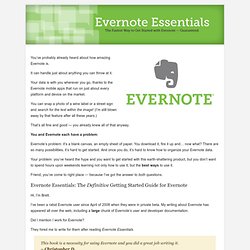
It can handle just about anything you can throw at it. Your data is with you wherever you go, thanks to the Evernote mobile apps that run on just about every platform and device on the market. You can snap a photo of a wine label or a street sign and search for the text within the image! (I’m still blown away by that feature after all these years.) That’s all fine and good — you already knew all of that anyway. You and Evernote each have a problem: Evernote’s problem: it’s a blank canvas, an empty sheet of paper. Your problem: you’ve heard the hype and you want to get started with this earth-shattering product, but you don’t want to spend hours upon weekends learning not only how to use it, but the best ways to use it. Friend, you’ve come to right place — because I’ve got the answer to both questions. How to Use Evernote with an iPad to Take Meeting Notes. In 2004, I bought a Toshiba Tablet PC.

I had hoped I could use it for taking notes in meetings, using Microsoft’s OneNote software. However, after a few months, I gave up. The system was just too clunky. I resigned myself to using a Moleskine notebook for taking notes in meetings. However, a few weeks ago, I was sitting in a meeting with one of our authors. If you are just getting started with Evernote, I suggest that you buy Brett Kelly’s remarkably practical e-book, Evernote Essentials, Second Edition. Although I had bought an iPad, I wasn’t that impressed with it. Watching these people type into their iPads made me re-think my position. Since that time, I have replaced my faithful Moleskine notebook with an iPad running Evernote.
Here’s why: The iPad is just a little bigger than my Moleskine notebook. I have adapted my paper note-taking system to Evernote, using the following notations symbols for the four types of items that require follow-up: The system is not perfect. How to Get Your Stuff into Evernote. It is no secret that I am a big fan of Evernote.

It is one of those amazing tools that can radically boost your productivity. I use it probably more than any other program other than Mac Mail. It has enabled me to realize my dream of a paperless office. But Evernote can also be initially intimidating. The program is so deep and feature-rich that new users hardly know where to start. If you are just getting started with Evernote, I suggest that you buy Brett Kelly’s remarkably practical e-book, Evernote Essentials, Second Edition. Now, after several months of really exploring the program, I have discovered ten different tools for getting my content into Evernote: Type It.
Record it. You don’t have to use all of these techniques, of course. Question: Which of these tools do you find yourself using the most? Want to launch your own blog or upgrade to self-hosted WordPress?