

30 Photoshop Photo Manipulation Tutorials. Photoshop Photo Manipulation Tutorials are always high in demand because it lets you use full use of your creative skills.

Photo Manipulation is treated as one of the most interesting and captivating work Photoshop can do. There are a mix of many tools and techniques in Photoshop which actually leads you towards getting awesome Photoshop Photo Effects. To get a perfect effect you need to master all the tools and techniques in Photoshop. Designers use there own ways to beautify and sometimes even create a horror or terrifying effects. We have today collected Photo Manipulation Tutorials written by different artists so that you can check the tools techniques used by them. 20 Photoshop Photo Effects Tutorials.
Adobe Photoshop emerges as a savior for the Photographers and web designers.

Every Photographer can have a bad day at work. When you check the final images you may find that bride has red eye effect in most of her photographs or her face is looking dark because of bad light. There are high chances that photographs get spoiled because of some unavoidable reasons. But in most cases, creating that moment again is not possible, mainly in case of functions and celebrations. But thank God, Photoshop is a great tool in the hands of digital artists which gives them the boon of making each and every photograph “a perfect shot”. 15 Photoshop Lighting Effects Tutorials. One trend that seems to be catching on quite fast is giving a spellbinding touch to an image with the help of lighting effects in Photoshop.
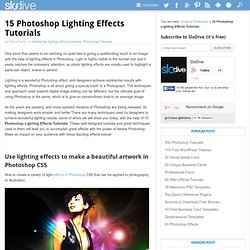
Light is highly visible to the human eye and it easily catches the onlookers’ attention, so photo lighting effects are mostly used to highlight a particular object, scene or person. Lighting is a wonderful Photoshop effect, and designers achieve substantial results with lighting effects. Photoshop is all about giving a special touch to a Photograph. The techniques and approach used towards digital image editing can be different, but the ultimate goal of using Photoshop is the same, which is to give an extraordinary look to an average image.
As the years are passing, and more updated versions of Photoshop are being released, its making designers work simpler and better.There are many techniques used by designers to achieve wonderful lighting results, some of which we will show you today, with the help of 15 Photoshop Lighting Effects Tutorials. Photoshop, Lightroom, Illustrator Tutorials. Online Photoshop Tutorials, News and Tips. 50 Illustrator Tutorials Every Designer Should See. Adobe Illustrator can be a little tricky to get your head around, particularly after getting used to the workflow of applications such as Photoshop.

The differences between layer use and the creation of objects and shapes can be really strange at first hand. Luckily there’s a range of help available for free online in the form of tutorials. Here is my collection of hand-picked articles from various sites that every designer should see, whether you’re a beginner or advanced user, there will be something here for you! Vector Tracing a Photo Create the Photoshop CS2 Splash Graphic Illustrating a Summer Field Landscape. Photo Manipulation. Create a Photo Manipulation of Alice in Wonderland Learn how to this surreal photo manipulation of an Alice in Wonderland on amazing and surreal atmosphere with Photoshop.
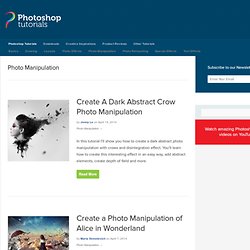
In this tutorial, you'll learn how to create your amazing atmosphere and adventure tales with realistic shadows and lighting, then complete it with a bleak color tone effect. Throughout the tutorial, you'll learn techniques that will help you create better matte paintings and photo manipulations. Read this tutorial and find out how easy it is! 40 Outstanding Photo Manipulation Tutorials. Mar 08 2010 Photo manipulation is an art that requires lots of patience along with the expertise in Photoshop and other photo editing tools. With your creativity and imagination, you can manipulate any photograph the way you want! Now it’s all about your imagination and using Photoshop’s effects and other tools cleverly. Design Resource Box. Photoshop Tutorials And Design Inspiration. PSD Box – Think Outside the box.
5 Useful Little Photoshop Tricks to Add Extra Elegance For Your Design. 5 Useful Little Photoshop Tricks to Add Extra Elegance For Your Design Join 640-553 web designing training course to learn how to create beautiful images and boost up your creative skills using PMI-001 photoshop tutorials and 220-702 DIY guide.
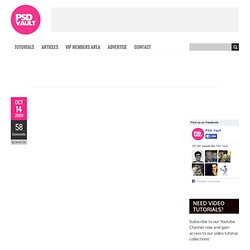
Recently I have been focusing on providing some simple, beginner-leveled Photoshop tutorials here on psdvault.com, aiming to helping Photoshop starters to learn some basic, but useful things towards their design. After all, I do get lots of emails from beginners wanting to learn from the basics. Therefore, I made a few mini Photoshop tutorials and compiled them into one, big tutorial with some tricks I learnt and discovered in the past. In this post, I will show you 5 Useful Little Photoshop Tricks to Bring Out That bit of Extra Elegance for Your Design. The topics I will be focusing on in the post include: Give Your Text A Bit More Depth Here is the problem – You typed some text onto the canvas, but somehow it looks just boring, like this text below: