

70 Beauty-Retouching Photoshop Tutorials. Advertisement Beauty retouching is probably one of the most popular application areas in which Adobe Photoshop is used extensively.
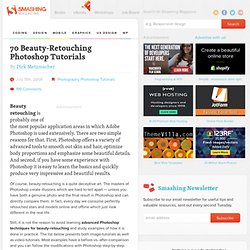
There are two simple reasons for that. First, Photoshop offers a variety of advanced tools to smooth out skin and hair, optimize body proportions and emphasize some beautiful details. And second, if you have some experience with Photoshop it is easy to learn the basics and quickly produce very impressive and beautiful results. Of course, beauty-retouching is a quite deceptive art. Still, it is not the reason to avoid learning advanced Photoshop techniques for beauty-retouching and study examples of how it is done in practice. You may want to take a look at the further Photoshop tutorials selections we’ve presented earlier: Skin Beautiful Skin Not everyone has beautiful skin but you can make it better – at least in your photographs. Hair Changing Hair Color How to change hair color. Body (breasts, bum, figure, etc.) Eyes, mouth and teeth Galleries. 26 Professional Photoshop Retouching Tutorials.
Adobe Photoshop is the go-to tool for digital artists when it comes to professionally retouching images.

Enhancing and retouching photos in Photoshop is an effective way to "work with what you’ve got". There are many tips, tricks, and techniques for improving things like skin tone and imperfections, and enhancing the photo subject’s features. This article shares a huge variety of photo retouching tutorials for Photoshop users with brief descriptions of each. 1.
Super Fast and Easy Facial Retouching Learn how to improve a poorly taken photograph by reducing its noise in this Photoshop subject-enhancing tutorial. 2. You can learn how to lower the amount of beard stubbles a person has by reading this excellent Photoshop retouching tutorial. 3. This tutorial goes over an easy method for digitally applying makeup on a subject for a beautiful and realistic outcome. 35 Fantastic Photo Retouching Tutorials. Oct 19 2010 Whether you want a glow effect on the bride’s face in her wedding photographs, or want to make an ordinary face more attractive by removing her blemishes or wrinkles, Photoshop is a widely used tool for photo retouching.

Photoshop is known as best remedy for giving a fresh look to an old or dull photograph. Today we present some nice tutorials which will take you through different aspects of Professional Photo Retouching. Photo Retouching Photoshop Tutorials Rose The One – The sexy pink tutorialAuthor has given a pink tone to the original photograph. Adding color to your subjects in photoshopMost of us now use a handy little tool “Actions” in Photoshop for correcting an stylizing our photographs.
Soft and dreamy movie effect Author will create a soft, dreamy effect on the face also make it stand out with warm color from the background darkened. Color your Black and White Photos EasilyEver had a photograph you wished was in color? Vintage and Aging Photo Effect Tutorials – The Ultimate Round-Up. Although the world is all about modernization these days, people still long for the touch of something aged, vintage and well, old!

Old photographs always give you that sense of history and all the great memories that come along with it. They are our most immediate link to the past. Sometimes a photo would look very normal and boring, but when you apply the right filters and make the right adjustments, you end up with a great final output. And if you really wanted to make things interesting, try making your photo looks old and vintage.
I’ve been taking photos for quite some time now, and the truth of the matter is that people are simply drawn to that antique, vintage touch. Professional Portrait Photo Retouching Video Tutorials. Portrait retouching is a quite deceptive art.

For Portrait retouching you have to concentrate on Lighting, Skin, Wrinkles, Eyes, Hair, Bakground and many. If you have some experience in Photoshop it will be very easy to learn the basics and produce amazing results. Below we present 10 Professional Portrait Photo Retouching Video Tutorials. All tutorials are linked and lead to the sources from which they were taken. Please feel free to explore further tutorials of these photographers / designers on their collections or their personal sites.
Fashion Portrait Retouch 1 Watch me turn on and off layers while I fumble to remember and describe how I retouched this Fashion Portrait. Fashion Portrait Retouch 2 I shot this creative which got picked up as an editorial. Creating the Image: 5 Light Portrait Part 1 In this first part of a two part series Alec discusses a 5 light studio portrait setup. Creating the Image: 5 Light Portrait Part 2. Фото и рисунки, арт и креативная реклама.
The Leading Provider of Education for Photography and Creative Professionals Worldwide.