

Single Sign-On. Communities. Site.com. Lightning Experience. Workbooks. Downloadable User Guides. Partner Development and Test Environments. As a Force.com ISV or Consulting Partner, you get access to a variety of environments for developing, testing and demoing your app or component.
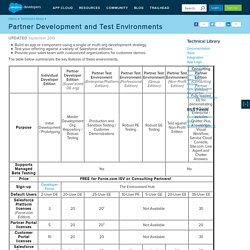
With these environments, you can: Build an app or component using a single or multi-org development strategy. Test your offering against a variety of Salesforce editions. Provide your sales team with customized organizations for customer demos. The table below summarizes the key features of these environments. 1 Includes 20 Salesforce Platform, Salesforce Platform One and Salesforce Platform Light licenses2 Includes 10 Gold Partner, Silver Partner and Customer Portal Manager licenses3 Review the Online Help for details on Storage allocation4 Requires all the Default Users to be active Where can I get these environments? Get a Developer Edition organization by joining Developer Force. Create the other organizations in the Environment Hub.
How do I become a Force.com ISV Partner? How many organizations can I sign up for? Environment Hub. The Environment Hub lets you view, connect, create, and log in to multiple Salesforce organizations from one location.
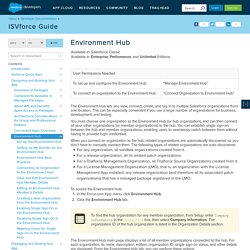
This can be especially convenient if you use a large number of organizations for business, development, and testing. You must choose one organization as the Environment Hub (or hub organization), and can then connect all your other organizations (or member organizations) to the hub. You can establish single sign-on between the hub and member organizations, enabling users to seamlessly switch between them without having to provide login credentials. When you connect an organization to the hub, related organizations are automatically discovered so you don't have to manually connect them. Provide a Free Trial.
Salesforce Editions. Implementation. Development. Force.com. AppExchange Documentation. How to customize search HTML components? Knowledge Article Number: 000007614 How to customize search HTML components?

Occasionally, users have requested to have more flexibility in how search works on the home page. Usually "Advanced Search" will solve most needs (searching custom fields, etc)...however this solution may be interesting to you if you're looking for more control and to do things like: - Sort Search Results.- Search for Contacts within specific Accounts.- Search specific fields rather than all fields.- Bypass the search indexing of records ensuring that newly created records are always immediately available. Below are instructions for salesforce.com System Administrators on how to create a custom HTML component for searching. This uses our report engine, HTML components on the homepage, and JavaScript.
The user will be presented with a form which, when submitted, will pass variables to a pre-defined report which will use those variables as the criteria from which to search. 1. 2. 3. 4. 5. 6. In what order are automation rules and Apex triggers processed? Knowledge Article Number: 000005694 In what order are automation rules and Apex triggers processed?
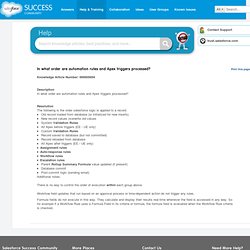
The following is the order salesforce logic is applied to a record. Old record loaded from database (or initialized for new inserts) New record values overwrite old values System Validation Rules All Apex before triggers (EE / UE only) Custom Validation Rules Record saved to database (but not committed) Record reloaded from database All Apex after triggers (EE / UE only) Assignment rules Auto-response rules Workflow rules Escalation rules Parent Rollup Summary Formula value updated (if present) Database commit Post-commit logic (sending email)Additional notes: There is no way to control the order of execution within each group above.
Workflow field updates that run based on an approval process or time-dependent action do not trigger any rules. PDF> Salesforce Limits Quick Reference Guide.