

Unveils Multilingual Customer Support – Now Any Business Can Easily Support Global Customers. Multilingual Customer Support is now live!
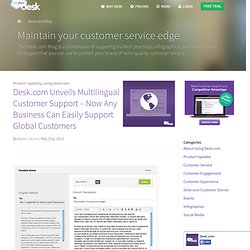
To enable and use this new feature, go to your Settings from the Admin Panel and turn on Multilingual Support from the sidebar. Here are some resources to help you get started using all the new languages at your disposal: Getting Started: Multilingual Support Adding Translated Content to Your Content Library Displaying Translated Content in Your Help Center How to Use Translated Content When Responding to Customers Using the Translation Management System to Alert you of Outdated Translations Using Snippets in Your Help Center We have released a major, new feature for all Desk.com customers — Multilingual Customer Support. Every business can easily reach a global audience, and this puts a unique challenge on support. Take Desk.com customer, iZettle. But how does a growing company like iZettle support customers across multiple languages? The Team at iZettle Route Issues, Maintain Content, and Manage Revisions Efficiently in 39 Languages.
Accuracy and performance of Google's Compact Language Detector. We Recommend These Resources To get a sense of the accuracy and performance of Google's Compact Language Detector, I ran some tests against two other packages: Apache Tika, implemented in Java, using its LanguageIdentification class language-detection, a project on Google code, also implemented in Java For the test corpus I used a the corpus described here, created by the author of language-detection.
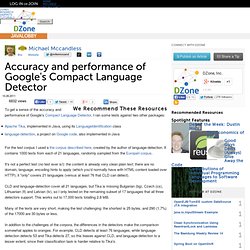
It contains 1000 texts from each of 21 languages, randomly sampled from the Europarl corpus. It's not a perfect test (no test ever is!) : the content is already very clean plain text; there are no domain, language, encoding hints to apply (which you'd normally have with HTML content loaded over HTTP); it "only" covers 21 languages (versus at least 76 that CLD can detect).
Many of the texts are very short, making the test challenging: the shortest is 25 bytes, and 290 (1.7%) of the 17000 are 30 bytes or less. Here are the raw results: PowerAgent™ by Lymba - Lymba Corporation. Lymba Corporation. Lymba PowerAgent™ uses artificial intelligence to read, rate, interpret, and respond to incoming customer emails with the appropriate knowledge answer in six different languages.

This innovative technology will reduce email response times thereby improving first contact resolution (FCR) scores and customer satisfaction (CSAT) scores for a fraction of the cost of a full time agent. System setup is quick, intuitive, and easy to maintain with a powerful administration workbench. Auto-Answer Harness the true power of this solution through the Auto-Answer functionality. Depending on administrator set threshold levels, Lymba PowerAgent™ will automatically create and close a case and send an immediate email solution back to the customer 24/7/365.
Auto-Suggest Self Improving The key differentiation between our technology and rules or keyword-based routing programs is the ability of Lymba PowerAgent™ to learn and improve performance over time. Sentiment Rating. Accuracy and performance of Google's Compact Language Detector. Chromium-compact-language-detector - C++ library and Python bindings for detecting language from UTF8 text, extracted from the Chromium browser.
Language detection with Google's Compact Language Detector. Google's Chrome browser has a useful translate feature, where it detects the language of the page you've visited and if it differs from your local language, it offers to translate it.

Wonderfully, Google has open-sourced most of Chrome's source code, including the embedded CLD (Compact Language Detector) library that's used to detect the language of any UTF-8 encoded content. It looks like CLD was extracted from the language detection library used in Google's toolbar. It turns out the CLD part of the Chromium source tree is nicely standalone, so I pulled it out into a new separate Google code project, making it possible to use CLD directly from any C++ code. I also added basic initial Python binding (one method!) , and ported the small C++ unit test (verifying detection of known strings for 64 different languages) to Python (it passes!). So detecting language is now very simple from Python: import cld topLanguageName = cld.detect(bytes)[0] Generated by dsites 2008.07.07 from 10% of Base.