

Considerations for Field Update Actions. When creating field updates for workflow rules or approval processes, consider the following: Field Update Processing Field updates occur before email alerts, tasks, and outbound messages.Field updates occur after case assignment, lead assignment, auto-response, and case escalation rules.Field updates function independently of field-level security.
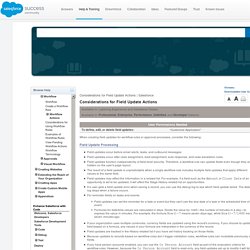
Therefore, a workflow rule can update fields even though they are hidden on the user's page layout.The result of a field update is unpredictable when a single workflow rule includes multiple field updates that apply different values to the same field.Field updates may affect the information in a related list. Considerations for Using Workflow Rules. Securing Your Code. Salesforce Success Community login Salesforce Success Community More Places.
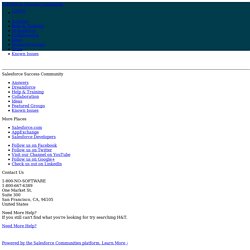
Some object relationships are no longer supported in Criteria-based sharing rules as of Spring'12. Developer Documentation. AJAX Toolkit Developer's Guide Describes how to use the AJAX Toolkit, which is a JavaScript wrapper around the API.

Bulk API Developer's Guide. Force.com Migration Tool Guide. Field Reference Guide. Object Reference for Salesforce and Force.com. License Management and Support Guide. Data Loader Guide. ISVforce Guide. Force.com Platform Fundamentals. Force.com SOQL and SOSL Reference.