

Тестирование vSGA в Horizon View 5.2. Как мы все знаем, недавно появилась возможность разделять ресурсы видео карт, например, Nvidia Quadro 4000/6000 или Nvidia Grid K1/K2 и применять эти ресурсы в виртуальных машинах на базе Horizon View.

Мы провели тесты и представляем Вам результаты. Ниже по ссылке видео, записанное с экрана. Разрешение экрана 1920×1080. Сервер HP DL160G5p с двумя процессорами Xeon 5420 и 32Гб RAM; Видеокарта Nvidia Quadro 4000; СХД IBM Total Storage 4100 2Гбит FC; Виртуальные машины Windows 7 Pro 64 бит, 4Гб, 2 vCPU, 512Мб видео, 3D enable; VMware Horizon View 5.2; VMware ESXi 5.1; Нулевые клиенты LG 23CAV42K tera 2, подключенные через 100Мбит коммутатор к серверу; Порядок тестирования Виртуальные машины - полные клоны. Тест мы проводили по следующей схеме: администратор заходил на виртуальную машину View с помощью нулевого клиента.
Разрешение для теста мы брали 1024×768. Результаты тестирования По горизонтальной оси - количество одновременно запущенных VM. CPU держался до 4-х VM. Демонстрация возможностей.
Virtual Machines. BitNami Virtual Machine Images, also known as virtual appliances, contain a minimal Linux operating system and a fully installed and configured BitNami application Stack.
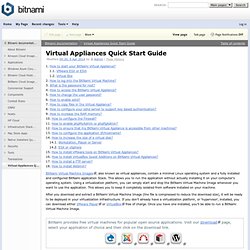
This allows you to run the application without actually installing it on your computer’s operating system. Using a virtualization platform, you can simply start and stop the BitNami Virtual Machine Image whenever you want to use the application. This allows you to keep it completely isolated from software installed on your machine. After you download and extract a BitNami Virtual Machine Image (the file is compressed to reduce the download size), it will be ready to be deployed in your virtualization infrastructure. If you don’t already have a virtualization platform, or ‘hypervisor’, installed, you can download either VMware Player or VirtualBox free of charge. How to start your BitNami Virtual Appliance? Apache 2.4 and PHP 5.4 getting connection reset errors in the browser - BitNami Answers.
In the weekend I upgraded my development web server to Apache 2.4 and PHP 5.4 with the LAMPStack 5.4.0-0 dev 32bit package.

In my web application which was previously working great on Apache 2.2 and PHP 5.3 it now starts getting these messages saying the "connection was reset3" in Firefox. See screenshot. I am connecting to the linux machine via local LAN. I'm assuming it might be something to do with the new version of Apache or PHP, or the "dev" LAMP stack which I downloaded from BitNami? It would seem to happen every 5-10 requests and throw this error, perhaps more likely to trigger it is if I send a POST request from a page. Add color support for console non-root user. Workstation Technology Preview 2012. Run VMWare on iPad, Android, Browsers [WSX Virtual Machine] We all prefere native apps on our portable devices, but the web browsers are really becoming more and more capable, thanks to efforts of Apple, Google and Mozilla.
![Run VMWare on iPad, Android, Browsers [WSX Virtual Machine]](http://cdn.pearltrees.com/s/pic/th/android-browsers-virtual-37346916)
We showed you how you can Run Linux in your Browser, now its time to Virtualize any OS and Run Windows, Linux in browser on any platform. Its called WSX, VMware’s latest option relies on HTML5 to act as a VMware Viewer, ditching the native apps in favor of the browser. What this means is that you’ll be able to run Linux, Windows on iPad, Android and any smartphone with a large screen and capable browser. As of now, it works on laptops and desktops running Firefox, Chrome, and Safari, as well as iPads, Android devices. According to VMWare, it will deliver “near-native quality and framerates” when viewing 720p YouTube videos. WSX is a remote console built using the same underlying technologies as Workstation and Player. Some use cases of why you might want WSX: Run VMWare on iPad, Android, Browsers [WSX Virtual Machine]Read more: A few months back, I introduced VMware WSX, a new product I’ve been developing at VMware to access virtual machines in any modern web browser without plugins.
![Run VMWare on iPad, Android, Browsers [WSX Virtual Machine]Read more:](http://cdn.pearltrees.com/s/pic/th/vmware-faster-shinier-chiplog-37346771)
The response blew me away. News spread to Ars Technica, Engadget, Windows IT Pro, InfoWorld, and many other publications and sites. I’m happy to announce that we’ve released another build today: WSX Tech Preview 2. You can get it on the Workstation Technology Preview 2012 forum. Just click “Downloads” and download either the Windows or Linux installers. Like the first Tech Preview, this is a prototype of what’s to come. Windows Installer The first preview of WSX was only for Linux. Better Performance We’ve optimized the rendering to the screen. Retina on iOS. vCenter Converter, Convert Physical Machines to Virtual Machines. vSphere Client for iPad. VMware vSphere is the industry's most complete and robust virtualization platform, offering the highest levels of availability and responsiveness.
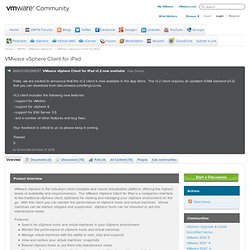
The VMware vSphere Client for iPad is a companion interface to the traditional vSphere client, optimized for viewing and managing your vSphere environment on the go. With this client you can monitor the performance of vSphere hosts and virtual machines. Virtual machines can be started, stopped and suspended. vSphere hosts can be rebooted or put into maintenance mode.
Features: Search for vSphere hosts and virtual machines in your vSphere environmentMonitor the performance of vSphere hosts and virtual machinesManage virtual machines with the ability to start, stop and suspendView and restore your virtual machines’ snapshotsReboot vSphere hosts or put them into maintenance modeDiagnose vSphere hosts and virtual machines using built-in ping and traceroute tools Requirements: