

Script. Apache. Backup. Replication. Zmanda. Freebsd. Visitors. Postfix+Courier-IMAP+MySQL multiple domain HOWTO. PhpMinAdmin is a powerful minimalist MySQL editor. Many Web hosting solutions bundle phpMyAdmin to let users create databases for their blogging software or content management systems.

If yours doesn't, you'll find installing phpMinAdmin far easier than installing phpMyAdmin. phpMinAdmin is a single PHP script that requires no configuration. You just need to upload it to your Web server's root directory and log in with your database connection settings. This also makes it an ideal tool for people working on local database projects who need a MySQL GUI but don't have the time to install phpMyAdmin. Creating tables. Click to enlarge. Once you've uploaded the script and entered your database connection details (host, database admin's username, and password), you'll be dropped to phpMinAdmin's simple main page. The best part about phpMinAdmin is that it maintains minimalism throughout its interface without compromising on functionality. Table structure. Another common database task is to sort the data in the tables. How To Set Up A Load-Balanced MySQL Cluster. Version 1.0 Author: Falko Timme This tutorial shows how to configure a MySQL 5 cluster with three nodes: two storage nodes and one management node.
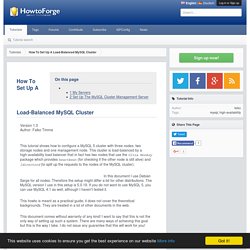
This cluster is load-balanced by a high-availability load balancer that in fact has two nodes that use the Ultra Monkey package which provides heartbeat (for checking if the other node is still alive) and ldirectord (to split up the requests to the nodes of the MySQL cluster). In this document I use Debian Sarge for all nodes. Therefore the setup might differ a bit for other distributions.
The MySQL version I use in this setup is 5.0.19. This howto is meant as a practical guide; it does not cover the theoretical backgrounds. This document comes without warranty of any kind! 1 My Servers I use the following Debian servers that are all in the same network (192.168.0.x in this example): In addition to that we need a virtual IP address : 192.168.0.105. So normally we would need five machines for our setup:
Quickly put data from MySQL to the Web with DrasticGrid. DrasticGrid is one of three controls from DrasticData -- the others are a tag cloud and Google Maps controller, both of which also get their data from a MySQL database.
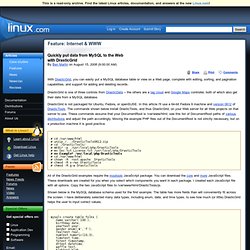
DrasticGrid is not packaged for Ubuntu, Fedora, or openSUSE. In this article I'll use a 64-bit Fedora 9 machine and version 0612 of DrasticTools. The commands shown below install DrasticTools, and thus DrasticGrid, on your Web server for all Web projects on that server to use. These commands assume that your DocumentRoot is /var/www/html; see this list of DocumentRoot paths of various distributions and adjust the path accordingly. Moving the example PHP files out of the DocumentRoot is not strictly necessary, but on a production machine it is good practice. # cd /var/www/html # unzip /...
All of the DrasticGrid examples require the mootools JavaScript package. PhpMyBackupPro: No simpler backup for MySQL. By Dmitri Popov on March 05, 2008 (4:00:00 PM) Installing pMBP is as easy as unpacking the downloaded tarball and uploading the resulting directory to your server.

For better security, the pMBP documentation recommends moving the global_conf.php file to another directory on your server. If you choose to do this, you have to update the path to global_conf.php in the definitions.php file. Open the file in a text editor and locate the line: $_PMBP_GLOBAL_CONF="global_conf.php"; Replace the default value with the actual relative path to the global_conf.php file; for example: $_PMBP_GLOBAL_CONF=".. Make the global_conf.php file and the export directory writable by setting their permissions to 777, and pMBP is ready to go. When performing backup, pMBP saves the database data as an SQL file in the export directory. pMBP also supports scheduled backups, which is a boon for users and administrators who don't want to be bothered with backing up databases manually.
Require_once(".. Final word. Installing Lighttpd With PHP5 And MySQL Support On Fedora 7. Version 1.0 Author: Falko Timme <ft [at] falkotimme [dot] com> Last edited 10/01/2007 Lighttpd is a secure, fast, standards-compliant web server designed for speed-critical environments. This tutorial shows how you can install Lighttpd on a Fedora 7 server with PHP5 support (through FastCGI) and MySQL support.