

Remove the Fake Microsoft Security Essentials Alert Trojan and AntiSpySafeguard. The fake Microsoft Security Essentials Alert is a Trojan that attempts to trick you into thinking you are infected so that you will then install and purchase one of 5 rogue anti-virus programs that it is distributing.

When the Trojan is run it will masquerade as an alert from the legitimate Windows Microsoft Security Essentials Program anti-virus program. This alert will be titled Microsoft Security Essentials Alert and states that a Trojan was detected on your computer. The Do Not Track Kids Act. Kids today enjoy unprecedented access to the Internet.

How to Disable Internet Access and App Downloads on iPhone & iPad. There are often times when parents want to allow their child use of an iPhone, iPad or iPod Touch with restricted access to the internet and app downloads.
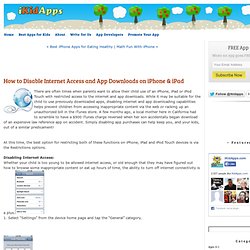
While it may be suitable for the child to use previously downloaded apps, disabling internet and app downloading capabilities helps prevent children from accessing inappropriate content via the web or racking up an unauthorized bill in the iTunes store. A few months ago, a local mother here in California had to scramble to have a $900 iTunes charge reversed when her son accidentally began download of an expensive law reference app on accident. Simply disabling app purchases can help keep you, and your kids, out of a similar predicament! At this time, the best option for restricting both of these functions on iPhone, iPad and iPod Touch devices is via the Restrictions options. 1. 2. 4. 5. You can also turn off Wi-Fi connectivity by accessing “Wi-Fi” via the Settings Menu and sliding the “on/off” button to “OFF” for Wi-Fi.
Kid Safe Browsers for iPad and iPhone. By Natalie Parents know that it’s not safe to allow children unrestricted access to the internet.

You wouldn’t let little Jimmy run around all willy-nilly in a strange city and you surely wouldn’t allow anything of the sort in cyberspace, right? The issues with internet access and children come in many forms. Your child may be young enough that they accidentally stumble upon inappropriate content ranging from nudity to foul language, leaving you to explain the human anatomy at a much sooner time than you had imagined. Or, perhaps the kids are at an age of curiosity or rebellion and are purposely seeking out off-limits topics online. With the growing popularity of internet access to mobile devices like the iPad, iPhone and iPod Touch, monitoring internet activity isn’t so easy as plopping the computer in the living room and keeping a watchful constant eye over young shoulders. Websites available through the browser are determined through a number of factors.
Briefer_religion_in_public_schools. Student Rights and Responsibilities in the Digital Age: A Guide for Public School Students in Washington State. Published January 2012 This guide addresses the rights of students in K-12 public schools in Washington.

The rights of students in private schools or in college may differ. You can find more general information on student rights, available in English and Spanish, in the Student/Youth Rights section of our Web site. Introduction Communicating with electronic devices and on the Internet – whether through text message, chat, e-mail, Facebook, blogs, Twitter, Tumblr, image boards or countless others – raises both new and old questions about your legal rights. Suspension & Discipline — Michigan Legal Aid.
Suspension & Discipline: Students’ and Parents’ Rights in the Discipline Process Students and families have legal rights related to attending public schools, even when children get in trouble at school. Many families do not understand these rights when their child is expelled or suspended. Below is a summary of parents’ and students’ rights when there is a disciplinary problem at school: Step 1: A Student Breaks the Rules. Free Internet Safety Tutorial at GCFLearnFree. Online Safety: How to Block Inappropriate Material on YouTube. Here's a useful tip to cut down on exposure to inappropriate material on YouTube.

First, sign in to YouTube using your Google account. Scroll down to the very bottom of the page and look for an option that says "Safety mode: Off/On" and click on the word "Off. " Then click "Save and lock Safety Mode on this browser. " How to Block Websites. Want to block all users of a Windows PC from opening certain websites, regardless of the browser they use or the time of day? Bloggers' Expectations of Privacy and Accountability: An Initial Survey.
They're Watching You at Work - Don Peck. In 2003, thanks to Michael Lewis and his best seller Moneyball, the general manager of the Oakland A’s, Billy Beane, became a star.

The previous year, Beane had turned his back on his scouts and had instead entrusted player-acquisition decisions to mathematical models developed by a young, Harvard-trained statistical wizard on his staff. What happened next has become baseball lore. The A’s, a small-market team with a paltry budget, ripped off the longest winning streak in American League history and rolled up 103 wins for the season. Only the mighty Yankees, who had spent three times as much on player salaries, won as many games. The team’s success, in turn, launched a revolution. That’s the story as most of us know it. Yes, unavoidably, big data. Some of the changes are well known, and already upon us.