

Enabling Cross-Origin Resource Sharing. Cross-origin resource sharing (CORS) defines a way for client web applications that are loaded in one domain to interact with resources in a different domain.
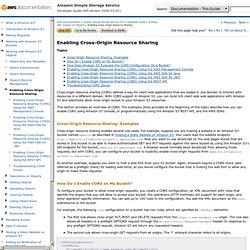
With CORS support in Amazon S3, you can build rich client-side web applications with Amazon S3 and selectively allow cross-origin access to your Amazon S3 resources. This section provides an overview of CORS. The subtopics (links provided at the beginning of this topic) describe how you can enable CORS using Amazon S3 console, or programmatically using the Amazon S3 REST API, and the AWS SDKs. Cross-Origin Resource Sharing: Examples Cross-origin resource sharing enables several use cases. As another example, suppose you want to host a web font from your S3 bucket. How Do I Enable CORS on My Bucket? For example, the following cors configuration on a bucket has two rules, which are specified as CORSRule elements: The first rule allows cross-origin PUT, POST, and DELETE requests from the origin. Note. Getting around CORS with Node.js. If (req.method === 'OPTIONS') { // add needed headers var headers = {}; headers["Access-Control-Allow-Origin"] = "*"; headers["Access-Control-Allow-Methods"] = "POST, GET, PUT, DELETE, OPTIONS"; headers["Access-Control-Allow-Credentials"] = true; headers["Access-Control-Max-Age"] = '86400'; // 24 hours.

Musings about web services: CORS Support in CXF. Cross-Origin Resource Sharing (CORS) is a W3C specification (Working Draft) which "defines a mechanism to enable client-side cross-origin requests".
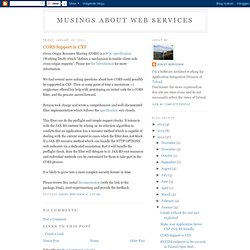
Please see the Introduction for more information. We had several users asking questions about how CORS could possibly be supported in CXF. Then at some point of time a mysterious :-) sergkorney offered his help with prototyping an initial code for a CORS filter, and the process moved forward. Benson took charge and wrote a comprehensive and well-documented filter implementation which follows the specification very closely.
This filter can do the preflight and simple request checks. It is likely to grow into a more complex security feature in time. Please review this initial documentation (with the link to the package.html), start experimenting and provide the feedback. Cors. Middleware for dynamically or statically enabling CORS in express/connect applications npm install cors Read Me CORS is a node.js package for providing a connect/express middleware that can be used to enable CORS with various options.

Installation Usage Simple Usage Configuring CORS Configuring CORS Asynchronously Enabling CORS Pre-Flight Enabling CORS Application-wide Configuration Options License Author Installation (via npm) $ npm install cors Usage Simple Usage (Enable All CORS Requests) Configuring CORS Configuring CORS Asynchronously Enabling CORS Pre-Flight Certain CORS requests are considered 'complex' and require an initial OPTIONS request (called the "pre-flight request").
Enabling CORS Application-wide Rather than turning-on/configuring CORS on a per-resource/route basis, you can do so across your entire application if desired: Enabling CORS on a node.js server, Same Origin Policy issue. Recently we faced the famous “XMLHttprequest doesn’t allow Cross-Origin Resource Sharing” error.
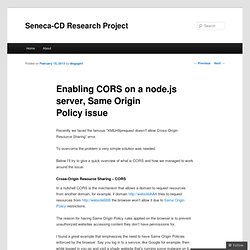
To overcome the problem a very simple solution was needed. Below I’ll try to give a quick overview of what is CORS and how we managed to work around the issue. Cross-Origin Resource Sharing – CORS In a nutshell CORS is the mechanism that allows a domain to request resources from another domain, for example, if domain tries to request resources from the browser won’t allow it due to Same Origin Policy restrictions. The reason for having Same Origin Policy rules applied on the browser is to prevent unauthorized websites accessing content they don’t have permissions for. I found a great example that emphasizes the need to have Same Origin Policies enforced by the browser: Say you log in to a service, like Google for example, then while logged in you go and visit a shady website that’s running some malware on it. Workaround 1 – Request resources from a server A very brief overview of the attack: