

Computer Chronicles : Free Movies : Download & Streaming : Inter. Google Summer of Code 2011. 4 months back, got a confirmation of my selection in Google Summer of Code 2011. It was a good feeling(Atleast I knew, that I won’t be vella this summer). I had proposed to work on Opticks -a really wonderful remote sensing software originally developed by Ball Aerospace in collaboration with US Air Force.This was my first of its kind exposure to any remotely remote sensing application, other than the ubiqutous Google Earth. My project was to make plugins for Opticks, implementing various photography post processing algorithms for RAW images. Getting a pure dev project in an interesting research area like image processing was pure fun. The summer started with me having no idea about how to achieve the goal. It started slowly but soon, caught the speed. .Playing with pointers, manipulating images, stuffing research papers into one’s head were really tiresome yet the sheer joy of finished code always surpassed those.
Overall, it was a great summer to learn, to create and to enjoy too. Importers/DICOM/DicomImporter.cpp at master from tclarke/coan - GitHub. Opticks: Creating a raster data importer plug-in. Files: This page describes the basic RasterElement importer provided in the plug-in sampler.

This is a basic importer which simulates loading from a file and provides a fixed 1 band data array. The header file contains declarations for three classes. The first two classes are not needed when the data portion of the file format is "raw" and can be imported with the generic file importer. If the file format is not compatible with the generic importer, a compressed format for example, you may need to write a custom RasterPager. Now we'll exam the implementation of these classes. Index of /downloads/ivy-repo/opticks/tbb/1.0.1. OpenMP and C++: Reap the Benefits of Multithreading without All the Work. OpenMP and C++ Reap the Benefits of Multithreading without All the Work Kang Su Gatlin and Pete Isensee This article is based on a prerelease version of Visual C++ 2005.
All information contained herein is subject to change. A mong those in the parallel computation field, a common joke is "Parallel computing is the wave of the future...and always will be. " The major CPU vendors have shifted gears away from ramping up clock speeds to adding parallelism support on-chip with multicore processors. So far this seems like pretty good news, but if your application does not take advantage of these multiple cores, it may not be able to operate any faster. ARL-TR-5061a - Powered by Google Docs. IPOL: Image Processing On Line. SourceForge.net Repository - [opticks] Contents of /trunk/4.7.X/Code/application/PlugInUtilities/Interfaces/switchOnEncoding.h. Opticks - Revision 13510: /trunk/4.7.X/Code/application/PlugIns/src/PlugInSamplerQt.
Opticks-extras - Revision 2763: /Spectral/trunk/future. Travis Gockel: Visual Studio 2010: Property Sheets and C++ Directories. I love external libraries.
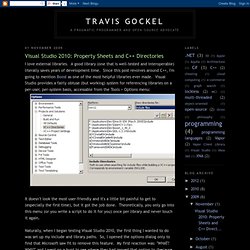
A good library (one that is well-tested and interoperable) literally saves years of development time. Since this post revolves around C++, I'm going to mention Boost as one of the most helpful libraries ever made. Visual Studio provides a fairly obtuse (but working) system for referencing libraries on a per-user, per-system basis, accessable from the Tools > Options menu: It doesn't look the most user-friendly and it's a little bit painful to get to (especially the first time), but it got the job done. Theoretically, you only go into this menu (or you write a script to do it for you) once per library and never touch it again. Naturally, when I began testing Visual Studio 2010, the first thing I wanted to do was set up my include and library paths. White Balance Correction by Using Photoshop « Just about Photography. White balance is IMPORTANT – but most of (newbie) photographers always use automatic white balance, a little bit ridiculous but that’s the fact.

Honestly most of times I also use auto white balance although I know I can’t get the correct color/tone. Since I still use AWB but want to get the correct color then I need to correct the WB (in post processing) by using Photoshop. Work - Understanding White Balance. White balance (WB) is the process of removing unrealistic color casts, so that objects which appear white in person are rendered white in your photo.

Proper camera white balance has to take into account the "color temperature" of a light source, which refers to the relative warmth or coolness of white light. Our eyes are very good at judging what is white under different light sources, but digital cameras often have great difficulty with auto white balance (AWB) — and can create unsightly blue, orange, or even green color casts. Understanding digital white balance can help you avoid these color casts, thereby improving your photos under a wider range of lighting conditions. Compiling and Building Plug-Ins. This document will describe how to compile your plug-ins once you have written code so that they can be loaded and executed inside Opticks.
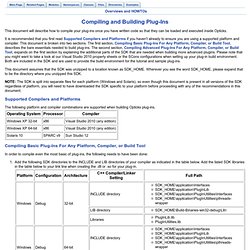
It is recommended that you first read Supported Compilers and Platforms if you haven't already to ensure you are using a supported platform and compiler. This document is broken into two sections. The first section, Compiling Basic Plug-Ins For Any Platform, Compiler, or Build Tool, describes the bare essentials needed to build plug-ins. The second section, Compiling Advanced Plug-Ins For Any Platform, Compiler, or Build Tool, expands on the first section by explaining the additional parts of the SDK that are needed when building more advanced plugins.
Please note that you might want to take a look at our Visual Studio 2010 property sheets or the SCons configurations when setting up your plug-in build environment. This document assumes that the SDK was unzipped to a location known as SDK_HOME. Supported Compilers and Platforms. Running your plug-ins. This document will describe the options available to you when running your newly written plug-ins with Opticks.

Two approaches to configuring Opticks to run your plug-ins will be presented. Following that is a more detailed section that describes all the necessary configuration for running Opticks. It is highly recommended that you read this entire document before deciding which approach is most appropriate for you. Approach 1: Use an Opticks installation. HDR : What is Tone Mapping? How does it relate to HDR? - Photography - Stack Exchange.
Permanent - ArcGIS Desktop Help 9.2 - BIL, BIP, and BSQ raster files. UUID (GUID) Generator on the WEB. The following version 1 UUID / GUID is generated for your use: fc34b820-6179-11e7-9598-0800200c9a66 This UUID is generated according to RFC 4122 Using the timestap / nodeid version (version 1), where the nodeid comes from network equipment I own.
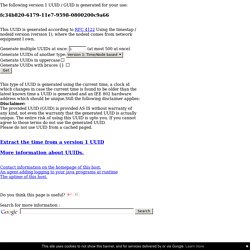
This type of UUID is generated using the current time, a clock id which changes in case the current time is found to be older than the latest known time a UUID is generated and an IEE 802 hardware address which should be unique.Still the following disclaimer applies: Disclaimer:The provided UUID (GUID) is provided AS IS without warranty of any kind, not even the warranty that the generated UUID is actually unique. Dependency Walker (depends.exe) Home Page. Work - Spatial Filters - Laplacian/Laplacian of Gaussian. Common Names: Laplacian, Laplacian of Gaussian, LoG, Marr Filter Brief Description The Laplacian is a 2-D isotropic measure of the 2nd spatial derivative of an image.

The Laplacian of an image highlights regions of rapid intensity change and is therefore often used for edge detection (see zero crossing edge detectors). The Laplacian is often applied to an image that has first been smoothed with something approximating a Gaussian smoothing filter in order to reduce its sensitivity to noise, and hence the two variants will be described together here. How It Works The Laplacian L(x,y) of an image with pixel intensity values I(x,y) is given by:
Work - /book: GSoCStudentGuide. Student Edition. As Google Summer of Code mentoring organization administrators, we are the people who ensure Google Summer of Code runs smoothly within our organizations. Over the past 6 years, contributors to our four open-source projects (Gentoo, KDE, XMPP, and X.Org) have read more than 1,000 student applications and mentored hundreds of successful, and unsuccessful, students.
Based on our experience with Google Summer of Code, we’ve built cultural and community practices that strongly favor successful student projects, integration of code, and conversion of students to long-term contributors. We’ve also seen a lot of things go wrong—repeatedly. We’d like to share these tips and antipatterns with you to raise awareness and help students avoid the same mistakes when taking part in the program. For even more advice, check out the student guide. Making Google Summer of Code the best possible program requires a commitment to excellence from participants at every level.
Work - RAW decoding/processing library. Work - Decoding raw digital photos in Linux. Back to Dave Coffin's Home Page en Esperantoem Portuguêsauf Deutschна русскомпа-беларуску Welcome!
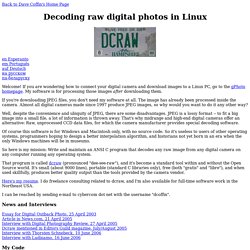
If you are wondering how to connect your digital camera and download images to a Linux PC, go to the gPhoto homepage. My software is for processing those images after downloading them. If you're downloading JPEG files, you don't need my software at all. Well, despite the convenience and ubiquity of JPEG, there are some disadvantages. Of course this software is for Windows and Macintosh only, with no source code. USGS Global Visualization Viewer. Work - HowStuffWorks "Demosaicing Algorithms: Color Filtering" A more economical and practical way to record the primary colors is to permanently place a filter called a color filter array over each individual photosite.
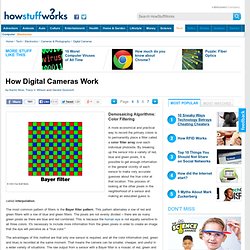
By breaking up the sensor into a variety of red, blue and green pixels, it is possible to get enough information in the general vicinity of each sensor to make very accurate guesses about the true color at that location. This process of looking at the other pixels in the neighborhood of a sensor and making an educated guess is called interpolation. The most common pattern of filters is the Bayer filter pattern. This pattern alternates a row of red and green filters with a row of blue and green filters. The pixels are not evenly divided -- there are as many green pixels as there are blue and red combined.
The advantages of this method are that only one sensor is required, and all the color information (red, green and blue) is recorded at the same moment. Convert Bayer pattern encoded image to truecolor image - MATLAB. Bayer Pattern in Digicam CCDs. (This article has been translated to the Serbo-Croatian language by WHGeeks.) There's been some discussion recently about the color technology of CCD (charge-coupled device) sensors used in most digital cameras. In particular, the issue of the true resolution of the CCD versus the resolution of the image that it produces has arisen. To understand why these figures are different, you need to know a little about how the CCD in a camera works. The CCD is a grid of light-sensitive cells representing pixels, 1600 x 1200 of them for the currently in-vogue 2.1M pixel cameras.
Each cell is around 5 microns square. Work - Hirakawa03MNdemosaic_ICIP.pdf (application/pdf Object) An Improved Demosaicing Algorithm - Powered by Google Docs. View topic - How to test demosaicing algorithms. You should test all available demosaicing algorithms for yourself on a sharp image from each of your cameras in order to find one that works best for you. Here's how. Preferences > Image Processing > Demosaicing Algorithm > MethodFirst is EAHD. Select it. I would suggest keeping False color suppression steps at 0 for each test. Click OK. Doubleclick on a thumbnail you want to test, even if it was already open! When it's done, go to Preferences and change to the next demosaicing algorithm - HPHD. Repeat for VNG-4.