

How to Write Android Apps (Even If You Aren’t A Programmer) Mobile application development is the hottest thing in the programming world right now.

The two most popular mobile platforms are Android and iOS (Apple). Although the numbers tend to fluctuate frequently, it seems that Android has taken the top spot from Apple. In the United States, at least 50% of all smartphone users have Android devices. Globally, almost 70% of people use Android. If it seems like a popular platform that you should be learning now, you are right! Not only is Android popular, but it could also become a very profitable platform once you start creating your own apps. Android Basics Android is based on a custom set of APIs that uses the Java programming language. Each android application is comprised of four unique components. Activities. VideoScribe. VideoScribe 2.0 – release notes. Version 2.0 of VideoScribe for desktop was released on 9 June 2014.

There are big improvements to the interface – you’ll find better search and preview functions and a much cleaner way to save and publish your scribes. New features include the option to write text backwards, image filters and paper textures. ** UPDATE – VideoScribe 2.0.1 was released 7 July 2014. It has all the great features of VideoScribe 2.0 with additional improvements – button hints to help you get around, improved memory, performance enhancements, general bug fixes and a simpler installation process for Macs. Read on for more about the new features of VideoScribe version 2 ** Improvements and new features Clearer, more intuitive interface Navigate the music collection and image library with the new search bar.
Scroll bars have been replaced with + and – buttons or a scroll wheel. New effects The writing of text can now be reversed, meaning that right-to-left languages can be written more realistically. VideoScribe. Set A Light 3D Studio v1.00.62 (Mac OSX) Set A Light 3D Studio v1.00.62 (Mac OSX) | 482 MB set.a.light 3D STUDIO is the world's first photo studio simulation, with which you can build lighting setups in advance on a PC or Mac, realistically simulate the expected picture results and print a set plan.set.a.light 3D enables you to prepare your shooting easily and plan the smallest detail, even before you enter the studio - no matter where you are.

All you need is a computer and ideas! Starting today, you will save a lot of time and money with lighting setups and configuration. Experimenting and implementing your ideas and visions have never been this easy to get spot on for each and every detail. Prepare beforehand Good shooting begins long before entering the studio. Prepare your shoot to the smallest detail beforehand, at home or on the way to the studio.
Visual Development of HTML5 and Windows Applications with Opus Pro from Digital Workshop. Opus Pro is a visual development tool for fast-track development of HTML5, Flash and Windows applications and resources.

From simple games and elearning resources to complex simulations, commercial programs and database applications with or without programming. Publish and distribute to Android, iPad, Mac, Windows, HTML5, Flash, SCORM and Moodle as well as .EXE, CD-Rom and DVD-video for pleasure, promotion or profit. Shortcut to Stylish but Powerful Development A visual development all-in-one studio for quick-fire design and develop the widest range of applications for the widest range of devices, in the most cost-effective way. Opus Pro offers a wider range of functionality than any comparable package. Corel PaintShop Pro X6 Free Full Download with Serial Key Activation.
Overview: Corel PaintShop Pro X6, is ideal for beginning photo editors, snapshot amateurs and professionals alike.

It comes with a number of new selection tools, while the Ultimate build gains two new plug-ins. Sneak Peek: Animating a 2D Character within Live Action Video in Photoshop and Premiere Pro. Learning HitFilm: an epic study course - HitFilm techniques - HitFilm Community. This is a good start to help new users (like myself), so first thank you very much for both making the videos and organizing them in this way.
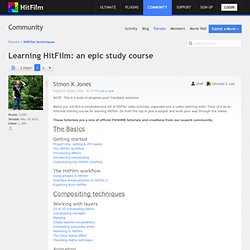
I have watched most of them, in various orders, and am now watching them in the order listed again. With that said, I cannot stress enough the value of time and clear progression in regard to the comprehension of a new software tool. Although your videos are presented with the intent to truly help the new users, they suffer from the following problems. I completely understand what free means, so please understand these comments are only for the benefit of the long term value of your software. I know a large majority of forum posters are against a paid training product being offered by the publisher because they feel training should be free, yet there is no one else to train on new products since the product is not well known to garner third party training providers. StudioCoast VMix 4K 12.0.0.128 » DOWNEU. StudioCoast VMix 4K 12.0.0.128 | 65 Mb vMix is a Software Video Mixer and Switcher that utilises the latest advances in computer hardware to provide live HD video mixing, a task previously only possible on expensive dedicated hardware mixers. vMix runs on Windows 7 and Windows 8 platforms. vMix is a complete live video production software solution with features including LIVE mixing, switching and streaming of SD and HD (up to 1080p) video sources including cameras, video files, DVDs, images and much much more.Visit our features page for a complete listing of what is possible.

All your inputs in one place- Video Cameras - 4K, HD and SD capable. 10 Transition EffectsCut, Fade, Zoom, Wipe, Slide, Fly, CrossZoom, FlyRotate, Cube and CubeZoom transitions available with 4 customisable transition buttons for easy access to your favourite effects. PC and Mac Desktop Sources- Utilise screen capture from remote desktops running on your network. Home Page -