

A Handy Google Drive App for Converting Audio Files. May 13, 2015Audio Converter is a good Chrome app to use on your Google Drive to convert audio files from one format to another.
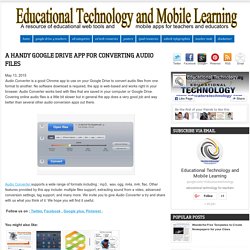
No software download is required, the app is web-based and works right in your browser. Audio Converter works best with files that are saved in your computer or Google Drive. Covering online audio files is a little bit slower but in general the app does a very good job and way better than several other audio conversion apps out there. Audio Converter supports a wide range of formats including : mp3, wav, ogg, m4a, m4r, flac. Other features provided by this app include: multiple files support, extracting sound from a video, advanced conversion settings, tag support, and many more. 20 collaborative Google Apps activities for schools. Google Apps are collaborative, which makes them highly powerful.

They offer opportunities for students to engage unlike ever before. Here are 20 ideas. Google Apps is beginning to revolutionize education. With its highly collaborative, online/offline format — and its attractive price tag (free!) — many schools, businesses and other organizations are ditching their expensive, clunky software for this powerful suite of tools. The way that Google Apps is interactive and easy to share is powerful. There’s so much you can do with these apps in class to get students — AND teachers — working together. 1. 2. 3. A Must Have Google Drive App for Teachers. May 8, 2014 Since the introduction of add-ons to Google Drive a few weeks ago, I tried several of these extensions on my Google Drive and I am really impressed by the great service some of them offer.
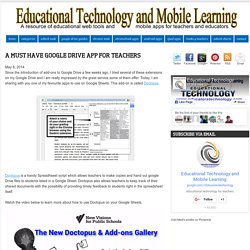
Today, I am sharing with you one of my favourite apps to use on Google Sheets. This add-on is called Doctopus. Doctopus is a handy Spreadhseet script which allows teachers to make copies and hand out google Drive files to students listed in a Google Sheet. Doctopus also allows teachers to keep track of their shared documents with the possibility of providing timely feedback to students right in the spreadsheet itself. Watch the video below to learn more about how to use Doctopus on your Google Sheets. Google Tips. Online Video Cutter - Cut Video, Cut MP4, AVI, MPG, 3GP. Guided Reading in Google Apps for Education. This week I am giving some guest bloggers the opportunity to share their ideas and experiences.

This is a post from Trevor Krikst. The ability to link various documents within Google Apps makes it ideal for a digital Guided Reading program. Bringing Guided Reading into the Google realm has made it simple for me to consolidate my plans, texts, student work, and assessment into one location. It all begins with the Guided Reading Launch Page, a hub which, through linking, allows quick and easy access to: a weekly schedule anecdotal assessment documents an assessment form digital texts guided group folders (within which I store tasks, student work, and texts) Here is the Guided Reading Launch Page: As you can see, the Launch Page contains information found in traditional Guided Reading planning templates, such as group names, student names and the instructional focus for the week.
7 Ways To Use Google Tools To Maximize Learning. There are a boatload of awesome Google tools that we use every day.

And they’re free, too, which tends to be a big winner for teachers and students. Free is probably the number one reason for giving Google’s tools a try – you haven’t lost anything but a bit of time if you decide you don’t like the tool. All of the tools also integrate well with one another, have similar user interfaces, and are pretty darned easy to use, so if you can use one, you’re sure to feel right at home using many of the other tools, too. While Google’s search may be their ubiquitous tool, there are a lot of others that you may have not heard about yet. Keep reading to learn about the tools and some ideas to use them in your classroom. Voice Comments For use within Google Drive documents, you can now record audio comments and share them with other users.
Write Space Write Space is an installable extension for Google Chrome and derived web-browsers. Research Tool Forms.