

Benefits and Common Mistakes of Using Large Background Images. A lot of you might have noticed that web developers tend to use large background images for their websites during the past couple of years.
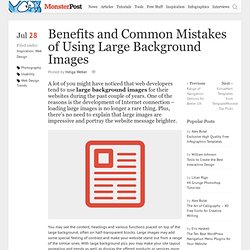
One of the reasons is the development of Internet connection – loading large images is no longer a rare thing. Plus, there’s no need to explain that large images are impressive and portray the website message brighter. You may see the content, headings and various functions placed on top of the large background, often on half-transparent blocks. Large images may add some special feeling of contrast and make your website stand out from a range of the similar ones. With large background pics you may make your site layout appealing and trendy as well as display the offered products or services more vividly. What websites usually implement large background images? The large backgrounds imply not only photos but also illustrations, animations or even videos.
General Types of Large Background Images. Response time - What are the best practices for background images?
The Cicada Principle and Why It Matters to Web Designers. Perfect Full Page Background Image. Learn Development at Frontend Masters This post was originally published on August 21, 2009 and is now updated as it has been entirely revised.
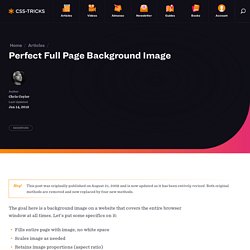
Both original methods are removed and now replaced by four new methods. The goal here is a background image on a website that covers the entire browser window at all times. Let’s put some specifics on it: Fills entire page with image, no white spaceScales image as neededRetains image proportions (aspect ratio)Image is centered on pageDoes not cause scrollbarsAs cross-browser compatible as possibleIsn’t some fancy shenanigans like Flash Image above credited to this site. Awesome, Easy, Progressive CSS3 Way We can do this purely through CSS thanks to the background-size property now in CSS3.
Works in: Safari 3+Chrome Whatever+IE 9+Opera 10+ (Opera 9.5 supported background-size but not the keywords)Firefox 3.6+ (Firefox 4 supports non-vendor prefixed version) View Demo CSS-Only Technique #1 Big thanks, as usual, to Doug Neiner for this alternate version. jQuery.event.swipe. Project Swipe events swipeleft, swiperight, swipeup, swipedown Fired when the finger is released from the touch surface (or mouse button) if the finger has a) just moved at least a threshold distance or b) moved quickly over a shorter distance.

Also responds to mouse events. Swipe event objects are augmented with the properties: e.pageX, e.pageY Current page coordinates of pointer. e.startX, e.startY. Pixel Acres » Blog Archive » Build a parallax scrolling website interface with jQuery and CSS. Parallax scrolling website interfaces have been popping up all over the place recently.
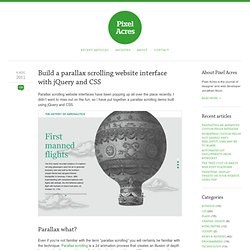
I didn’t want to miss out on the fun, so I have put together a parallax scrolling demo built using jQuery and CSS. Parallax what? Easy Parallax with jQuery. When we created our coming soon page, we’ve decided to tweak it up a bit by making a cool parallax effect between the content and the background of the website.
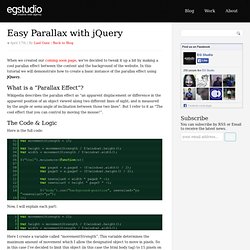
In this tutorial we will demonstrate how to create a basic instance of the parallax effect using jQuery. What is a “Parallax Effect”? Wikipedia describes the parallax effect as “an apparent displacement or difference in the apparent position of an object viewed along two different lines of sight, and is measured by the angle or semi-angle of inclination between those two lines”. But I refer to it as “The cool effect that you can control by moving the mouse!”. The Code & Logic Here is the full code: Now, I will explain each part: Here I create a variable called “movementStrength”. The Parallax Scrolling Effect: 40 Examples and Tutorials. In this round up, we have some fantastic examples and uses of the parallax effect for you. The parallax scrolling effect, now a firm design trend, is a technique that uses multiple background images that move at different, yet synchronized, speeds as the user scrolls down (also, less popularly, horizontally) a web page.
The overall effect gives the viewer a seamless and intriguing browsing experience that just looks damn good! At the bootom of the page we have also included a selection of tutorials to help get yopu started. Q Music Titanic Iutopi Cultural Solutions.