

Signing Your Applications. Android requires that all apps be digitally signed with a certificate before they can be installed.
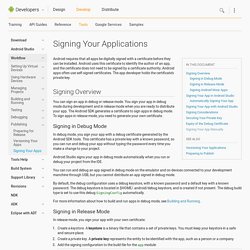
Android uses this certificate to identify the author of an app, and the certificate does not need to be signed by a certificate authority. Android apps often use self-signed certificates. The app developer holds the certificate's private key. Signing Overview You can sign an app in debug or release mode. Signing in Debug Mode In debug mode, you sign your app with a debug certificate generated by the Android SDK tools. Android Studio signs your app in debug mode automatically when you run or debug your project from the IDE. You can run and debug an app signed in debug mode on the emulator and on devices connected to your development manchine through USB, but you cannot distribute an app signed in debug mode.
By default, the debug configuration uses a debug keystore, with a known password and a default key with a known password. Signing in Release Mode Create a keystore. Figure 3. Figure 5. KetaiCameraBrightnessTracking.pde - ketai - Ketai Library for Processing Android. Android Adventures, part 5: access the camera in Processing. Go to part 4…, part 6… This became far more difficult than anything previous I’d tried to do with the hardware I thought it would be a simple matter to access the camera’s pixel data in Processing, but that was not the case.
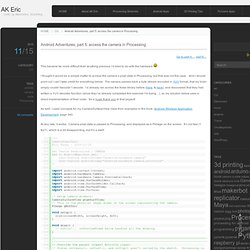
And I should point out I can’t take credit for everything below: The camera passes back a byte stream encoded in YUV format, that my brain simply couldn’t\wouldn’t decode. I’d already ran across the Ketai library before (here, & here), and discovered that they had written a YUV decoder function (since they’ve already completed this exercise I’m trying…), so my solution below uses a direct implementation of their code. So a huge thank you to that project! As well, I used concepts for my CameraSurfaceView class from examples in the book Android Wireless Application Development, page 340. At any rate, it works. Getting Started with Processing for Android. Pick up a pen and draw a sketch.

There, that was easy – however crude, you can get out an idea. Sketching with paper is still the fastest way for most of us to imagine something. But between that immediacy and the end result, you need prototypes. The Processing language has long been one of the easiest ways to sketch an idea in code – best after you’ve first put pen to paper, but as an immediate next step (and for ideas you just can’t draw). Built in Java, the creation of Ben Fry and Casey Reas and a broad community of free software makers, it runs on Mac, Windows, and Linux.
Processing now runs just as easily on a mobile platform with Android. Translation: with one, elegant API, you can “sketch” visual ideas on screens from an Android phone to a browser to a projection or installation. This is a first-draft tutorial, as I make the same presentation in Stockholm at the info-rich Android Only conference. Install Processing and the Android SDK 1. Samples. Welcome to code samples for Android developers.
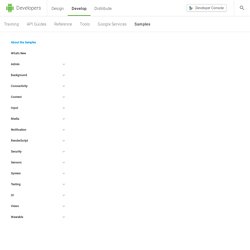
Here you can browse sample code and learn how to build different components for your applications. Use the categories on the left to browse the available samples. Each sample is a fully functioning Android app. You can browse the resources, source files and see the overall project structure. You can copy and paste the code you need, and if you want to share a link to a specific line you can double-click it to the get the URL.
Import Samples from GitHub Android Studio provides easy access to import Android code samples from GitHub and is the recommended method to retrieve Android code samples. To import a code sample into Android Studio: In the Android Studio menu, select File > Import Sample to open the Import Sample wizard. Note: When starting Android Studio, you can also select Import an Android code sample in the Welcome to Android Studio wizard to import a sample project from GitHub as a new project. Download Samples.