

Lory. Touch enabled minimalistic slider written in vanilla JavaScript Hardware accelerated transitions Usable as a jQuery plugin Options for custom easing effects infinite looping ~ carousel No compromises for fallbacks Download Here Prerequisited Html structureClass names can be changed through options.
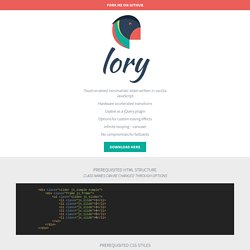
Google: 53% of mobile users abandon sites that take longer than 3 seconds to load. Pepper – A friendly contact widget for your website. Octanis Font Family — download free fonts by PixelBuddha. Grade.js. This JavaScript library produces complementary gradients generated from the top 2 dominant colours in supplied images.

Download npm install grade-js Usage <! --the gradient is applied to this div as a background-image--><div class="gradient-wrap"><! Responsive Menu — WordPress Plugins. This is a Highly Customisable Responsive Menu Plugin for WordPress, with over 120 customisable options giving you a combination of 14,000 options!
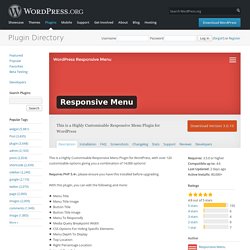
Requires PHP 5.4+, please ensure you have this installed before upgrading. With this plugin, you can edit the following and more: The plugin creates a nice three-lined mobile menu button (or custom image if you choose) that users can click on to bring a slide out menu (from the left, right, top or bottom - again your choice), which is easily navigated. It is fully responsive if you have the viewport meta tag on your site, using media queries with the widths defined by you.
How to Create an Awesome Responsive Menu for Your WordPress Theme. #mobile Making your WordPress site accessible on mobile devices starts – but doesn’t end – with the installation of a responsive theme.

Navigation is hugely important to the user experience of any site and forcing menus designed for much larger devices onto mobile users could undo all the good work of the responsive design. How to Add More Navigation Menus to your WordPress Theme. Sometimes you may find an awesome theme only to realize it would be great if it had an extra navigation menu with important or frequently used links to increase the usability of your WordPress site. With just a little bit of coding you could have the foundation of your new menu set up quickly, and ready for you to style to match your theme. If you would rather not mess around with code, there are many plugins that can do the heavy lifting for you, and also provide styling options. This goes double for our Upfront theme framework. No matter which option you choose, the guide below will help you make it happen.
Basic Housekeeping. Lightgallery.js. Hired - Modern Themes. A 1000-Hour Head Start: Introducing The _s Theme – ThemeShaper. Have you checked out the Toolbox theme?

Up until recently it was the starter theme we used to build free and premium themes on WordPress.com. Toolbox was (and is!) A great theme, but it could be better. Unfortunately, we wound up in a situation with Toolbox where we wanted to make some more drastic improvements to it as a starter theme but got a little stuck. We had people using it as a Parent Theme and that meant that the simplest id or class change could become a problem. And there were other more beneficial but potentially more disruptive changes we thought would be great to add to it. So, we forked Toolbox — don’t worry it’s still being updated — and made a better, faster, stronger, starter theme. And it’s pretty darn awesome. So, what’s so different about _s? Developing a WordPress Theme from Scratch Part 3: Custom Posts, Custom Fields and Meta Boxes – Tania Rascia.
In the first part of my WordPress tutorial series, we learned what WordPress is and how to create and use a basic theme.
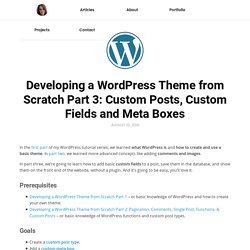
In part two, we learned more advanced concepts like adding comments and images. In part three, we’re going to learn how to add basic custom fields to a post, save them in the database, and show them on the front end of the website, without a plugin. Gallery. Overview The gallery field provides a simple and intuitive interface for managing a collection of images.
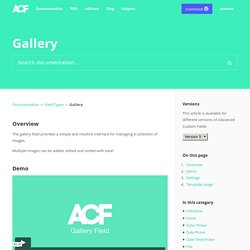
Multiple images can be added, edited and sorted with ease! Demo. A Collection of Page Transitions. A showcase collection of various page transition effects using CSS animations.

View demo Download source Today we’d like to share a collection of creative page transitions with you. We’ve put together a couple of animations that could be applied to “pages” for creating interesting navigation effects when revealing a new page. While some effects are very simplistic, i.e. a simple slide movement, others make use of perspective and 3d transforms to create some depth and dynamics. Please note that this is just for showcasing some interesting effects and for inspiration.
The CSS animations are divided into different sets, depending on what they do. Please note: this only works as intended in browsers that support the respective CSS properties. For showcasing the page transitions, we’ve used the following structure: Item Reveal Animations with SVG. An experiment where grid items get revealed and unrevealed with animated, morphing SVG paths using anime.js.
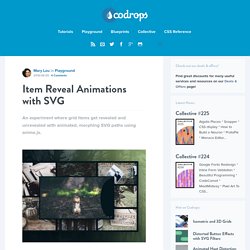
View demo Download source Today we’d like to share some animated item reveal effects with you. These effects can look quite interesting on image grids, covering and uncovering every grid item when navigating. The idea was sparked by the beautiful and creative JOHO’s website. For the animations we are using the brand new anime.js library by Julian Garnier. The main idea is to use fitting coupled effects that work well with each other, and to play with organic looking shapes. Luruke/barba.js: Create badass, fluid and smooth transition between your website's pages. Canvas - Free Condensed Font - CreativeBooster. Page Reveal Effects.