

Choreographer-js. Pricing. 8 Awesome WordPress Web Apps Paving the Way for WordPress as a SaaS Platform. Sometimes you need a web app and don’t have the time, skill, or budget to do custom development.
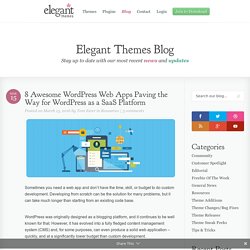
Developing from scratch can be the solution for many problems, but it can take much longer than starting from an existing code base. WordPress was originally designed as a blogging platform, and it continues to be well known for that. However, it has evolved into a fully fledged content management system (CMS) and, for some purposes, can even produce a solid web application – quickly, and at a significantly lower budget than custom development.
This article will introduce the idea of building a web app on WordPress, show you why you might consider it, examine some tools for building web apps in WordPress, then look at some great examples of what is possible. Why Use WordPress for Web Apps? Cloud Application Platform. 5 Legal Must-Haves for Your Website. 5 Legal Must-Haves for Your Website. The Obvious, the Easy, and the Possible. Much of the tension in product development and interface design comes from trying to balance the obvious, the easy, and the possible.
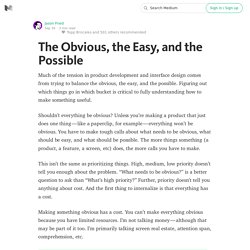
Are Developers Doing Enough to Market Their Products? Windows Editors and Shells. Otto by HashiCorp. 8 Simple Pricing Tips to Boost Your Theme or Plugin Sales Today. After months of development, you have a great new WordPress theme or plugin ready for sale.

You’re confident your product will help users and be worth every penny of its price. But what should that price actually be? Let’s consider another scenario. Maybe your product has been live for some time but sales are slow. You suspect price is the problem. Mockerie.io - Mockup your website or app. SUIT CSS: style tools for UI components.
The 21 Best Designed Apps of 2015 — Startups + Wanderlust + Life Hacking. The 21 Best Designed Apps of 2015 And the Must-Know Mobile Trends They Highlight 2015 is officially the year of the smartwatch, with early estimates suggesting that 30 million units will be sold come December.
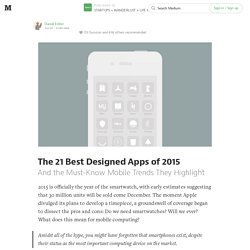
The moment Apple divulged its plans to develop a timepiece, a groundswell of coverage began to dissect the pros and cons: Do we need smartwatches? Will we ever? What does this mean for mobile computing? Amidst all of the hype, you might have forgotten that smartphones exist, despite their status as the most important computing device on the market. With 1.5 million apps on iOS alone, and App Store discovery still broken, it’s become a challenge to stay abreast of mobile innovation.
Bonus: See the 21 Best Landing Pages of 2015. Commerce The past few months have seen Facebook, Twitter, Pinterest and Instagram announce the integration of buy buttons, as social has finally attempted to cash in on commerce. Design a prototype for a responsive web app. Over the past several years, the web has changed.

We're racing away from an advertising web that discusses things, to a web of doing and creating things. We're transitioning to a more app-centric web. People want to build fullscreen, immersive experiences in the browser, and they want these apps to work on any device. This is why we at ZURB created Foundation for Apps, the first frontend framework created for developing fully responsive web apps. Over the course of this tutorial I'll show how to use our new grid to create an app layout that responds for every device. Planning the app We'll be creating a prototype of a simple news aggregator app that could eventually pull in articles from things like Designer News, Hacker News and Product Hunt. We'll start with a simple sketch for a mobile and desktop view (top right). Little Miss Robot - Home.
How to design for mobile UX. You probably know by now that mobile has taken off, and there’s no stopping it anytime soon.

What You Need To Know About Anticipatory Design. The word anticipatory comes from the Latin anticipare, which means “taking care of ahead of time.”
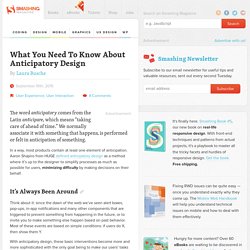
We normally associate it with something that happens, is performed or felt in anticipation of something. In a way, most products contain at least one element of anticipation. Aaron Shapiro from HUGE defined anticipatory design1 as a method where it’s up to the designer to simplify processes as much as possible for users, minimizing difficulty by making decisions on their behalf. It’s Always Been Around Link Think about it: since the dawn of the web we’ve seen alert boxes, pop-ups, in-app notifications and many other components that are triggered to prevent something from happening in the future, or to invite you to make something else happen based on past behavior. 14 pro tips for launching your own app.
11.

Win fans through customer support As you look towards the launch of your product, there is one area that I know from our own experience is highly important: customer support. Since the very early days of Perch, we've had as much positive feedback about the quality of our support as we do about the product itself. With a product aimed at web designers who are providing a service to their own clients, this is particularly important. Whatever your product and audience however, fast and helpful support can become your best marketing with people keen to share the excellent experience they had. 12.
Support via your own email inbox may seem like the path of least resistance at launch.