

SEO for HTTP and HTTPs. As the holiday season is rolling in, ecommerce websites are going full force at their SEO, which inevitably includes HTTP/HTTPS pages which need to be optimized in a proper way. I approached Matt Cutts with this question on Twitter and got a very simple answer: Yet, there’s virtually no information anywhere that helps understand the potential challenges for HTTP/HTTPS optimization. Based on my observations and technical knowledge, here’s the top things to watch out for when you are optimizing HTTP/HTTPs – and resolutions for each. 1. Duplicate Content and Canonicalization Because the protocols (http/https) are different, they are considered two separate sites, so there’s a good chance to get penalized for duplicate content.
Solutions: A Guide to Google PageRank. If you’ve spent time investigating Search Engine Optimisation then you will have noticed that the topic of Google PageRank pops up with the predictable regularity of a well engineered Swiss watch.

So, in line with tradition this article provides a brief overview PageRank, what it is, what it isn’t and some useful guidelines to help ensure PageRank is maximised and flows throughout your website without hindrance. The Missing Guide: 301 Redirects. The modern web is fluid, with new pages being built and old ones being deleted on a constant basis.

If you are planning to delete pages or reroute visitors from an old page or domain to a new one, this is the guide for you. Why do I need a 301 Redirect? 301 redirects perform two major tasks: most importantly, they inform search engines that your page or site location has moved, and transfers the page rank and “link juice” from the old to the new. It’s a relatively simple solution to preserve a page or site’s hard-earned search rankings after it has moved. The second benefit is that every outstanding link or bookmark will still send visitors to the new site, so you don’t have to worry about broken links. Note This is strictly a guide for an .htaccess 301 Redirect, which is the most common server-side method. First, you need to force your computer to recognize the .htaccess file, the file we will be editing in later steps.
Mac Users 1. Defaults write com.apple.Finder AppleShowAllFiles TRUE. Recovery Advice for Google Penalties. Redirect Case Study: Transferring Google PageRank. Google Confirms: 301 Redirects Result in PageRank Loss! 301 Permanent Redirects in IIS 7.0 and Apache. 301 Redirects Using Microsoft Internet Information Services 7.0 Just as with the permanent redirect with Apache above, you can accomplish the same 301 Permanent Redirect if your domain is hosted using IIS 7.

To implement a 301 Permanent Redirect using IIS 7.0, follow these steps (of course, you will need administrative access to the server that is running IIS 7 to do this): 1) Click on START>PROGRAMS>ADMINISTRATIVE TOOLS>INTERNET INFORMATION SERVICES (IIS) MANAGER to open the Internet Services Manager. 2) On the left side of the window, select the web page, directory, or entire site that will be the source of the 301 Permanent Redirect (the web page, directory, or site you will be redirecting from). HTTPS Pages Indexed - SSL Expired - Ranks Lost Google SEO News and Discussion forum at WebmasterWorld.
I may be misinterpreting what you've done, but this comment jumped out at me....

I'm not quite understanding how you separated https pages from http pages to do this... and particularly whether you put the meta robots tag just on the pages that should be secure (like login and checkout pages), or whether you're talking about product pages that inadvertently became indexed as https. On the "900 https site product and category pages" you mention, the pages are the same. SSL Search - Web Search Help. Searching over Secure Sockets Layer (SSL) provides you with a more secure and private search experience.

If it's not on by default, you can use SSL Search by navigating to (note the "s" in "https", meaning "secure"). How SSL helps protect your data Google Search uses SSL to encrypt the connection between your computer and Google to help prevent intermediary parties, like internet cafes, ISPs, and wifi hotspots, from intercepting or interfering with your search activities. For supported browsers, Google may use this option by default. Limitations While SSL helps protect your search results, which may include personal information from other Google services, it does not provide complete security against all potential risks (such as viruses and malware). Google Toolbar shows incorrect PageRank for HTTPS pages. If you are a webmaster looking to improve your Google ranking by arranging links from high-PageRank sites, you should be wary of pages whose URL starts with “https” (secure pages).
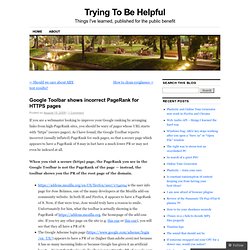
As I have found, the Google Toolbar reports incorrect (usually inflated) PageRank for such pages, so that a secure page which appears to have a PageRank of 8 may in fact have a much lower PR or may not even be indexed at all. When you visit a secure (https) page, the PageRank you see in the Google Toolbar is not the PageRank of the page — instead, the toolbar shows you the PR of the root page of the domain. is the user info page for Jose Bolanos, one of the many developers at the Mozilla add-on community website. In both IE and Firefox, it appears to have a PageRank of 8. Now, if that were true, Jose would truly have a reason to smile. The bug seems to affect the latest versions of the Google Toolbar for IE and Firefox. Like this: Like Loading...