

RBG2HSB. This form will transform RGB values to HSB values.
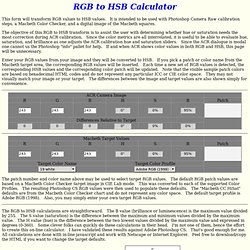
It is intended to be used with Photoshop Camera Raw calibration steps, a Macbeth Color Checker, and a digital image of the Macbeth squares. The objective of this RGB to HSB transform is to assist the user with determining whether hue or saturation needs the most correction during ACR calibration. Since the color metrics are all interrelated, it is useful to be able to evaluate hue, saturation, and brilliance as one adjusts the ACR calibration hue and saturation sliders.
Since the ACR dialogue is modal one cannot us the Photoshop "info" pallet for help. If and when ACR shows color values in both RGB and HSB, this page will be unnecessary. Enter your RGB values from your image and they will be converted to HSB. The patch number and color name above may be used to select target RGB values. The RGB to HSB calculations are straightforward.
Color Conversion Algorithms. Color Conversion Algorithms Contents RGB to HSV & HSV to RGB The Hue/Saturation/Value model was created by A.

R. Smith in 1978. There is no transformation matrix for RGB/HSV conversion, but the algorithm follows: Adobe Math. Introduction The subject of Adobe’s quasi 15-bit math has been discussed in the Adobe forums before.

In addition, errors in the Lab mode histograms and in the JavaScript SolidColor object have been posted in the scripting forums and acknowledged by Adobe. This discussion is simply a recap of some of these observations. The core problems seem to be related to Lab mode numbers, but since this is the Adobe reference for color conversions it is important. The fact that RGB-LAB-RGB conversions will alter colors has also been discussed. Let me make it clear that the errors I have encountered are not related to floating point math or 15-bit integers. Quasi 15-bit Image files store color values as binary integer numbers. Lab mode values are different. In Adobe 15-bit mode the L value is scaled 0 to 32768. If you use the Photoshop Color Picker to enter the Lab values 100, -128, +127 you will see 32768, –16384, and +16256 in the 16-bit Info panel.
The Color Picker and Info Panel Figure 1 Closing. Dot Gain Calculator. Command-line Options. ImageMagick® is a software suite to create, edit, compose, or convert bitmap images.
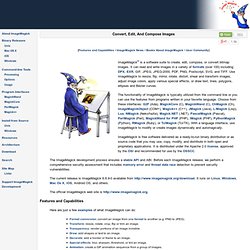
It can read and write images in a variety of formats (over 100) including DPX, EXR, GIF, JPEG, JPEG-2000, PDF, PNG, Postscript, SVG, and TIFF. Use ImageMagick to resize, flip, mirror, rotate, distort, shear and transform images, adjust image colors, apply various special effects, or draw text, lines, polygons, ellipses and Bézier curves. The functionality of ImageMagick is typically utilized from the command line or you can use the features from programs written in your favorite language. Choose from these interfaces: G2F (Ada), MagickCore (C), MagickWand (C), ChMagick (Ch), ImageMagickObject (COM+), Magick++ (C++), JMagick (Java), L-Magick (Lisp), Lua, NMagick (Neko/haXe), Magick.NET (.NET), PascalMagick (Pascal), PerlMagick (Perl), MagickWand for PHP (PHP), IMagick (PHP), PythonMagick (Python), RMagick (Ruby), or TclMagick (Tcl/TK).
The ImageMagick development process ensures a stable API and ABI. CIE Color Calculator. ColorChecker RGB Summaries, Spreadsheets and Lab TIFF File. ColorChecker Calculator. GretagMacbeth Color Checker Target Values. Selecting Target Color Checker Numeric Values I have seen several different suggestions about what the proper numeric values are for the colors in a Gretag Macbeth twenty-four patch Color Checker.
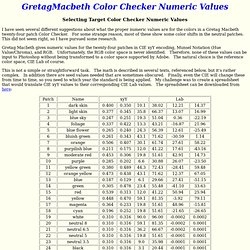
For some strange reason, most of these show some color shifts in the neutral patches. This did not seem right, so I have pursued some research. Gretag Macbeth gives numeric values for the twenty-four patches in CIE xyY encoding, Munsel Notation (Hue Value/Chroma), and RGB. Unfortunately, the RGB color space is never identified. This is not a simple or straightforward task. While building the spreadsheet I discovered where the suspect color cast was coming from. I could not input these precise values into Photoshop for several reasons. For now all I can do is round the spread sheet values to 8-bit numbers to build a reference target image.
Macbeth CC Lab Values Some other interesting observations follow: There have also been some discussions about the value of the middle neutral tone. Postscript. ACR Camera Calibration and Validation. Introduction This article will describe multiple scripts for Adobe Photoshop CS color calibration.

I will assume that the reader is already familiar with the basics of Adobe Camera Raw (ACR) and the controls provided for color calibration. If you need an introduction, please follow this link: ACR Calibration My goal was to provide a set of scripts that act together as a calibration system. There are five scripts that can assist with ACR calibration settings and five scripts that can be used to validate image colors against known target values. These allow the user to choose from several popular standard color targets. To use one of these, you will need an appropriate reflective target to capture an image from.