

Top 15 apps for Educators in 2014. To end 2014 in style, I have decided to compile my favourite (and most used) educational iPad apps from this year.

These are from my point of view and I am sure there are other apps that people love. They are in no particular order and I would love for you to comment below with any additional apps that you recommend. I hope you had a fantastic Christmas, have a safe and happy New Year and I look forward to connecting and collaborating with you in the New Year. Click the following links to take you straight to the app download page. 6 Great iPad Apps Students Can Use to Create Avatars ~ Educational Technology and Mobile Learning. The MacBook Air is directly competing with iPad pricing for the first time. The iPad and MacBook Air have always competed with each other in terms of on-the-go computing, but the two have always been separated by price.

No matter the specs of your dreamy iPad, you could never get an ultra-slim MacBook for the same price - until today, that is. 5 Powerful But Little-Known Ways To Use Your Apple iPad. Path Comes To The iPad, A Platform Dave Morin Calls “The Future Of The Personal Computer” Path, the iPhone-based social network from Facebook alum Dave Morin, comes to the iPad today with a brand new app designed to take special advantage of Apple’s larger-screened devices.

The new Path offers iPad-specific features, like a landscape mode which provides a mosaic view of daily activity, and more detailed information about individual updates, and a map view providing a bird’s eye look at daily network comings and goings. When viewing Path on the iPad in standard portrait perspective, it looks and works a lot like its smaller-screen sibling, albeit with more emphasis on images, which work very well on the iPhone but even better on the iPad.
But turning the iPad to landscape orientation reveals Path’s exciting new moments overview, which takes the most interesting posts of the past day from your network and lays them out as boxes of varying size, with larger ones representing things you’ll likely find more engaging. 100+ Teaching With the iPad Hacks: A Curated Playlist of Quick Start Resources. A publisher recently asked me if I knew of a good iPad “Quick Start” Guide for teachers just getting started with using the iPad in the classroom.

I didn’t, but had to imagine that I could find resources along these lines on the Web. As I searched, I found many good web pages, and knew right away that this was a great topic for creating a LessonPaths curated Playlist to share them. LessonPaths (formerly known as MentorMob) is an awesome free web tool for easily assembling digital content into an elegantly simple information resource. Just click through the Playlist, stop and further explore resources that interest you (clicking on one will open up the Playlist in full screen mode) then click through to the next one when you’re ready. 5 Excellent iPad Apps Students Can Use for Taking Audio Notes. January 29, 2014 There are times when taking a note in a written format is not a practical option.
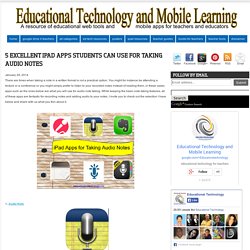
You might for instance be attending a lecture or a conference or you might simply prefer to listen to your recorded notes instead of reading them, in these cases apps such as the ones below are what you will use for audio note taking. While keeping the basic note taking features, all of these apps are fantastic for recording notes and adding audio to your notes. I invite you to check out the selection I have below and share with us what you thin about it. 1- Audio Note Besides being a basic note taking app. 6 Great Alternative Browsers for your iPhone. 88 Best iOS Apps For Mobile Learning. Do you ever stop to think about how you gathered information before the Internet?

If you needed to find an answer about anything, what did you do to find it? I don’t really remember, but I think we called people on the phone, asked our parents or looked it up in an encyclopedia. No wonder learning was kind of boring back then. One of the best parts of having access to all the technology we have today is the opportunity for so much learning.
I’m not just talking about at-home learning either, now we can educate ourselves about anything anywhere via mobile learning too. Unlike our computers, the human brain has an unlimited amount of storage space to hold everything we put in it (thank goodness). Last month, edudemic (a website dedicated to online and mobile learning) put together a comprehensive list of the 100 Best iOS Apps For Mobile Learning. These apps cover a wide variety of mobile learning topics including brain exercises, productivity, math, science and more. 88 Best iOS Apps For Mobile Learning. The IPad Won Black Friday. The crazy shopping day that comes after Thanksgiving is a boon for manufacturers and retailers of all stripes.

But this year Apple in particular benefitted from the glut of consumer spending. InfoScout analyzed tablet purchases and found that the iPad was the hot product to buy at Walmart, Target, and Best Buy. At Walmart, the tablet alone accounted for about 6.4% of the store's sales, InfoScout says, despite the enormous range of products the company carries. But the data also suggested some 40% of the iPads bought were snatched up by people who owned Android smartphones.
This sets a difficult precedent for Android tablet markers to try to beat. Data from IBM's analytics effort suggest 82% of all mobile shopping purchases on Friday were made on iOS devices, despite the received wisdom that, thanks to bigger sales, Android devices outnumber iOS devices. As the end of the year approaches, and holiday shopping continues, it's beginning to look a lot like an iPad Christmas. Apple's new iPads: What they mean for education. Thinner.

Lighter. Faster. That's Apple's newest iPad in a nutshell. Announced Tuesday, it has a new name, too: iPad Air. 15 Free Must Have iPad Apps for Elementary Stud. Quick List Of iPad Resources For The Classroom. One question that comes into my inbox or on Twitter a lot lately is one dealing with iPads.

Many schools and classrooms all over are investing in these devices and educators want to know how to use them effectively, apps to consider and more. In keeping with the "My Favorite Resources" theme (last week I listed my favorite resources for talking about Twitter) here are my go-to resources when people ask me about iPads in the Classroom. ISTE iPad In Education Webinar Resources-A while back ISTE ran a great webinar with some fabulous educators on using iPads in the classroom. This site has loads of information, a collection of articles, lists of apps and information on Apple's Volume Purchasing Program. iPads For Education- While this site comes courtesy of the Department Of Education in Victoria Australia, there is lots of information that can cross the Pacific that you can use in your classroom.
iPad Applications In Bloom’s Taxonomy. This has bubbled up in my feeds not once, but several times now. It’s an interesting graphic that actually places example iPad applications into Bloom’s levels of performance in the cognitive domain. Focussed around students, and not really workplace learning, but interesting nonetheless. Check it out. 10 Excellent iPad Apps for Life-long Learning. The Step-By-Step iPad Workflow For Teachers. I recently stumbled across this handy infographic from Oakdome that shows a step by step guide to using your iPad for a paperless workflow/classroom.
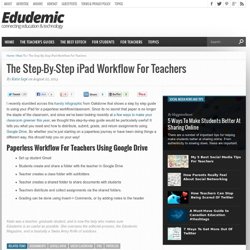
Since its no secret that paper is no longer the staple of the classroom, and since we’ve been looking recently at a few ways to make your classroom greener this year , we thought this step-by-step guide would be particularly useful! It tells you what you need and how to distribute, submit, grade, and return assignments using Google Drive . 5 Great Places to Find Educational iPad Apps fo... Meet your child’s new teacher: the iPad. Not long ago, I was horrified to learn children were allowed to use mobile phones in the playground. Now they’re actually being encouraged to bring smartphones out in the classroom, not to mention Kindles, iPads, Wiis and hand-held games consoles such as Nintendo DSs.
Even exams are changing out of all recognition. Children will take internet-connected devices into exam halls, meaning no more need for memorisation. “The entire system will change,” writes Sugata Mitra, professor of education technology at Newcastle University. “Teachers are intelligent people; they will teach differently. Is this really a brave new world, or the gateway to indolence, addiction and diminishing social and cognitive skills? Moreover, while introducing technology into schools is expensive in the short term, in the long term educationalists warn it may be used as a cost-cutting device. But my fears, it seems, are those of a Luddite minority. Other countries have taken this message to heart. 5 Things to Try When your iPad Acts Up. Seven simple tricks to impressively speed up slow iPads.
Remember the day when you took your iPad out of its box for the first time? How fast it ran? How snappy it was? Yeah, those were the days. 12 Things You Never Knew You Could Do With Your iPad. Useful iOS features for teachers (iPad specific) [Updated: March, 2013] With every new iOS release, Apple is building in more and more under the hood. iPad%20Basics%20Updated%209-2012. Educational Technology and Mobile Learning: A Great iPad Manual for Every Teacher.