

Boot Manager User Guide. If you are having trouble installing a ROM try opening settings and forcing large boot.img!

More about this here About the application Boot Manager is Android's first multi-booter application. It allows you to boot up to 5 ROMs on your phone and switch between them with just a reboot. Each ROM is completely separate in that they all have their own filesystems and all data is preserved on each ROM so it's like having 5 different phones. About the Devs. HTC Scribe Technology Demonstration. Install Android 4.0 Ice Cream Sandwich On HTC Desire. Its been nearly a week since the Android 4.0 Ice Cream Sandwich code went public, and developers of all popular Android phones have been working hard on getting a somewhat stable ICS port for their phone.
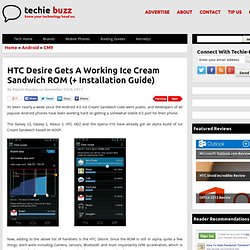
The Galaxy S2, Galaxy S, Nexus S, HTC HD2 and the Xperia X10 have already got an alpha build of Ice Cream Sandwich based on AOSP. Now, adding to the above list of handsets is the HTC Desire. Since the ROM is still in alpha, quite a few things don’t work including Camera, sensors, Bluetooth and most importantly H/W acceleration, which is responsible for the super-smooth UI in Android 4.0 Ice Cream Sandwich. All other core features like Wi-Fi, SMS, GPS, Sound, 3G, and Gmail sync work fine. Below is a small installation guide for all HTC Desire owners interested in trying out the Ice Cream Sandwich ROM on their handset.
Before proceeding with the steps mentioned below, please make sure that you have a rooted phone and are using the stock HBOOT. Wait patiently while the ROM is flashed. [MOD][23/10] BR CameraMOD. [MOD] BR CameraMOD | Sense 3.5 / CM7 / Amaze | 10-40mbps (outdated) Quote: First of all this mod can't break your phone, so stay calm, if everything not working, maybe you did something wrong, or maybe i did something wrong haha MOD Information. ( Small info about what things i modified, and what do )MOD Explanation for every rom. ( ensure to read this, there are few mods for each rom. )MOD Downloads. ( the downloads from my host, there must be all the zips, usually flasheable )MOD Comparisons. [ Videos and Photos with the mod ]Extra Stuff. ( Tutorials, Video-Tutorials, Questions and answers...etc ) Actually.
![[MOD][23/10] BR CameraMOD](http://cdn.pearltrees.com/s/pic/th/cameramod-outdated-developers-74028020)
Better image quality ( compression set to 0% )Higher bitrate values 8mbps up to 20mbps only HD working. ( 1080 not working due kernel or system )Better FPSboost of 80MB.In the Future.Try to get working the 60FPS in any video mode. [GUIDE] Desire HD Camera guide - all issues resolved. [GUIDE] HTC Desire HD Camera guide - all issues resolved [final update 10/11/2012] I have moved to the HTC One X you can see my photo samples from the One X here and here You can find much more impressive photos posted by One X users in this thread so I've concluded a similar guide for the One X is not really needed.
![[GUIDE] Desire HD Camera guide - all issues resolved](http://cdn.pearltrees.com/s/pic/th/desire-resolved-developers-19095106)
[SCRIPT] APK Manager like UI interface to edit m10 files [26 July-v1.3] [Tutorial - Updated July, 25] Installing V6 SuperCharger with BEST config. for GT540! [TUTO]Script V6 Supercharger pour Android - Optimisation Ram et Multitâche. [Guide][Reference] An Intro to Themeing. Text color guide i will use this post to cover text color changes along with a few other tidbits. although a tutorial on apktool has not yet been posted on this thread there are numerous threads on xda concerning it. this is slightly more advanced then image swapping so i wouldnt make this your first stop on learning how to theme. if you are new i would check out the thread posted on image swapping and the use of 7zip.
![[Guide][Reference] An Intro to Themeing](http://cdn.pearltrees.com/s/pic/th/interactive-modification-18013595)
With that said assume that all direction on system and app text color is assuming you have decompiled your apk oh and fyi im not big on certain punctuation. my apologies to the ocd crowd first rule! As the op states this thread is a guide. i will not do the work for anyone. if thats what you want then your on the wrong thread. i want to go in a different direction so im scaling back on the work ive been doing. it would be nice tho to pass some of the apps i do off to someone eventually. a few tips the basics the areas that usually contain text color in an apk.
UOT Kitchen. How-To. 1.

Go to the Kitchen page 2. Browse through the available mods and choose what you want (don't forget to press Generate preview if there is such a button) 3. Go to the file upload section and upload the required files, or choose the ROM you use from the kitchen's list (most roms in the list are for HTC Desire) [MOD] Customize Sense 3.0 Lockscreen Background [How To + Requests!!] [DEV-TOOLS] [MODE10] Mode10Tools now released !
View Single Post - [ROM][Oct 18-2011]RCMix3d Runny v3.0 [Official runnymede sense 3.5 Android 2.3.5][OC] [GUIDE]Changing System Icons + MISC MODS. [GUIDE]Changing System Icons + MISC MODS All mods are at the bottom of this post.
![[GUIDE]Changing System Icons + MISC MODS](http://cdn.pearltrees.com/s/pic/th/changing-system-developers-17544988)
Here is a simple way to change system icons on your application drawer. I was looking for a guide to do this but I couldn't find any so I gave it a try and it worked. So I decided to post the method here for like minded people who wanted to change the system icons in their app drawer and not only on the homescreen. I will show an example of changing the contacts icon. A couple of things to note a. View Single Post - [ROM][Oct 4-2011]RCMix3d Runny v1.5 [Official runnymede sense 3.5 Android 2.3.5][OC]
[ROM][Oct 4-2011]RCMix3d Runny v1.5 [Official runnymede sense 3.5 Android 2.3.5][OC] [WALLPAPERS] Sense 3.5 Wallpaper (from HTC Bliss and Runnymede) [TOOL] UMT - GoldCard, Sim Unlock, S-OFF, Auto-Downgrade, Auto-Radio Flash, ROM Clean. [TOOL] UMT - GoldCard, Sim Unlock, S-OFF, Auto-Downgrade, Auto-Radio Flash, ROM Clean UMT - Ultimate Multi Tools For HTC Android Devices (Desire HD First) Changes / Improvements: Code:
![[TOOL] UMT - GoldCard, Sim Unlock, S-OFF, Auto-Downgrade, Auto-Radio Flash, ROM Clean](http://cdn.pearltrees.com/s/pic/th/goldcard-downgrade-developers-16798876)
HomePage. Titanium Backup User’s Guide This is the Titanium Backup manual.
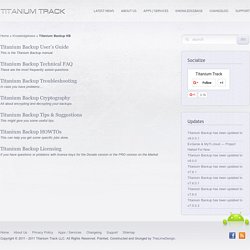
Titanium Backup Technical FAQ These are the most frequently asked questions. Titanium Backup Troubleshooting In case you have problems… Titanium Backup Cryptography All about encrypting and decrypting your backups. Titanium Backup Tips & Suggestions. 1 - Création d'une GoldCard HTC Désire Android sur planete-htc.com -le site référence de la communauté HTC - forum. 12 Sep Gr5 - MoDaCo Custom ROM for the HTC Desire HD with Online Kitchen. I'm pleased to present my MoDaCo Custom ROM for the HTC Desire HD! READ THIS WHOLE POST BEFORE YOU START!
No, really, it contains everything you need to know. Remember that if you use this ROM, you do so entirely at your own risk!! About MoDaCo Custom ROMs. [TOOL] Advanced Ace Hack Kit (UPDATED 26-09-2011) It's come to my attention that EU people are expressing an interest in this tool.
![[TOOL] Advanced Ace Hack Kit (UPDATED 26-09-2011)](http://cdn.pearltrees.com/s/pic/th/nothing-here-along-developers-16679190)
I'd be happy to expand support as log as I can get the proper feedback. For hacking: these lines in windows (hack-ace.cmd) validate the adb connection for the NAM ACE (Inspire): if /i "%check:~0,-10%"=="MB" goto :working if /i "%check:~0,-10%"=="HT" goto :working I've added: Free HTC goldcard generator.