

Creating your project budget: Where to begin? Forecasting a project budget doesn't require an MBA, but some business basics, such as identifying costs, can keep your projections accurate.

Find out how to juggle competing costs to keep your numbers realistic. Defining a budget for development projects is frequently referred to as an art form. As seems to be true with all business ventures, your cost projection can easily be the subject of “fuzzy math,” with little bearing on reality. Hourly rates for development time, escalation costs for rapid development, and pricing of tools and other resources can fluctuate based on little more than what the client can afford. To ensure an accurate projection of the amount of money required to deliver a solution, follow the guidelines below to help you create a consistent and justifiable budget that is realistic. Comprehensive Guide to Gantt Charts: Tutorials, Software Reviews & More. Collection of Excel Tutorials and Templates for Project Managers. Sample Project Tracking Sheet with Explanation on How to Use It.
Using the Sample Project Tracking Sheet On the top left side of the project tracking sheet are a few fields where some basic details about the project can be entered.
And on the top right is a list of the acronyms used in the template. The columns contained in the tracking sheet can be filled up as described here: Task Code: Each of the tasks in the project can be assigned a unique code for reference purpose. Task: A brief description of the task and it's purpose. Priority: Each task can be assigned a priority on the basis of its relative importance with regards to all the other tasks. Due Date: The date by which the task must be completed, so as to maintain the project on-schedule. Responsibility: The name of the person who is responsible for getting the task completed as per specification and within the scheduled time. Support Team: Any inside or outside team that will support the accomplishment of the task. Sample Project Management Network Diagrams for Microsoft Word and Excel. Creating Network Diagrams in Microsoft Office A network diagram is a project management flow chart that displays the relationships between all the components of a project.

The illustrative format makes it easy to determine the flow of the project, where you currently are in the project’s lifecycle and links between parallel and successive activities as well, all with just a quick glance. Creating a network diagram takes time, planning and effort, as you must establish all the various elements of a project that you want to incorporate into the diagram. Taking the time to properly prepare will enable you to design a diagram that helps your schedule run more efficiently. Once you complete the diagram, you may want to save it to use as a template in the future. To create a template in a Microsoft Office program, select the File tab and choose Save As or press the F12 key. Before you begin, make a numbered list of all the milestones you intend to include in your network diagram. Project Management Milestone Timelines and Other Templates.
Written by: Tricia Goss • edited by: Carly Stockwell • updated: 3/24/2014 Many of Excel’s features make it an ideal program to ensure milestones are met and make adjustments when necessary.

Download one or more of the following templates and customize them to suit your needs. eGovernment : Supporting resources. eGovernment : Small to medium projects. eGovernment : Finalising a project. Initiating a project | Setting up a project | Managing a project | Finalising a project Closing a project involves the handover of the project outputs to the project business owner(s) for utilisation by the project customers, in order to realise the project outcomes/benefits.
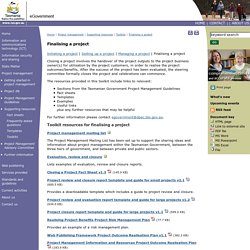
After the success of the project has been evaluated, the steering committee formally closes the project and celebrations can commence. The resources provided in this toolkit include links to relevant: Sections from the Tasmanian Government Project Management Guidelines Fact sheets Templates Examples Useful linksplus any further resources that may be helpful For further information please contact egovernment@dpac.tas.gov.au. Project Templates for the PMBOK Project Executing Process Group - PM Docs.
Project Management Life Cycle - What are the Different Stages of a Project? Written by: Ronda Bowen • edited by: Michele McDonough • updated: 10/21/2013 Yes, just like people, projects have life cycles.

Read about the different phases of a project life cycle and how to implement them in your team. Project Life Cycle OverviewThe project management life cycle consists of five process groups (often referred to as phases): Initiation, Planning, Execution, Control, and Closure. It is important not to skip any of these stages if you want to keep your project from failing. For example, if you skip from initiation to execution without effectively planning the project, mistakes can be made, the project will be too disorganized, and it will fall apart.
Measuring Project Performance. It’s happened to nearly every project manager sometime in their career.

They’re given the requirement to provide detailed performance reporting on a project and end up spending most of their time entering hours worked into work packages in Microsoft Project and estimating percent complete on these packages – on a daily basis. Whether the requirement for that level of reporting was real or perceived, the project manager finds that he’s unable to manage the day to day activities of his project because he’s too busy trying to measure the project’s performance.
When a successful company invests time, money, and other resources in a project, its primary concern is always what it is getting in return for its investment. Project Templates for the PMBOK Project Closeout Process Group - PM Docs. Project Finalisation Phase - Project-documents.com : Project-documents.com. The Project Finalisation Phase is the final phase of a project, to wrap up project activities post-implementation.
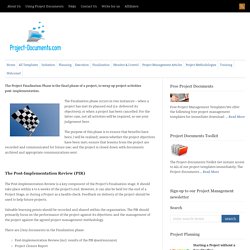
The Finalisation phase occurs in two instances – when a project has met its planned end (i.e. delivered its objectives); or when a project has been cancelled. For the latter case, not all activities will be required, so use your judgement here. The purpose of this phase is to ensure that benefits have been / will be realised; assess whether the project objectives have been met; ensure that lessons from the project are recorded and communicated for future use; and the project is closed down with documents archived and appropriate communications sent.
UTS: Project Management - Step by step guide - Planning - Implementation. The nature of the implementation processes will depend on the type and size of the project.

Scope, time, cost, risk, quality, project organisation, human resources, communications and procurement must be managed. The requirements for successful implementation of a project are: PlanningManaging the project teamManaging stakeholdersManaging changeProject reportingGood communicationsProject Records We execute and control against the Project Plan.
As indicated in the control cycle below it is almost impossible to conduct and manage a project if it does not have a developed project plan. Online Gantt Chart - Project Management Software. TeamGantt is the fresh new easy way to use gantt chart software online.
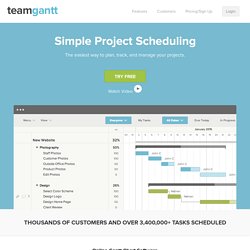
You can now manage your projects with this super easy to use gantt software. Inviting your coworkers, teammates, and friends to view and edit your gantt chart is easy! "We are able to track a variety of projects, large and small, from the basic to the extremely complex. It is so intuitive and easy to use, even non-project managers are using it. " Director, Financial Operations - Because TeamGantt is an online gantt chart software solution, you can invite co-workers, clients, and teammates to work on projects with you. PMBOK - Work Breakdown Structure. The first question that someone should ask is why use a Work Breakdown Structure (WBS) at all. The work breakdown structure approach allows us to visually see the work that is needed in order to complete a project. The bottom line is by using a work breakdown structure it reduces the number of surprises and improves the ability to better estimate future projects.
Gantt Chart Software. From WBS to Gantt chart instantly To visualize complex project information and effectively collaborate with your team, start by brainstorming your project plan in the Work Breakdown Structure (WBS) or the Mind Map view; then add scheduling information, and simply switch to the built-in Gantt chart view to refine your plan. Faster and easier than traditional white board exercises, MindView Business enables you to capture project scopes, schedules, and deliverables and display them in an easy to understand visual format.
Fine tune your Gantt chart. Communications Plan. Why do projects fail? – Why Projects Fail. Schedule slippage, quality flaws and budget overruns are the familiar symptoms of a project in trouble. In business projects such problems are sadly all too common and improving success rates is one of management’s greatest challenges. It’s estimated that project failures cost the global economy hundreds of billions of dollars annually (if not a trillion dollars). Wp-content/uploads/2014/11/pmwj28-nov2014-Caputo-role-of-critical-thinking-utd-second-edition.pdf. Volume III, Issue 11 – November 2014 - Project Management World Journal. Gamifying Agile projects to Drive Employee Engagement and Increase Performance - Project Management World Journal. Work Breakdown Structure (WBS) PMBOK Project Document Templates - PM Docs. Phone Ringing Sounds.
Title: Phone Ringing About: Sound of a phone ringing, or telephone ringing off the hook sound. Uploaded: 07.21.10 | License: Attribution 3.0 | Recorded by acclivity | File Size: 3.19 MB | Downloads: 838434.42 out of 5 with 93 user reviews Sound Tags: ringing, phone ringing, phone, telephone, household, business, phone ring, phonering, ringtone, cell phone, cell ringing, cell phone ringing, ringer, all sounds StumbleUpon Digg Other things you may be interested in! All Free Sound Clips | Royalty Free Sounds | Share Us with Friends | How to Edit Sounds.
Reasons Why Projects Fail. In a perfect world every project would be "on time and within budget. " But reality (especially the proven statistics) tells a very different story. It's not uncommon for projects to fail. Even if the budget and schedule are met, one must ask "did the project deliver the results and quality we expected? " News Update: Project Manager’s Saturday_26Sept. Standards Overview. Avoiding these pitfalls will help ensure success. Project Management Skills from MindTools.com. Web 2.0 and Online Project Management Software. Wikipedia defines Web 2.0 as a second generation of web-based communities and hosted services like social network sites (Facebook, My Space), wikis and other collaborative zones, which facilitate creativity and sharing among users. Much of the focus is on social networking or non-business or enterprise applications. However, there is a lot of power in Web 2.0 business applications and project management software products like Project Insight which focus on giving a community of project team members a collaborative zone for sharing projects, tasks, project assets and documents, even posting communication or threads in a centralized place.
Granted these zones are not public, but they are inclusive of 'communities' that are not simply made up of team members of a corporation or organization. Many project teams include third party vendors, suppliers, freelancers, sub-contractors and even customers. Some innovations associated with Web 2.0 include AJAX technology. Why Do Projects Fail? - Project Management Training from MindTools.com. Learning How to Avoid Project Failure An impossible business case is one common reason for project failure. © iStockphoto/emmgunn We can probably all think of projects that have "failed" – perhaps processes got worse rather than better, maybe they were cancelled because of cost overruns, or perhaps systems were launched with fundamental errors.
How do you know when – and why – a project has failed? In many cases, the reason for failure is obvious. In this article, we'll define project failure, and explore the factors that cause some projects to fail. Review. Reasons Why Projects Fail.