

The easy way to find good apps for your kids. There are plenty of kids apps available for the tablets and phones in our house, but finding the good ones that have educational value or challenge my kids to think takes some legwork.

So I'm always looking to see what other kids are playing and asking friends about the apps they've loaded for their kids. And there are also helpful tools I use to narrow down the choices, especially when I'm on the hunt for a particular type of app. The Common Sense Media site and WeWantApps! iOS app (free on iTunes), which launched this week, are good places to start. WeWantApps! WeWantApps! Once I have a short list, I take a look at the reviews. Common Sense Media has real, detailed reviews. WeWantApps! Taking the time up front to find the best choices for your kids will make a huge difference in the quality of apps they end up playing.
Suzanne Kantra is co-founder and Editor-in-Chief of Techlicious. More stories on Techlicious: How to Disable In-App Purchases 9 Free Android Apps Everyone Should Download. Itouchthefuture [licensed for non-commercial use only] / Apps for Every School Leader to Consider. Free Teens Apps & Games for Kids - Famigo. TICAL - Technology Information Center for Administrative Leadership. iPad Recommended Educational App Lists. Exploring the impact of Apple's iPad on schools & schooling.
iPad Apps for High School. Back to School – Top 5 iPad Apps for Educators. What apps should I use?
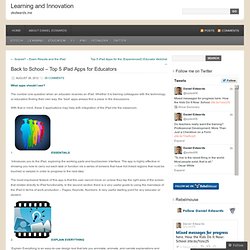
The number one question when an educator receives an iPad. Whether it is training colleagues with the technology, or educators finding their own way, the ‘best’ apps always find a place in the discussions. With that in mind, these 5 applications may help with integration of the iPad into the classroom. ‘Introduces you to the iPad, exploring the working parts and touchscreen interface. The app is highly effective in showing you how to carry out each task or function via a series of screens that have hot linked regions that must be touched or swiped in order to progress to the next step.’ The most impressive feature of this app is that the user cannot move on unless they tap the right area of the screen that relates directly to iPad functionality. ‘Explain Everything is an easy-to-use design tool that lets you annotate, animate, and narrate explanations and presentations.
Put simply, Socrative is a superb ‘assessment for learning’ tool. Like this: Like Loading... An Apple for the teacher: are iPads the future in class? I'm a self-confessed Apple fanatic so I was curious to see how iPads and iPods could be used successfully in a primary school.

I was sure they would inspire and encourage the teachers I work with to take a chance and think outside their comfort zone and embrace new technology. But before our school jumped on the iPad bandwagon, I wanted to determine how these devices were going to offer a better learning experience compared to the laptops that we already had in our school. My 'iPad journey' began approximately a year ago, when I bought an iPad 2.
I was hooked. My then three-year-old daughter, was also showing an interest. Rockville private school gives iPad a classroom trial. Photo from Connie Coker (From left) Fifth-grade students Hannah Piepol and Gisellah Suleman set up a science lab while Davi Lennon and Sofia Retamal document the lab report on their iPads at Green Acres School in Rockville.

The private school issued fifth- and sixth-grade students the devices this year as part of a pilot program to test the iPad for classroom use. Before this year, Joie Chen would have never found her son huddled in a corner, reading a book. Now, it happens all the time. Evan Goldberg, 12, will be so entranced by a story on his iPad, he will bump into the walls of their Bethesda home as he walks and reads, his mother said. While some parents were concerned when Green Acres School in Rockville gave each of its fifth- and sixth-grade students an iPad this year, most now say that it has excited their children’s interest in school and enhanced their learning. How the iPad Can Transform Classroom Learning.
The micro-computer revolution of the 80's radically improved how teachers and schools carry on the business of learning.
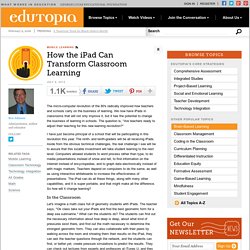
We now have iPads in classrooms that will not only improve it, but it has the potential to change the business of learning in schools. The question is, "Are teachers ready to adjust their teaching for this new learning revolution? " I have just become principal of a school that will be participating in this revolution this year. The ninth- and tenth-graders will be all receiving iPads. Aside from the obvious technical challenges, the real challenge I see will be to assure that this sizable investment will take student learning to the next level. In the Classroom Let's imagine a math class full of geometry students with iPads.
Another Example A science teacher can provide similar learning opportunities. Getting Teachers Onboard One of the biggest questions teachers have about giving students iPads is, "How do you keep the students from playing games? "