

Pfn/android-sdk-plugin. Applied Ideas. DEPRECATEDPlease use the instructions in this link instead: far I have realized that wikis matter!

Nobody wants to repeat the same thing twice and the more easier the wiki the faster you get where you want. The faster you get where you want the higher the chances you will win a new “customer” (developer) working on your technology than the other! I like as many others, solving real engineering problems, like how to get meaningful results from a rating system or how to create a beautiful animation with the tools being provided or even how to model a protocol for interaction among my users. All the other stuff, how to setup servers, get the libraries working etc. are boring! One challenging feat is to get an android project work with scala!
So let me walk you through this tedious task! Please note the versions for each tool I use. Yareally/android-scala-intellij-no-sbt-plugin. IntelliJ Idea 12 + Android + Scala nowadays. How to preinstall Scala on your (rooted) Android phone. Jbrechtel/Android-Scala-Installer. Developing for Android — Scala IDE 2.0.0 documentation. Status Quo Android applications are self-contained, there appears to be no way for users to deploy a shared library to a device.The Scala library therefore needs to be embedded in every Android application that uses it.The Scala nature can be successfully added to an ADT project.Using ProGuard is highly desirable, to keep these apps to a manageable size.
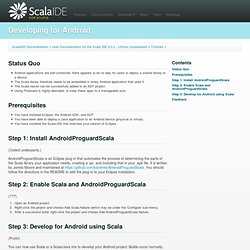
Prerequisites You have installed Eclipse, the Android SDK, and ADT.You have been able to deploy a Java application to an Android device (physical or virtual).You have installed the Scala-IDE that matches your version of Eclipse. Step 1: Install AndroidProguardScala (Collect underpants.) AndroidProguardScala is an Eclipse plug-in that automates the process of determining the parts of the Scala library your application needs, creating a .jar, and including that in your .apk file. Step 2: Enable Scala and AndroidProguardScala. Banshee/AndroidProguardScala. Android + scala + intellij sbt returns warning and app crashes on emulator: bad class file magic (cafebabe) or version (0033.0000)
Default settings lead to java.lang.NoClassDefFoundError: ....R$layout · Issue #136 · jberkel/android-plugin. Tweaking the Android emulator - Stephane's Homepage. In this article we present a way to extend the boot class path of the Dalvik-VM with additional Java libraries.

That possibility is particularly interesting when developing Android applications written in Scala since it solves the issue we described in the article "Shrinking the Scala library code". Our solution is partly inspired from Brault's article "Les dessous d'Android", published in the September 2009 issue of the Linux Magazine. In particular Frédéric Brault describes how to modify the Android runtime environment so that it behaves more Unix-like. He also presents BusyBox, a comfortable shell toolbox available for various embedded devices and licensed under GPLv2. Note: The Android emulator includes Toolbox, a light-weight shell toolbox (~75 KB), which provides 51 shell commands with basic functionality while BusyBox (~1 MB in size) provides a much richer set of commands (e.g. 323 commands in version 1.16.1).
Custom ramdisk.img Custom shell scripts ## .. That's it ! Setting Up IntelliJ For Android And Scala On Ubuntu. Mpeltonen/sbt-idea. EnvironmentVariables. Environment variables provide a way to influence the behaviour of software on the system.

For example, the "LANG" environment variable determines the language in which software programs communicate with the user. Environment variables consist of names that have values assigned to them. For example, on a typical system in the US we would have the value "en_US.UTF-8" assigned to the "LANG" variable. The meaning of an environment variable and the format of its value are determined by the application using it. There are quite a few well-known environment variables for which the meaning and the format have been agreed upon and they are used by many applications. While quite a few graphical system configuration applications actually manipulate environment variables in the background, the command-line allows for maximum flexibility when manipulating environment variables. Setting values to environment variables LANG=he_IL.UTF-8 EDITOR=nano export EDITOR export EDITOR=nano printenv printenv TERM env. Jberkel/android-app.g8.
Getting started · jberkel/android-plugin Wiki. Getting started The basic requirements are obviously sbt (0.12.0+) and the Android SDK (brew install sbt android-sdk when using homebrew on OSX).
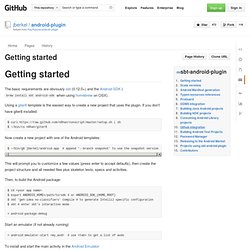
Using a giter8 template is the easiest way to create a new project that uses the plugin. If you don't have giter8 installed: $ curl | sh $ ~/bin/cs n8han/giter8. Programming Android with Scala. 20 Sep 2011 As I've mentioned in my previous blog post, I am working on several Android projects.
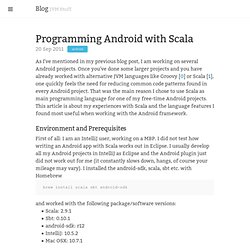
Once you've done some larger projects and you have already worked with alternative JVM languages like Groovy [0] or Scala [1], one quickly feels the need for reducing common code patterns found in every Android project. That was the main reason I chose to use Scala as main programming language for one of my free-time Android projects. This article is about my experiences with Scala and the language features I found most useful when working with the Android framework. Environment and Prerequisites First of all: I am an IntelliJ user, working on a MBP. Getting Started Setup · harrah/xsbt Wiki.