

Type is the backbone of good web design. Ever since launching my Information Portfolio, BrianHoff.net, I’ve received many emails with similar variations to the question “How do I become better with typography on the web?”

Or “Why does your type look nice on your site?” Below are a few techniques I generally go with when styling my type and aspects I considered and incorporated while designing BrianHoff.net. Line height First off if you are not specifying your type size in ems you should be. “The results show that, across all browsers, text at the medium browser setting is rendered identically to text set in pixels. Another reason I set my type in ems is because it’s easy to find a good line height, which I usually set as 1.5em. Your CSS should look something like this: All caps and small caps Whether you are dealing with print or web, a string of capital or small capped letters should have some additional letterspacing.
I’ve always used a 1px letterspacing for most all caps and small cap type — it’s a nice balance on the web. Layout. Guide to CSS Font Stacks: Techniques and Resources - Smashing Coding. Advertisement CSS Font stacks are one of those things that elude a lot of designers.

Many stick to the basic stacks Dreamweaver auto-recommends or go even more basic by just specifying a single web-safe font. But doing either of those things means you’re missing out on some great typography options. Font stacks can make it possible to show at least some of your visitors your site’s typography exactly the way you intend without showing everyone else a default font.
Read on for more information on using and creating effective font stacks with CSS. Creating Your Own Font Stacks There are a huge variety of font stacks recommended. First of all, make sure you always include a generic font family at the end of your font stacks. Third, make sure you pay attention to the scale of the fonts in your stack.
AddThis - The #1 Bookmarking & Sharing Service. Mastering CSS, Part 2: Advanced Techniques and Tools - Smashing Coding. Advertisement CSS is one of the most basic building blocks of modern web design.
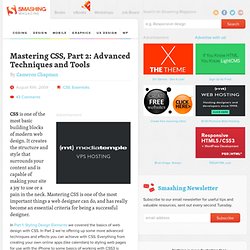
It creates the structure and style that surrounds your content and is capable of making your site a joy to use or a pain in the neck. Mastering CSS is one of the most important things a web designer can do, and has really become an essential criteria for being a successful designer. In Part 1: Styling Design Elements we covered the basics of web design with CSS. In Part 2 we’re offering up some more advanced techniques and effects you can achieve with CSS. 1. CSS can be used to build calendars, timelines, and even “tables” (or charts). CSS/jQuery Sequential List Have you ever had to manually code something that is sequential? Date displays with sprites This tutorial explains how to achieve an original date display using CSS sprites. 30 Sites Every Freelancer Should Visit and Utilize. 10 Useful Usability Findings and Guidelines - Smashing UX Design.
Advertisement Everyone would agree that usability is an important aspect of Web design.
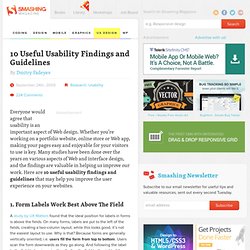
Whether you’re working on a portfolio website, online store or Web app, making your pages easy and enjoyable for your visitors to use is key. Many studies have been done over the years on various aspects of Web and interface design, and the findings are valuable in helping us improve our work. Here are 10 useful usability findings and guidelines that may help you improve the user experience on your websites. 1.
A study by UX Matters found that the ideal position for labels in forms is above the fields. Tumblr features a simple and elegant sign-up form that adheres to UX Matter’s recommendation. Positioning labels on the left also poses another problem: do you left-align or right-align the labels? 2. People instinctively notice other people right away when they come into view. Eye-tracking heat map of a baby looking directly at us, from the UsableWorld study. And now the baby is looking at the content.
53 CSS-Techniques You Couldn't Live Without - Smashing Coding. Advertisement Many companies try to create a great experience for customers. But few are willing to make the changes required to deliver on that promise. In fact most don’t even realize just how bad their experience can be. This is why we made a new book called “User Experience Revolution,” a practical battle plan for placing the user at the heart of your company. Get the book now! CSS is important. Over the last few years web-developers have written many articles about CSS and developed many useful techniques, which can save you a lot of time – of course, if you are able to find them in time.
XHTML Character Entities : HTML.SU. For Web Designers - Website Design Resources. Download free CSS templates - Free CSS Templates. Most used CSS tricks. Earlier before I have written an article about current best CSS hacks which you can see here And now here’s the list of today’s most used CSS tricks – tips.
