

How-To: build a hybrid Android app - OutSystems. Before we start...
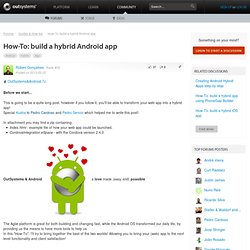
This is going to be a quite long post, however if you follow it, you'll be able to transform your web app into a hybrid app! Special Kudos to Pedro Cardoso and Pedro Sencio which helped me to write this post! In attachment you may find a zip containing: Index.html - example file of how your web app could be launched.
CordovaIntegration eSpace - with the Cordova version 2.4.0OutSystems & Android a love made (easy and) possible The Agile platform is great for both building and changing fast, while the Android OS transformed our daily life, by providing us the means to have more tools to help us. In this "How-To", I'll try to bring together the best of the two worlds! Introduction As you know, building up and OutSystems mobile app is (plain) easy, however through a web app we (so far) are not able to access to certain functionalities (camera, contacts, etc).
Building your OutSystems Mobile App Let the Agile Platform help you do your magic. Introducing Apache Cordova Next Steps. Build a Contacts Application With jQuery Mobile & the Android SDK – Part 1. In this tutorial series, we will develop a native Android application where the user interface is implemented using the jQuery Mobile framework.

For this purpose, we will introduce a model for representing UI screens in a native Android application using jQuery Mobile page elements, in particular, container and content pages. Although the tutorial code is developed for contacts management, the basic concepts of the model are generic and can be applied to applications where the UI is suitable for constructing via HTML and JavaScript. As part of the model, we discuss integrating JavaScript with back-end Java code and describe accessing Java methods from JavaScript and, conversely, accessing JavaScript/HTML from Java.
A summary of the main aspects of the model to be created are as follows: Additional aspects of the tutorial are as follows. The UI elements for the tutorial application are constructed with jQuery Mobile list views, list dividers and collapsible blocks. Screen Flow Figure 1. Mobile Development for the Dummies. Today for my 30 day challenge, I decided to learn about mobile development.
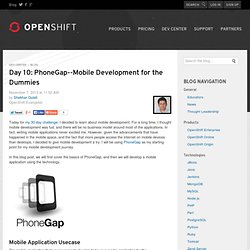
For a long time, I thought mobile development was fud, and there will be no business model around most of the applications. In fact, writing mobile applications never excited me. However, given the advancements that have happened in the mobile space, and the fact that more people access the internet on mobile devices than desktops, I decided to give mobile development a try. I will be using PhoneGap as my starting point for my mobile development journey. In this blog post, we will first cover the basics of PhoneGap, and then we will develop a mobile application using the technology. Mobile Application Usecase The mobile application that we are going to develop today is a reader application for the 30technologiesin30days challenge.
The app can do the following : Give a listing of all the blogs published in this challenge. Readers can share their feedback on the series using the application. What is PhoneGap? <!