

Paul Phelan
Capstone Responsibilities and Roles. Logical Drawing 2nd. CTX129865 - Organizational Unit Permissions and Group Policies in Delivery-as-a-Service Environments. Summary This article explains Organizational Unit (OU) permissions and group policies in DaaS environments, outlining how to apply GPOs in an environment where the OU permissions have been locked down by Cortex.
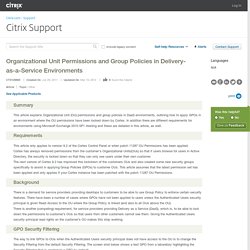
In addition there are different requirements for environments using Microsoft Exchange 2010 SP1 Hosting and these are detailed in this article, as well. Requirements This article only applies to version 9.2 of the Cortex Control Panel or when patch 11287 OU Permissions has been applied. Cortex has always removed permissions from the customer's Organizational Units(OUs) so that if users browse for users in Active Directory, the security is locked down so that they can only see users under their own customer. The next version of Cortex 9.2 has improved this lockdown of the customers OUs and also created some new security groups specifically to assist in applying Group Policies (GPOs) to customer OUs. Background GPO Security Filtering. Designing Organizational Unit and Group Structure in Windows Server 2003. Administrators need a way to lasso groups of users together so that changes, security privileges, and administration can be accomplished en masse.

Learn how proper design of both organizational unit and group structure in Active Directory will go a long way toward helping you gain control in your domain environment. This chapter is from the book How to delegate AD permission to Organisational Units using the PowerShell command Add-QADPermission. Recently, I have been working a lot with PowerShell to automate the creation of a full AD site OU structure (with Group Policy and all) along with all the necessary delegated permissions.
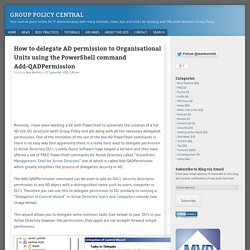
One of the limitation of the out of the box AD PowerShell commands is there is no easy way (but apparently there is a really hard way) to delegate permission to Active Directory OU’s. Luckily Quest Software have helped a lot here and they have offered a set of FREE PowerShell commands for Active Directory called “ActiveRoles Management Shell for Active Directory” one of which is called Add-QADPermission which greatly simplifies the process of delegation security in AD.
This wizard allows you to delegate some common tasks (see below) to your OU’s in you Active Directory however the permissions they apply are not straight forward simple permissions. The Command tasks I will show you are the one’s that I almost exclusively use when delegating permissions to Active Directory, they are: Organizational unit - Applying a group policy at the domain level and scoping vs. applying at the OU level.
The ASP.NET Forums. Understand IPv6 Addresses. Last week we dug into the whys and wherefores of using IPv6.

Today we're going to learn all about how to understand IPv6 addressing by breaking it down into nice understandable chunks, and we'll cover some shortcuts for writing IPv6 addresses. You'll be able to look at an IPv6 address and understand exactly what it does. In the olden days, it was possible to skate over understanding the binary math behind IPv4 addresses by memorizing the various classes and their address ranges. Understanding security flaws in IPv6 addressing schemes. The main motivation behind the deployment of IPv6 is its increased address space, which can accommodate the present and future growth of the Internet.
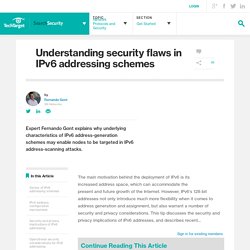
However, IPv6's 128-bit addresses not only introduce much more flexibility when it comes to address generation and assignment, but also warrant a number of security and privacy considerations. This tip discusses the security and privacy implications of IPv6 addresses, and describes recent... Hierarchical IPv6 addressing plan. How to create a hierarchical IPv6 addressing plan This document describes how to design a hierarchical IPv6 addressing plan on the basis of an example of a multinational organization with the help of the free online Hierarchical Addressing Plan Builder.
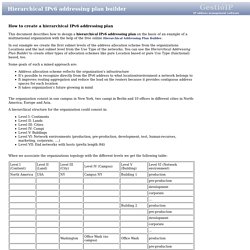
In our example we create the first subnet levels of the address allocation scheme from the organizations Locations and the last subnet level from the Use Type of the networks. You can use the Hierarchical Addressing Plan Builder to create other types of allocation schemes like pure Location based or pure Use Type (functional) based, too. Some goals of such a mixed approach are: Address allocation scheme reflects the organization's infrastructureIt's possible to recognize directly from the IPv6 address to what location/environment a network belongs toIt improves routing aggregation and reduce the load on the routers because it provides contiguous address spaces for each locationIt takes organization's future growing in mind. IPv6 Addressing Scheme. One of the main reasons for needed a new version of IP is the address scheme seen on the last page.

IPv6 handles this with a 'bigger is better' method - it simply lengthens the field that contains the address. The IPv4 address field has 32 bits, broken into the classes as shown in the previous section. The new IPv6 address field is comprised of 128 bits, which allows for a large, large number of addresses. Capstone class emails. BLAIR HAYES. Cisco LWAPP enable configure terminal - Knowledge. Statically configuring a LWAPP access point. Ideally, the LWAPP access points are plug and play devices.

Once you plug a LWAPP AP into a switchport, assuming all the other network config is in place (AP and WLC on same vlan, or AP is able to learn WLC via DHCP or DNS), it should register with the controller just fine. "sh version" on the AP will have a "k9w8" in it instead of a "k9w7" which stands for autonomous. Lightweight/controller based/capwap/lwapp image: Cisco IOS Software, C1130 Software (C1130-K9W8-M), Version 12.4(23c)JZ, RELEASE SOFTWARE (fc1) c1130-k9w8-mx.124-23c.JZ Autonomous/IOS/Standalone image:
Getting Started with Amazon Glacier - Amazon Glacier. In Amazon Glacier, a vault is a container for storing archives, and an archive is any object, such as a photo, video, or document that you store in a vault.
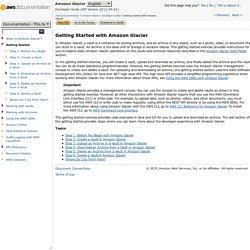
An archive is the base unit of storage in Amazon Glacier. This getting started exercise provides instructions for you to explore basic Amazon Glacier operations on the vaults and archives resources described in the Amazon Glacier Data Model section. In the getting started exercise, you will create a vault, upload and download an archive, and finally delete the archive and the vault. You can do all these operations programmatically. However, the getting started exercise uses the Amazon Glacier management console to create and delete a vault. Windows Server Backup to Amazon Glacier. CloudBerry Backup.
Installation and getting started guide with Amazon Glacier storage on the Linux system. Top 5 Amazon Glacier Clients for Windows & Mac. Amazon offers various cloud storage services, the most well-known arguably being S3.

But there’s another, Glacier, that’s worth considering. With Amazon Glacier, cloud storage becomes affordable for all, with massive backup space available for a pocketful of loose change. Before you head to Amazon and sign up for Glacier, you need to know two things: its limitations and the way it works. We’ll look at features alongside cost, since the two are related, and then we’ll look at the actual backup process. Amazon Glacier Pricing Amazon Glacier doesn’t have a straightforward price per month. Disk space – you’ll pay per gigabyte per month to store your files (Archives) within storage Vaults.Bandwidth – you’ll pay a fee for this, depending on how much data you transfer to and from the cloud.Duration – if you store a file for less than three months before deleting it, you’ll be penalised.
How to Use Amazon Glacier as a Dirt Cheap Backup Solution. Group Policy: Creating a New Policy Linked Directly To Its OU - Canadian IT Professionals. In a previous post, Group Policy: Introducing Consistency Into Your Infrastructure, we covered some basic orientation in the Group Policy interface. We discussed the layout of Group Policy, some of the terms and locations and we covered a way of creating our first group policy. In this part of the intro we will see another way to create a Group Policy. This second way, and my personally preferred method, is to create a brand new policy and link it directly to its OU. Designing an OU Structure that Supports Group Policy: Group Policy.
In an Active Directory environment, you assign Group Policy settings by linking GPOs to sites, domains, or organizational units (OUs). Typically, most GPOs are assigned at the organizational unit level, so be sure your OU structure supports your Group Policy-based client-management strategy. You might also apply some Group Policy settings at the domain level, particularly those such as password policies, which only take effect if applied at the domain level. Very few policy settings are likely to be applied at the site level. A well-designed OU structure, reflecting the administrative structure of your organization and taking advantage of GPO inheritance, simplifies the application of Group Policy.
For example, it can prevent needing to duplicate certain policies so that the policies can be applied to different parts of the organization, or having to link the same GPO to multiple Active Directory containers to achieve your objectives. Figure 2.3 Example OU Structure. Print Management Step-by-Step Guide. Updated: March 26, 2014 Applies To: Windows Server 2008, Windows Server 2008 R2 There are two primary tools that you can use to administer a Windows print server in Windows Server® 2008: Server Manager and Print Management. You can use Server Manager to install the Print Services server role, optional role services, and features. Server Manager also displays print-related events from Event Viewer and includes an instance of the Print Management snap-in, which can administer the local server only.
Print Management provides a single interface that administrators can use to efficiently administer multiple printers and print servers and is the primary focus of this document. The Print Management snap-in is available in the Administrative Tools folder on computers running Windows Vista Business, Windows Vista Enterprise, Windows Vista Ultimate and Windows Server 2008. Print Management provides current details about the status of printers and print servers on the network. Open the GPMC. Deploying Windows Server 2012 R2 Standard/Datacenter with Windows Server Essentials Experience role in an Existing Active Directory Environment - The Windows Server Essentials and Small Business Server Blog. [This post comes to us courtesy of Sandeep Biswas and Rituraj Choudhary from Global Business Support] In this post we will discuss deploying Windows Server 2012 R2 Standard or Windows Server 2012 R2 Datacenter with Windows Server Essentials Experience role in an existing Active Directory environment.
There are certain facts that we must be cognizant of in this scenario: The Windows Server Essentials Experience role can only be deployed in a domain environment. If you intend to install Windows Server Experience role on a Windows Server 2012 R2 Standard or Windows Server 2012 R2 Datacenter edition in an environment with a pre-existing Active Directory domain, it does not have to be a domain controller. In order to deploy a Windows Server 2012 R2 Standard or Windows Server 2012 R2 Datacenter in an existing domain, first, complete the initial setup. IPv6 Addressing. SbaBN_IPv6addrG.pdf. Server 2012 R2 print server. Server 2012 R2 Print Server issues. Print Management Step-by-Step Guide. Mapping Drives Using GPO in Server 2012. Configure a Mapped Drive Item. Tech. Group policy setting to set workstations time with a domain controller. MyTechSupport.ca. DHCP Option 43 on Microsoft Windows 2008 server. How to install a DHCP server for IPv6 (DHCPv6) on Windows Server 2008 R2.
How to install a DHCP server for IPv6 (DHCPv6) on Windows Server 2008 R2. Omar_ipv6.pdf. Deploying Dual-Stack IPv4 and IPv6 Networks. How To Change A Printer's IP Information Using Samsung Set IP In Windows. Last Updated on 04/18/2013. How to reset/delete the password & configuraton on a Cisco WS-C350-48-SMI - Network technologies and trends. Sep 8 2008 8:12AM GMT. IPv6 address space layout best practices - Network Engineering Stack Exchange. IPv6 Address Planning: Guidelines for IPv6 address allocation.
1 Introduction IP address planning is certainly among the critical functions required within the overall process of planning and executing an IPv6 deployment project. After all, one needs IPv6 address space in order to implement IPv6 and current IPv4 space must be managed in conjunction with the addition of IPv6 space. But the overall IPv6 deployment process requires not only IPv6 address space but an assurance that network and computing infrastructure is capable of processing and supporting IPv6 address space. At a high level, the deployment process generally requires a computing and networking assessment, which entails the validation of IPv6 support for your network infrastructure, devices, and applications.
Such validation starts with an accurate inventory of said infrastructure, devices and applications. With an itemized network infrastructure in hand, the next step in planning your deployment consists of identifying IPv6 capability. Open Port Check Tool. Why and how are Ethernet Vlans tagged? - Network Engineering Stack Exchange. The above answers are quite technical. Think of it this way: VLAN Tagging - Understanding VLANs Ethernet Frames. Setting up DHCPv6 to Dynamically Issue IPv6 Addresses in a Network. Windows Server 2012 DHCP (Part 1) TechNet Library Home. Configuring DHCP Server Role Settings. Pearson VUE - ALERT! Backup & Disaster Recovery Cloud Storage Plans. Features. Building & Configuring the Ultimate Plex Media Server. Project Documents - Independentdesignpphelan. 3G/4G/LTE Network Failover for Business Continuity.
Google Cloud Storage - Cloud Backup for Big Data Management. Solutrix. Pricing. IPv6: Goodbye to broadcast, say hello to Multicast » IPv6 Friday. Messoa NCC800 1080P HD Indoor Cube IP Security Camera. CyberPower Smart App Sinewave PR2200SWRM2U 2200VA / 1500W UPS PR2200SWRM2U. 32U Enclosed Server Cabinet Rack by Geek Racks (JS6932) Network Configurations. Ubiquiti Networks - UniFi® AP. My Drive. My Florida State College – Blackboard Learn. Project Documents - Independentdesignpphelan. Server Cabinets.