

Make The Most Of Your Mobile Device. How To: Manually Update Your Nexus 7 To Android 4.1.2 (JZO54K) With Stock Or Custom Recovery. If you want to update your Nexus 7 to official Android 4.1.2 that started rolling out earlier today but your turn hasn't come yet, you have two options: wait (possibly for a while) or flash it manually.

The latter is absolutely safe and lets you bypass the line without any risk whatsoever. Even better - you don't even need to be rooted or running a custom recovery - updating with Jelly Bean and full stock recovery is easier than ever before. [Guide] Nexus 7 Bootloaders/Recoveries/Root/Back to Stock - Nexus 7. Nexus 7 Gets Jelly Bean Update with AOKP Build 4 ROM [How to Install] Google Nexus 7 joins the list of lucky few devices to get Android 4.1.1 (Jelly Bean) update, thanks to the release of AOKP (Android Open Kang Project) build 4 based custom ROM Photo: Google.
![Nexus 7 Gets Jelly Bean Update with AOKP Build 4 ROM [How to Install]](http://cdn.pearltrees.com/s/pic/th/nexus-jelly-update-install-74713541)
[How To] Manually Unbrick / Restore Your Nexus 7 to it's Factory State (Windows) How to root your Google Nexus 7. If you're brave and like to tinker, rooting your Google Nexus 7 could unleash the potential of this powerful Android tablet.

Here's how. The Google Nexus 7 is a powerful little tablet, and as you get more into using it, you might come across apps that require 'root'. So what is root? Put simply, Android is just like any other operating system -- every action that tinkers with its inner workings requires a permission. Having root level permission is the ultimate security clearance, and in this guide I'll show you how to get it. Once you've rooted your Nexus 7, you can do things like mount USB sticks with StickMount (you'll have to find a USB host cable), install custom ROMs, explore the full Linux file system (such as ES File Explorer), use Titanium Backup, tune your CPU for performance or battery life (such as with CPU tuner), and even block ads. A word of warning -- the following procedure will void your warranty, and if done incorrectly, it could damage your device. Preparation. [Recovery] official cwm 6.0.1.0 [update 7/21] [Recovery] official cwm 6.0.1.9 [update 11/16] Removed all my Dropbox links because they disabled my account due to too much traffic, if you guys want them back please consider donating a buck or two for a Mediafire Pro account...
![[Recovery] official cwm 6.0.1.0 [update 7/21]](http://cdn.pearltrees.com/s/pic/th/recovery-official-developers-40041511)
I didn't develop this, just getting the word out that's it's officially available for the Nexus 7. You can either install the "normal" version or touch version from ROM Manager UPDATE 11/16 new version posted by Koush 6.0.1.9 CWM Regular CWM Touch Here is the CWM ZIP by osm0sis: ClockworkMod Recovery on Nexus 7 will not start from bootloader. ClockworkMod Recovery on Nexus 7 will not start from bootloader After using a stock Nexus 7 for a bit, it was time to root the device.

Unlocking and rooting went as expected, but ClockworkMod Recovery (6.0.1.0) was having problems launching from the bootloader menu via the recovery option. Some investigation found that this is a known issue on the Nexus 7 and there are workarounds. MIUI ROM On The Google Nexus 7, I Don’t Get It. My Google Nexus 7 is a toy.

I’m sure there are very productive things to do with it, but the most productive thing my Nexus 7 does for me is save battery life on my phone because I’m using it a lot less. That being said, I like to play with my toys, and a few days ago I decided to flash MIUI’s custom Jelly Bean ROM on my Nexus 7. Only few weeks ago, MIUI released the Android 4.1 Jelly Bean version of their popular custom ROM for a couple of devices, with the Nexus 7 being one of the first officially supported devices. This initially caught my interest, but was turned off by initial reports of MIUI’s first release on the Nexus 7 being not ready for the device. Team Shogun over at XDA got their hands on the ROM, and have tweaked it to be a little more prime time ready.
7 Things You Must Do On Your Google Nexus 7 Tablet. How to Root and Install ClockworkMod Recovery on Nexus 7 Tablet. Google announced the Nexus 7 tablet which runs on the Android 4.1 aka Jelly Bean at the Google I/O which was held a few days back in USA.

The tablet seems to be a competitor of the Kindle Fire and the price tag it falls in is really reasonable. For $199, you’re getting a tablet with the Android’s latest version. Once you have got the tablet, you should consider rooting it to allow the installation of root-only apps. Gadget News, Rumors & Updates at Drippler.com. Nexus 7 Custom ROM: Try The Liquid Jelly Bean ROM Based on AOSP. A new custom ROM has come out for the Google Nexus 7, Google’s Android 4.1 based affordable yet powerful tablet.
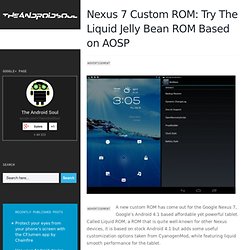
Called Liquid ROM, a ROM that is quite well-known for other Nexus devices, it is based on stock Android 4.1 but adds some useful customization options taken from CyanogenMod, while featuring liquid smooth performance for the tablet. Here are some features of Liquid Jelly Bean ROM: How to root the Google Nexus 7, unlock the bootloader, install custom recovery. The Google Nexus 7 is a pretty great tablet right out of the box.

It has a speedy NVIDIA Tegra 3 quad-core processor, a 7 inch, 1280 x 800 pixel display, and Android 4.1 Jelly Bean software. But before doing anything else with my Nexus 7 when it arrived, I wanted to unlock the bootloader, root the tablet, and install a custom recovery. Issue: Cannot get Clockwork Recovery to stick.
From the Android Forums: Nexus 7 hard reset questions. [GUIDE] Release the Kraken! Rooting & Hacking Your Nexus 7. -[ROM] MoDaCo Jr6 JR003D 4.1.1 8/7/12. I’m pleased to present my MoDaCo Custom Jelly Bean ROM for the Nexus 7!
![-[ROM] MoDaCo Jr6 JR003D 4.1.1 8/7/12](http://cdn.pearltrees.com/s/pic/th/rom-modaco-jr6-jr003d-4-1-8-12-36378363)
READ THIS WHOLE POST BEFORE YOU START! No, really, it contains everything you need to know. About MoDaCo Custom ROMs MoDaCo Custom ROMs are based on official ROMs – either shipping or leaked. A MCR release is designed to feel as far as possible like a stock ROM, with optimisations, tweaks and complimentary additions that enhance the user experience. Requirements In order to use this ROM you must have ClockworkMod Recovery installed – this can be found in this topic. The ROM is installed at your own risk. Features Include… (many optional via the Online Kitchen) – check kitchen defaults for what is in the prebake: Rebuilt, compressed and optimised with the MCR build systemBased on the 4.1.1 / JRO03D releaseTweaked size of bottom navigation bar to make it consistent with the rest of the UI – big improvement! Changelog Please see 2 posts below this one for the changelog. Installation To install this ROM: [VIDEO] Unlock, Root, & Clockwork for the Nexus 7 Tablet. Rooting the Nexus 7 - Video WalkthroughThis is a step-by-step video guide on manually rooting the Nexus 7 tablet using Windows.
No toolboxes, kits, or one-clicks. You get to see exactly what is being done to your tablet, and can easily pinpoint any problems you might have. If you'd still prefer an automated method, or if you are using OSX or Linux, Zero Neck has got you covered. How to Unlock and Root Your Google Nexus 7 Tablet « Tablets. How to Unlock and Root Your Google Nexus 7 Tablet Google's Nexus 7 tablet has just been released, and for only $199, it seems like a great deal.
Now, some of you are probably immediately thinking that you're going to want to root this thing as soon as possible to install all of your tweaks. Luckily, some clever hackers have already developed a fairly automated solution to rooting the device. Gadget News, Rumors & Updates at Drippler.com. Gadget News, Rumors & Updates at Drippler.com. How to: Use your USB flash drives with the Nexus 7 [root] One of the few negative points with the Nexus 7 for some, is the lack of any sizable on-board storage. Indeed, looking at a couple of the latest big name game titles such as Max Payne or the Amazing Spider Man further compounds the frustration. With games going well in excess of 1GB -- and even approaching 2GB -- there isn't a great deal of room left for music and videos. Make no mistake, we're not here to discuss the lack of microSD card. It is what it is. Nexus 7 - Root, UnRoot, Backup, Unlock, Install Recovery with One Click Tool -Android Advices.
Nexus 7 Tablet may have just hit the PLAY Store shelves and is fast selling up, just in case if you want to get Nexus 7 tablet for FREE then you can Win a Nexus 7 tablet by participating in one of the simplest contest ever here. Just in case if you already own it, then you can now do a host of things with just a click. You can now root, unroot, backup, restore, unlock the boot loader, lock the boot loader, install the APKs, flash the system recovery images etc. with just a click. Full credits to the WugFresh user of XDA who has come out with this work around. It was the last time when we saw on how you can root the device with the help of bit difficult instructions as it involved the ADB commands which are only possible if you install the ADB in your computer correctly. Disclaimer: Following instructions in no manner will root the device, if the device gets spoiled or bricked due to not following the mentioned instructions then we shall not be held liable or responsible in any manner.
Nexus 7 - Root, UnRoot, Backup, Unlock, Install Recovery with One Click Tool -Android Advices. Nexus 7 Tablet may have just hit the PLAY Store shelves and is fast selling up, just in case if you want to get Nexus 7 tablet for FREE then you can Win a Nexus 7 tablet by participating in one of the simplest contest ever here. Just in case if you already own it, then you can now do a host of things with just a click. You can now root, unroot, backup, restore, unlock the boot loader, lock the boot loader, install the APKs, flash the system recovery images etc. with just a click. Full credits to the WugFresh user of XDA who has come out with this work around. It was the last time when we saw on how you can root the device with the help of bit difficult instructions as it involved the ADB commands which are only possible if you install the ADB in your computer correctly. Disclaimer: Following instructions in no manner will root the device, if the device gets spoiled or bricked due to not following the mentioned instructions then we shall not be held liable or responsible in any manner.
Gadget News, Rumors & Updates at Drippler.com. Gadget News, Rumors & Updates at Drippler.com. Full Tablet UI on the Google Nexus 7. Tablet UI on Nexus 7. Quote: Tried it, both are pretty much the same with 160 being a bit smaller in text. Gadget News, Rumors & Updates at Drippler.com. Nexus Tablet Forum.