

Pearltree. Pearltree. Cycle2. Overview Cycle2 is a versatile slideshow plugin for jQuery built around ease-of-use.
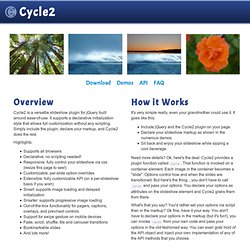
It supports a declarative initialization style that allows full customization without any scripting. Simply include the plugin, declare your markup, and Cycle2 does the rest. Highlights: Supports all browsers Declarative: no scripting needed! How it Works It's very simple really, even your grandmother could use it. Include jQuery and the Cycle2 plugin on your page. Need more details? What's that you say? Responsive Donations Donations are a great way to say "Thank you, malsup". Go ahead, click the button! Please support my open source work while learning from the masters at frontendmasters.com. If you're looking for a jQuery Responsive 'slider', and used to love @malsup's Cycle, go have a look at Cycle2. WOW Slider : Diaporama jQuery & Galerie D'Image jQuery. JQuery. Multiple select with checkboxes and jQuery. Updated 17 April 2012 A recent project that we worked on required a <select> element that allowed multiple selections.

An example is shown below: The advantages This allows more than one option to be selected if the user holds down the modifier key (the CTRL key in Windows) whilst making their selection. The depth of the select element can also be limited if the list is very long, although generally you’d want more than one option on display. The disadvantages However, there did seem to be a couple of disadvantages. The solution Replacing the select element with checkboxes seemed like the obvious choice, but this would take up more space on the screen and potentially look messy.
First of all we changed the select element into a series of checkboxes, wrapped in a div with an appropriate class name: Next we apply some CSS styling to give the desired effect: The final touch We can extend this idea using jQuery to highlight the selections. Don’t forget you need to include the jQuery library too: jQuery.
Un Infinite slideshow en quelques lignes de jQuery - Tutoriels. Un Slideshow sur une page d’accueil, c’est joli, c’est à la mode, mais c’est souvent lourd à intégrer.

Il vous faudra des compétences certaines en jQuery, ou utiliser des plugins déjà prêts. Aujourd’hui je vous propose un tutoriel pour créer un infinite slideshow en quelques lignes de code. Je vous ai promis, via Twitter, un « dossier-tutoriel » sur la création d’un slideshow de A à Z avec quelques options sympa. Cet article ne fait pas partie du dossier, il n’a pas grand chose à voir, il s’agit simplement de vous présenter une solution enfantine avec une petite dose de HTML, CSS et jQuery.
L’effet infinite.