

Récupérez 1 GB d'espace sur votre Raspberry Pi. Récupérez 1 GB d’espace sur votre Raspberry Pi Si vous utilisez Rapsbian sur votre Raspberry Pi, vous ne le savez peut être pas, mais il est possible de libérer 1 GB d'espace sur la carte SD assez facilement.

En effet, LibreOffice, Wolfram, Minecraft et Sonic qui sont présents par défaut dans l'OS bouffent un max de place. Raspberry Pi - Allonger la durée de vie de vos cartes SD. Vous le savez surement, la durée de vie d'une carte SD dépend aussi du nombre d'écritures que vous effectuez sur celle-ci.

L'OS du Raspberry Pi fonctionnant sur une carte SD (ou micro SD), il écrit pas mal de logs dessus toute la journée. Créez votre système de dropbox personnel. Syncloud est une distrib basée sur Debian qui est destinée à des petits ordinateurs comme le Raspberry Pi, le Cubieboard et le Beaglebone black.

Ce système embarque Owncloud (clone libre de Dropbox) et s'installe vraiment très simplement. Il suffit juste de suivre les explications présentes sur le site. Ensuite, tout se passe de manière classique avec Owncloud (et les clients Owncloud présents sur tous les OS même mobiles). Building a Raspberry Pi case out of Lego.
Lego Pi case My Raspberry Pi finally arrived! Lego seems to be a popular choice for case-building, so last time I was at my parents’, I dug out my old Lego and extracted all of the yellow pieces I could find. Some of these were extremely grubby, but it turns out that a couple of hours soaking in biological washing liquid is just the thing for getting rid of 35-year-old grime. And then of course I had to lay them out to dry: Tests vitesse accès disque RaspberryPi. Introduction J'avais lu cet article de Benjamin concernant des sauvergardes distantes chiffrées.

Disposant désormais moi aussi d'un "site distant" où placer un Raspberry (celui avec la chaudière, j'ai pu me lancer également il y a quelques mois.. Mais en utilisant quelques variantes des outils. Raspberry PI 512 Mo Modèle B, Raspberry PI 256 Mo Model B, Raspberry Pi Camera. Products. Un blog sur l'Arduino, Raspberry Pi et ce qui les entoure. Boitier multimedia WEDIGITAL Webox SATA 2 (Ref:5447) Un blog sur l'Arduino, Raspberry Pi et ce qui les entoure.
Raspberry Pi as webserver. Raspberry Pi VPN Server - Brad Wells. You have a raspberry pi— a low-power always-on computer.
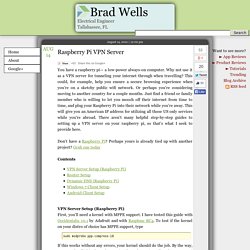
Why not use it as a VPN server for tunneling your internet through when travelling? This could, for example, help you ensure a secure browsing experience when you’re on a sketchy public wifi network. Or perhaps you’re considering moving to another country for a couple months. Just find a friend or family member who is willing to let you mooch off their internet from time to time, and plug your Raspberry Pi into their network while you’re away. This will give you an American IP address for utilizing all those US only services while you’re abroad. Adafruit's Raspberry Pi Lesson 11. DS18B20 Temperature Sensing. Une interface web pour coder sur le Raspberry Pi. Un ARM boîte GNU / Linux pour 25 $. Prenez un octet! Raspberry Pi. Raspberry Pi » The Rantings and Ravings of a Madman.
So lately, I’ve been trying to use one of my Raspberry Pis as a WiFi bridge.
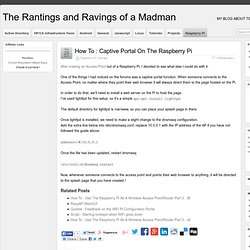
That is connecting the Pi to a WiFi network, and sharing it out via the ethernet port. I was trying to do that with the RT5370 USB sticks that I was also using to broadcast hotspots. With the default drivers in Raspbian however, trying to add wlan0 to a bridge results in this message can't add wlan0 to bridge br0: Operation not supported According the the drivers, wlan0 can’t do it. The only way to add the RT5370 NIC to a bridge is to activate 4addr (4 address frame) mode. iw wlan0 set 4addr on However, once 4addr mode is on, traffic between the WiFi device and the AP seemed to stop altogether. The solution to this issue, is to use the RALink drivers.
Preparation Before we can actually compile the drivers, we’re going to need to grab the kernel sources. Once the source is extracted, we’ll need to copy the current kernel configuration into the source directory. cd linux-rpi-3.6.y gzip -dc /proc/config.gz > .config. RaspBerry Pi. Firefox OS for Raspberry Pi. Draft instructions for getting started with PiFace Digital (full instructions to follow) PiFace Digital is one of the quickest and easiest way to connect your Raspberry Pi to the real world.
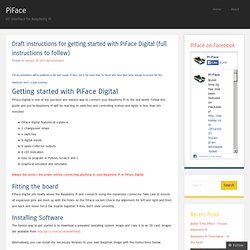
Follow this guide and you’re Raspberry Pi will be reacting to switches and controlling motors and lights in less than ten minutes! PiFace Digital features at a glance:2 changeover relays4 switches8 digital inputs8 open-collector outputs8 LED indicatorsEasy to program in Python, Scratch and CGraphical emulator and simulator Always disconnect the power before connecting anything to your Raspberry Pi or PiFace Digital. Fitting the board PiFace Digital sits neatly above the Raspberry Pi and connects using the expansion connector.
Installing Software The fastest way to get started is to download a prepared operating system image and copy it to an SD card. Alternatively, you can install the necessary libraries to your own Raspbian image with the instructions below. Installing the software yourself in Raspbian. Redirecting. 125877-classroom-challenge-hardware-hacking-and-robotics-learner-sheet.pdf. Raspberry Pi Accessories: PiFace relay tricks: metronome & "playing" middle A. Raspberry Pi 7” Touchscreen Display The Touchscreen Display gives users the ability to create all-in-one, integrated projects such as tablets, infotainment systems and embedded projects.

Buy Now Learn More. Contrôler plusieurs ordinateurs avec un clavier et une souris. Build a Retro Computer: The Raspberry Pi! Set Up a Raspberry Pi as a Personal Web Server. How to turn your Raspberry Pi into an XBMC media centre. XBMC. Raspberry Pi at Southampton. The steps to make a Raspberry Pi supercomputer can be downloaded here [9th Jan 2013 update]: Raspberry Pi Supercomputer (PDF).

You can also follow the steps yourself here [9th Jan 2013 update]: Raspberry Pi Supercomputer (html). The press release (11th Sept 2012) for our Raspberry Pi Supercomputer with Lego is here: Press Release University Page The press release is also here (PDF): Press Release (PDF). Pictures are here - including Raspberry Pi and Lego: Press Release (More Pictures).
We wrote up our work as a scientific journal publication where you can find further technical details on the build, motivation for the project and benchmarking. The reference to the paper is: Simon J. [TUTO] Install and SetUp minidlna media server. Hi All,My name is Georges. 24. a French guy interested in RasPi I have seen several tutorials about minidlna server but, there was always something missing, so I want to share with you.
![[TUTO] Install and SetUp minidlna media server](http://cdn.pearltrees.com/s/pic/th/raspberry-install-minidlna-82985726)
The idea is to use the RasPi as a multimedia server (in my case, for my PS3). Hardware/Network configuration :RasPi (I an under raspian, I use 2012-08-16-wheezy-raspbian)External HD, or USB device, where media files are stored. Plug it to RasPi (USB)PS3 (or any mediacenter to discover to RasPi media files)(PC, ) RasPi and PS3 under to same sub-network As I only have 1 screen for PS3 and RasPi, I did the configuration using ssh [list=]Assuming IP adress table is :PC : 192.168.0.11PS3 : 192.168.0.14RasPi : 192.168.0.16[/list] In case of using ssh, Connect : Eben. You’ll notice that things round here don’t look like they used to. This website has had a comprehensive overhaul: we hope you like what you see.
(That stuff from yesterday? April Fool’s. Sorry.) Programming Raspberry Pi. 64 Raspberry Pi pour faire un super ordinateur. RPi Hub. Notice: The Raspberry Pi Wiki pages on this site is collaborative work - the Raspberry Pi Foundation is not responsible for content on these pages. Now shipping to customers See the Buying Guide on how to order one, or visit the Raspberry Pi Foundation Home Page About. CAS Raspberry Pi Educational Manual. You might remember that we mentioned last year that a team of UK teachers from Computing at School (CAS) was working on a Creative Commons licensed teaching manual for the Raspberry Pi, with recognition and encouragement from the Raspberry Pi Foundation. That manual is now available at the Pi Store (which you’ll find on your Raspberry Pi’s desktop) as a PDF. If you’re not a Pi owner, there’s a link to a copy at the bottom of this post.
The manual is released under a Creative Commons Attribution-NonCommercial-ShareAlike 3.0 unported licence, which is a complicated way of saying that it’s free for you to download, copy, adapt and use – you just can’t sell it. You’ll find chapters here on Scratch, Python, interfacing, and the command line. 125877-classroom-challenge-hardware-hacking-and-robotics-learner-sheet.pdf.
Official Educational Manual - IndieCity. Key Features Educational Developer's Description Official Educational User Manual for the Raspberry Pi. Developed in conjuction with the Raspberry Pi Foundation. You will need to install "xPDF" to view the file. Sudo apt-get install xpdf It will ask you to type in your password which is usually 'raspberry' on most RPi OS images. This manual is released with the following licence: Quick start guide. What you will need Required SD CardWe recommend an 8GB class 4 SD card – ideally preinstalled with NOOBS. You can buy a card with NOOBS pre-installed, or you can download it for free from our downloads page.Display and connectivity cablesAny HDMI/DVI monitor or TV should work as a display for the Pi . For best results, use one with HDMI input, but other connections are available for older devices. Raspberry Pi. Un article de Wikipédia, l'encyclopédie libre. PiFace documentation.
Thomasmacpherson/piface. Model B schematics. An ARM GNU/Linux box for $25. Take a byte! Cases for your Raspberry Pi. An ARM GNU/Linux box for $25. Take a byte! Plus de 50 idées pour votre Raspberry Pi. Nous sommes nombreux à nous être procuré un petit ordinateur Raspberry Pi pour nous lancer dans des projets de ouf malade... C'est très cool, mais à part le classique Media Center XBMC, qu'avez-vous fait avec votre Raspberry Pi ? Si vous séchez niveau idées, voici une petite sélection que j'ai rassemblée au cours des derniers mois. J'imagine qu'il y a encore beaucoup d'autres idées et de tutos, donc n'hésitez pas à partager les liens dans les commentaires, je les rajouterai à ma liste.
25 fun things to do with a Raspberry Pi. Raspberry Pi - Camera - RaspiCam - Basic setup. Programming the Raspberry Pi with Raspberry Pi co-founder Eben Upton. Pi3D. Liz: Some news from Tim Skillman – which is going to be particularly interesting for those of you who wanted to use the accelerated 3D potential of the Raspberry Pi, but who didn’t fancy getting down and dirty with OpenGL ES. Pi3D is still a work in progress, but there’s already plenty you can already it do with it if you’re interesting in playing with 3D models on your Raspberry Pi. Tim includes download links for the module and for some examples.
Over to Tim! Pi3D is a Python module designed to open up the 3D abilities of the Raspberry Pi BUT with a difference: it will provide simple yet powerful functions for kids (and adults) to create 3D with very little knowledge of programming. The main aim of Pi3D is to instil some fun and excitement and get kids (and adults) coding! Eventually, Pi3D will import and render several 3D & 2D file formats, create 3D objects, fractal landscapes, compile scenes into vertex arrays and render shaders. Downloads.