

Untitled. Untitled. Update 5/12: As noted by Raymond Perfetti in the comments, Zoom is forcing an upgrade to 5.0 as of 5/31 so the original solution (re-install 4.6.x) will not work after that.
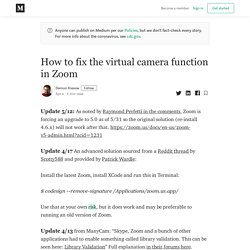
Update 4/17 An advanced solution sourced from a Reddit thread by Scotty588 and provided by Patrick Wardle: Install the latest Zoom, install XCode and run this in Terminal: $ codesign --remove-signature /Applications/zoom.us.app/ Use that at your own , but it does work and may be preferable to running an old version of Zoom. Update 4/13 from ManyCam: “Skype, Zoom and a bunch of other applications had to enable something called library validation. If you don’t know what a ‘virtual camera’ is or why you need one you can probably skip this.
Briefly: Zoom, Skype, Hangouts, etc. all accept inputs from USB cameras. We use Zoom at school and while I am aware of the security concerns, it is non-negotiable. Last week Zoom released an update. These links and directions are from their support forums, but caveat emptor. Untitled. Secure Online Video Platform. Teleprompters - Teleprompter Experts Since 1955 - Autocue. How do I choose a teleprompter?
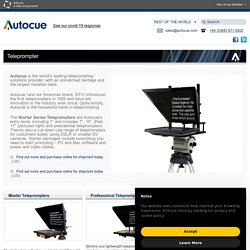
There are a number of key questions you need to think about when purchasing a teleprompter, regardless of your preferred manufacturer, budget, existing equipment or prompting requirements. At Autocue, we have been leading the design of teleprompters and advising our customers since the 1950’s – so if you are still unsure about what you want or need after reading this, please call one of sales team who will be happy to advise you, and explain very clearly why Autocue can offer you the best available solution and price, regardless of your requirements and budget. What reading range do you require? The first thing you should consider is the distance of your presenter from the teleprompter to help determine what size teleprompter you will need e.g. 17” monitor = up to 6m, 10” = up to 4m etc etc. At Autocue, we provide you with the widest range of monitor sizes on the market, so that you can find a teleprompter that is just right for your requirements. Used SLR Camera Lenses. Control Surfaces - Production.
Sennheiser LSP 500 PRO. The LSP 500 PRO System Expanded Options.

LSP 500 PRO a real game changer for public address. This system will liberate you. From hassle and hardwired cable. Up to 3 wireless microphone links, bluetooth music streaming, built in USB player/recorder guarantee optimum audio connectivity. State-Of-The-Art Seamless integration. Set UP Scenarios Wireless. Application Example 1 Example shows two wireless microphone inputs plus one bluetooth input for the DJ.
Computing and Software. 27″ iMac 3.4GHz 32GB Memory 4GB Graphics 3TB Fusion Drive27″ (2560 x 1440) DisplayThunderbolt support LaCie d2 4TB Thunderbolt External Hard Drive Thunderbolt or USB 3.0I use this as my secondary drive, since it’s quick enough to edit from!
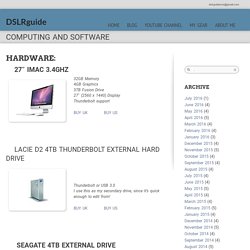
Seagate 4TB External Drive USB 3.0 or FirewireWorks well as backup disk for TimeMachineHas good ratings on amazon! Lexar Card Reader USB 3.0 SD, microSD, CF, and many more types of card.Can be closed to prevent dust MIDI Keyboard (M-Audio Oxygen 61) Plenty of keys for full rangeCompact enough for desksPowered by USB M-Audio Studiophile Speakers Large 4-inch woofer, 1-inch tweeter; 20 watts per speaker.Inexpensive, great value monitor speakers.3.5mm mini-jack, perfect for computers.
Logitech Trackball Mouse Trackball is the way to go! Pen Tablet Really helpful for drawing storyboardsAlso useful for graphics in GIMP or photoshop! Final Cut Pro X Intuitive to useMuch cheaper than PremiereVery fast background renderingBuilt in audio syncing Film Convert Pro Compressor. Image-y. Amazon. Amazon. 10 Tips: How To Make YouTube Videos. April 11, 2015 This week we’re looking at the 10 things you can do if you want to make better youtube videos.

I’ve dedicated a pretty big chunk of my time towards making YouTube videos, so I thought I’d share some of the things I’ve picked up over the years. I think the official YouTube guide misses the point, so here’s what I think is most important. 1. Thumbnails While some people may watch anything that you upload, the chances are people (including subscribers) will have to decide if they want to watch your video or not. 2.
Lets say you’ve made a video about the song ‘Bohemian Rhapsody’. 3. I’m not 100% confident about this one, because no-one completely understands the YouTube algorithm, but I heard that it favours videos that don’t use loads of tags. 4. By using common tags (eg. 5. When I’m watching a video and an annotation pops up asking me to check out other videos, that’s like someone walking in front of the TV when you’re trying to watch something. Simon Cade. DSLRguide. 10 Tips: How To Make YouTube Videos. Computing and Software.