

Understanding Dynamic Range in Digital Photography. Dynamic range in photography describes the ratio between the maximum and minimum measurable light intensities (white and black, respectively).

In the real world, one never encounters true white or black — only varying degrees of light source intensity and subject reflectivity. Therefore the concept of dynamic range becomes more complicated, and depends on whether you are describing a capture device (such as a camera or scanner), a display device (such as a print or computer display), or the subject itself. Just as with color management, each device within the above imaging chain has their own dynamic range. In prints and computer displays, nothing can become brighter than paper white or a maximum intensity pixel, respectively. In fact, another device not shown above is our eyes, which also have their own dynamic range. Strong Reflections Uneven Incident Light Accurate measurement of light intensity, or luminance, is therefore critical when assessing dynamic range.
Imagerie à grande gamme dynamique. Un article de Wikipédia, l'encyclopédie libre.

Pour les articles homonymes, voir HDR. Introduction à la HDR. L’HDR, derrière ces trois initiales se cache l’expression High Dynamic Range, en français, Grande Gamme Dynamique (GDD, mais personne ne parle jamais de GDD, les acronymes français c’est ringard). La HDR, l’imagerie à grande gamme dynamique, est une technique de prise de vue et de traitement des images permettant de restituer, sur le cliché final, une plus grande gamme de couleurs q’une simple photographie pourrait contenir.Compris? Non? Ok, je vous explique... Nos yeux sont de magnifiques merveilles de technologie qui sont capable de percevoir, merci le cerveau, la différence entre deux couleurs très proches.
Une photo, même une photo argentique, sera toujours infidèle à la réalité, car elle ne peut restituer autant de nuances de couleurs que l’homme peut percevoir. OpenEXR. High Dynamic Range (HDR) Photography in Photoshop. High dynamic range (HDR) images enable photographers to record a greater range of tonal detail than a camera could capture in a single photo.

This opens up a whole new set of lighting possibilities which one might have previously avoided — for purely technical reasons. The new "merge to HDR" feature of Photoshop accomplishes this by combining a series of bracketed exposures into a single image, which encompasses the tonal detail of the entire series. The Future of Digital Imaging - High Dynamic Range Photography ( Cybergrain.com has now been retired.

This article has been preserved because of it's popularity. Thanks for visiting Jon Meyer, www.jonmeyer.com Jon Meyer, Feb 2004 Updates July 16 2006: Minor revisions.May 2 2005: Adobe Photoshop CS 2 now supports HDR imaging. linkApril 7 2005: Fixes in response to this thread. Caveat: I am a photographer, approaching HDR imaging from the perspective of its expressive potential. Introduction For general photography, the results you get with today's digital cameras are about as good and sometimes better than as the results you get with film cameras.
One area of rapid development is in dynamic range. Encoding. PDF version of this document (2.5 MBytes) We stand on the threshold of a new era in digital imaging, when image files will encode the color gamut and dynamic range of the original scene, rather than the limited subspace that can be conveniently displayed with 20 year-old monitor technology.
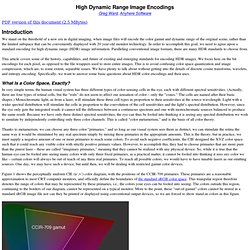
In order to accomplish this goal, we need to agree upon a standard encoding for high dynamic range (HDR) image information. Paralleling conventional image formats, there are many HDR standards to choose from. This article covers some of the history, capabilities, and future of existing and emerging standards for encoding HDR images. We focus here on the bit encodings for each pixel, as opposed to the file wrappers used to store entire images. What Is a Color Space, Exactly? In very simple terms, the human visual system has three different types of color-sensing cells in the eye, each with different spectral sensitivities.
Figure 1. A color space is really two things. What Is a Gamma Encoding? Figure 2. Le Père de la HDR. HDR_explications 1. Quel dommage de manquer de temps pour dompter votre matériel photo.

Ne pensez-vous pas qu'il est temps de réagir ? Après avoir lu cet article, vous apprendrez à réussir des photos dont vous êtes fier sans perdre une minute sur vos journées bien remplies. L'algorithme d'exposure fusion est une nouvelle approche des photos à grande plage de dynamique, c'est-à-dire les photos qui incluent à la fois des zones très claires et très sombres. Par exemple, dans la photo d'une pièce avec une fenêtre, le contraste entre l'intérieur et l'extérieur est trop élevé pour les meilleurs capteurs et films. HDR_explications 2. How to Take HDR (High Dynamic Range) Photos » Visual Photo Guide. In the first part we covered what an HRD photo is, now we’ll go into a basic tutorial about how to create your own HDR (High Dynamic Range) photo.

Please keep in mind that I’m very much an amateur – I just started experimenting myself so this is more of a “how to get started” type of guide. The photo shoot What you need: FAQ about HDR photo software Photomatix - Tone Mapping, HDR imag. I created an HDR image, why can't I save it as JPEG?
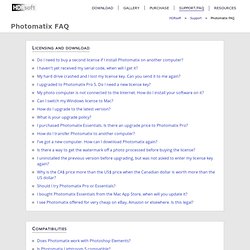
An HDR image stores color information in 32-bit precision and as such can't be directly saved in a Low Dynamic Range format such as JPEG. An HDR image in itself is not very interesting for photographers since it can't be correctly displayed on monitors and even less printed. This is why the HDR image you created from several exposures needs to be further processed for photographic use. It needs to be tone mapped so that the values of the image data fit into the limited range that your monitor can display. Once you have applied the Tone Mapping tool to your HDR image, the details in highlight and shadows captured with your multiple exposures will then become visible on screen and you will be able to save the result as JPEG (or as 16-bit TIFF image if you choose this option). My camera does not shoot RAWs. Definitely. Most results shown on our example page have been produced from differently exposed jpegs, by the way. width * height * 18.