

Firmware Modification Kit. IPv6, Free et DD-WRT. - Networks- ASUS WL-330N3G. The ASUS WL-330N3G is the world’s smallest wireless router, featuring six integrated modes within its compact size.

With 802.11n, 150Mbits per second and the six different modes (Network adapter, access point, wireless router, repeater, Hotspot (Wi-Fi account sharing), 3G sharing modes), the WL-330N3G brings you the highest mobility and flexibility in staying connecting, especially when traveling. There’s no need to even take a power adapter with you because the WL-330N3G can also draw power from a USB port. Equipped with an easy to use graphical user interface, the WL-330N3G is easy to setup and manage, even for those less familiar with wireless configurations. Ultra-portability with Footprint Smaller Than a Credit Card Its footprint is smaller than a credit card, making it very easy to carry and literally pocket sized, but not at the expense of functionality.
Wireless N - Extreme Wireless Speed Complies with the IEEE 802.11n wireless standard. Router Mode Access Point Mode Hotspot mode. Asus WL-520GU. From DD-WRT Wiki For initial flash use same procedure as All Asus WL-500xx series routers. also see: wl520gu.googlepages.com Don't flash with any K26 builds, currently it just wont work [edit] Introduction The WL-520GU WRT has been supported as of DD-WRT v.24 RC7.

USB (e.g. external storage or printer). It is also worthy to note that the USB 2.0 aspect of this router is very temperamental. The only remedy for this (as of now) is to use the USB 1.1 drivers instead. [edit] Clock Timing Bug See this thread about a clock timing bug that affects this model. [edit] Prerequisites Note: The mini_asus.trx build is supposed to be designed to be uploaded as a firmware upgrade through the ASUS stock firmware's web interface. Asus TFTP Flash. From DD-WRT Wiki For the Asus WL-500 series a few extra steps are available/needed when you do the initial flashing of your Asus WL-500 series router, compared to the general TFTP flash procedure.

To avoid confusing the general TFTP flashing procedure of some other routers - which have fewer steps than for the Asus WL-500 series - this Asus specific TFTP Flashing page has been made. [edit] TFTP tools With TFTP, all of the information about the transfer is specified during the initial command/setup; there is very little client/server interaction compared with standard FTP. [edit] Windows You can use a command line client, its quite easy really - or you can choose to use a GUI version.
WinXP - Command Line TFTP: tftp client is enabled in the default installation of WinXP Vista/Win7 - Command Line TFTP: You need to enable it in Control Panel -> Programs and Features -> Windows Features -> check mark : TFTP Client Simple Windows GUI TFTP Utility: Windows GUI TFTP Utility Quick user guide: WiFi for Arduino with Asus WL-520gu. I love Arduino but its lack of wireless bugs me.

And it sucks that WiFi Shields for the Arduino cost as much a cell phone. I want something cheap. Turns out, small, cheap WiFi routers like the Asus WL-520gu can run the DD-WRT Linux firmware and act as serial-to-network gateway for Arduinos (or most any other USB device). Here’s how to do it. Unleash Your Router. Main Page. Firmware FAQ. From DD-WRT Wiki (Redirected from Index:FAQ) [edit] Is my router supported?
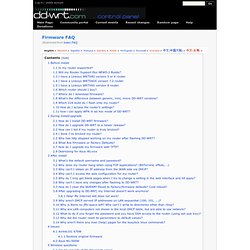
We have a page in the Wiki just for you. Supported Devices [edit] Will my Router Support Eko NEWD-2 Builds? The NEWD-2 is a wireless driver that supports newer Dual or Single Radio N routers so it was introduced. Be careful with NEWD2 builds...it bricks some (older) models and requires recovery by JTAG Wiki page for compatible models [edit] I have a Linksys WRT54G version 5 or 6 router. We have a page in the Wiki just for you. [edit] I have a Linksys WRT54GS version 7.2 router. The WRT54GS v7 is now fully supported, but requires again a special flashing way, which is easier this time compared to the v5 and v6 vxworks killer. Detailed Flash instructions: read posting by sigmaxix [edit] I have a Linksys WRT54G version 8 router. The WRT54G v8 is now fully supported, but requires again a special flashing way, which is easier this time compared to the v5 and v6 vxworks killer. v8.1 seems to be a special case. In short, the.