

My first external: helloworld. 2 my first external: helloworld Usually the first attempt learning a programming-language is a “hello world”-application.

In our case, an object class should be created, that prints the line “hello world!!” To the standard error every time it is triggered with a “bang”-message. 2.1 the interface to Pd To write a Pd-external a well-defined interface is needed. #include "m_pd.h" 2.2 a class and its data space First a new class has to be prepared and the data space for this class has to be defined. static t_class *helloworld_class; typedef struct _helloworld { t_object x_obj; } t_helloworld; Pure data externals howto supplement. This page contains some additional information on the external code as found at: iem.at/pd/externals-HOWTO/HOWTO-externals-en.html.

The example code is mostly unchanged, some comments and occasional post() is added, supplementing the explaing text. Additionally for each example is a help patch, a Makefile based on the . /externals/template, an *-meta.pd required by the Makefile, and executables for Linux, MacOSX and Windows, all 32 bit. This allows you to check the patch without having a development environment. In addition to the basic examples, helloworld, counter, counter (the complex one, here counter2) and pan, there are helloworldSym and pan2 which are variations which I thought interesting. Probably the best way to learn more on programming Pd externals is not reading all this, but find it out by yourself... Problem with my external on windows; saved as object, loaded as text. Hi again, didn't it expect it to be so easy in the end.

I'm able to compile using mingw32 commandline and the makefile you linked me to. The critical point was to set the Path variables on windows described here . Also i had to set the Path to "C:\MinGW\msys\1.0\bin". Which is not in the tutorial but crutial for the makefile to work. After that i still had a problem, but it was easier to solve. In the end it's way easier than any other method i tried. So in my case for win 7 x64 i only need mingw32 from here: . P.S.: I found out the __declspec(dllexport) function is actually used in the m_pd.h header file itself. Program Library HOWTO. David A.
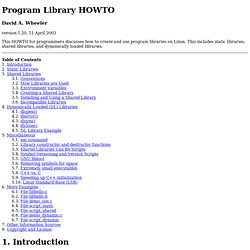
Wheeler version 1.20, 11 April 2003 This HOWTO for programmers discusses how to create and use program libraries on Linux. This includes static libraries, shared libraries, and dynamically loaded libraries. This HOWTO for programmers discusses how to create and use program libraries on Linux using the GNU toolset.
This paper first discusses static libraries, which are installed into a program executable before the program can be run. Most developers who are developing libraries should create shared libraries, since these allow users to update their libraries separately from the applications that use the libraries. It's worth noting that some people use the term dynamically linked libraries (DLLs) to refer to shared libraries, some use the term DLL to mean any library that is used as a DL library, and some use the term DLL to mean a library meeting either condition.
Linking “C” Programs with the Chilkat C/C++ Libs. The Chilkat C/C++ libs are (internally) written in C++.
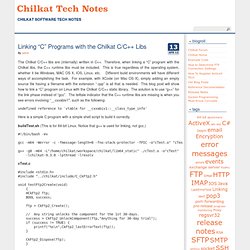
Therefore, when linking a “C” program with the Chilkat libs, the C++ runtime libs must be included. This is true regardless of the operating system, whether it be Windows, MAC OS X, IOS, Linux, etc. Different build environments will have different ways of accomplishing the task. For example, with XCode (on Mac OS X), simply adding an empty source file having a filename with the extension “.cpp” is all that is needed. This blog post will show how to link a “C” program on Linux with the Chilkat C/C++ static library. Undefined reference to `vtable for __cxxabiv1::__class_type_info' Mixing C and C++ Code in the Same Program. Contents Using Compatible Compilers The first requirement for mixing code is that the C and C++ compilers you are using must be compatible.
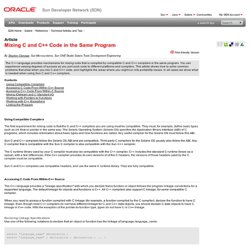
They must, for example, define basic types such as int, float or pointer in the same way. The Solaris Operating System (Solaris OS) specifies the Application Binary Interface (ABI) of C programs, which includes information about basic types and how functions are called. Any useful compiler for the Solaris OS must follow this ABI. Problem compiling external on Windows. Hey, thanks to everyone who responded to my posts both here and in the mailing list.
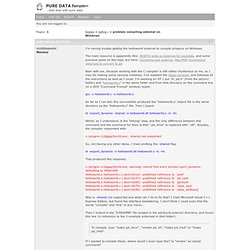
Since then, I've figured out how to compile externals written in C using Microsoft Visual C++ 2005. There's more to document, however, such as how to compile externals using some of the other Windows compilers (Borland, djgpp, etc.), and also how to compile externals written in C++ in Windows. But one thing at a time. one little thing to note... steps 4 and 7 may seem a little roundabout, but they account for the fact that MSVC sometimes has trouble with spaces in directory names (eg. Updated June 29, 2007: use instead of Files/, use instead of and Settings/, etc. So, without further ado...