

Nerds on Draft. Features. Forger the digital sculpting app for iOS. 20 Apps and Services that Made Me More Productive in 2014. I am often asked about the apps and services I use to get my work done.

Last February I listed many of those apps and services in the How I Work interview I did with Lifehacker. With 2014 now in the books, I put together a list of the apps and services that I felt made me more productive throughout the year. They are listed below alphabetically. I’ve included the general functional area of the app or service in parentheses after the app name. 1. Alfred is a productivity application for Macs (sorry Windows and Linux users) that makes it easy to automate routine tasks and provides shortcuts and tools for all kinds of functions. Everything You Need to Know to Work Productively in Trello. Most todo list apps are too linear and structured.

If you want to go beyond the “done” and “not done” status for your tasks—say, to show things that are in progress or have several steps before they get completed—then they're far from optimal. One of the best alternatives is the low-tech solution of sticking Post-It notes on a whiteboard to help to visualize the lists in logical lists you can easily move around. Trello is a great web app that give you a digital workspace that’s as easy to use as a whiteboard and Post-It notes, but full-featured enough for distributed teams to take the ideas to a real project. This tutorial will help you get started using Trello, and how to put it to work for your team. When I was employed as a lecturer in college, part of my job was to look after the computers with my fellow colleagues and see if they were working in a proper condition or not. Of all the tools, floor-to-ceiling whiteboards covered in to-do lists proved to be the least effective.
Notebooks URL Schemes. Notebooks supports a set of so called URL schemes, which basically are URLs that allow other apps to communicate with Notebooks.
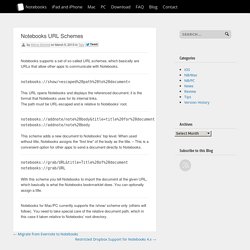
This URL opens Notebooks and displays the referenced document; it is the format that Notebooks uses for its internal links. The path must be URL-escaped and is relative to Notebooks’ root. This scheme adds a new document to Notebooks’ top level. When used without title, Notebooks assigns the “first line” of the body as the title. – This is a convenient option for other apps to send a document directly to Notebooks.
With this scheme you tell Notebooks to import the document at the given URL, which basically is what the Notebooks bookmarklet does. Notebooks for Mac/PC currently supports the /show/ scheme only (others will follow). Send to Dropbox. Evernote Import Folder. Updated on March 10, 2013 日本語手順書をダウンロード The Mac has many different tools to automate and streamline tasks for you.

One of my favorite is something called a “Folder Action”. It’s a special type of AppleScript and I’ve created this one which works with Evernote to demonstrate the concept. Evernote Import Folder This post will walk you through how to create a special folder which helps you organize files as you import them into Evernote. Cool, right? Usage I use this workflow primarily in two ways: Scanning paper documents with my ScanSnap — and as a “Virtual Hard Drive” to save items directly into Evernote. The ScanSnap Series of Document Scanners are currently my favorite devices for ordinary people to scan in all of their paper documents. I can also use the folder as a place to save documents from any program quickly into Evernote. Installation Here’s how to set things up, step-by-step: Fit and Finish First, I change the icon of the folder so it stands out on the Desktop.
That’s it! 10 Things you can do with Documents App for iPhone & iPad. Documents for iPad and iPhone is a versatile app that can be used as a document viewer, file manager, file downloader and more.

Readdle’s Documents 5 is one of my favorite iOS apps. It is completely free, without any ads or in-app purchases, and app is universal meaning it is optimized for both the iPhone and the iPad. The Documents app is hugely popular on the iTunes Apps Store but do you really know about the different things you can do with this versatile app. For starters, Documents is a document viewer but if you are only using the app for reading your PDFs, you’ve only scratched the surface.
Here’re a list of things that you can do with Documents on your iPad or iPhone.