

What You Need to Begin iOS Programming - AppCoda. Update: The post is updated to make it compatible with Xcode 5 and iOS 7.

So far over 600 6000 readers have signed up the free iOS tutorials. First, thanks for those joining our community. Before we begin to talk about iOS programming, let’s go through the tools you need to build your first app. 1. Get a Mac Yes, you need a Mac. 2. Don’t mix this up with the paid iOS Developer Program that we’re going to talk about in later section. You can go to Apple’s developer website for registration. 3. To start developing iPhone and iPad apps, Xcode is the only tool you need to download. To download Xcode, launch Mac App Store on your Mac. In the Mac App Store, simply search “Xcode” and click “Free” button to download it. Once you complete the installation process, you’ll find the Xcode folder in the Launchpad.
At the time of this writing, the latest version of Xcode is 5.1.1, which adds the support of iOS 7.1. 4. The simulator is powerful, however, it doesn’t simulate all features of iPhone. Android niceties. Writing HTML5 Mobile Web Apps using Backbone.js. Geo-based Push Notifications with PhoneGap and Pushwoosh.
Using the Android Emulator. The Android SDK includes a virtual mobile device emulator that runs on your computer. The emulator lets you prototype, develop and test Android applications without using a physical device. The Android emulator mimics all of the hardware and software features of a typical mobile device, except that it cannot place actual phone calls. It provides a variety of navigation and control keys, which you can "press" using your mouse or keyboard to generate events for your application. It also provides a screen in which your application is displayed, together with any other active Android applications. To let you model and test your application more easily, the emulator utilizes Android Virtual Device (AVD) configurations. The emulator also includes a variety of debug capabilities, such as a console from which you can log kernel output, simulate application interrupts (such as arriving SMS messages or phone calls), and simulate latency effects and dropouts on the data network.
Overview. Apache Cordova API Documentation. This guide describes how to set up your development environment for Cordova and run a sample application. Note that Cordova used to be called PhoneGap, so some of the sites still use the old PhoneGap name. 1. Getting started with PhoneGap in Eclipse for Android. Note: Be sure to change the version number of the Cordova JavaScript file to match the version of PhoneGap/Cordova that you are using.
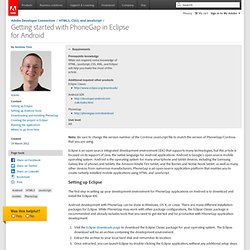
Eclipse is an open source integrated development environment (IDE) that supports many technologies, but this article is focused on its support of Java, the native language for Android applications. Android is Google's open source mobile operating system. Android is the operating system for many smartphone and tablet devices, including the Samsung Galaxy line of phones and tablets, the Amazon Kindle Fire tablet, and the Barnes and Noble Nook tablet, as well as many other devices from numerous manufacturers. Apache Cordova API Documentation. Building an iOS Photo-sharing and Geolocation Mobile Client and API. Ios mobile This article is a work in progress, or documents a feature that is not yet released to all users.
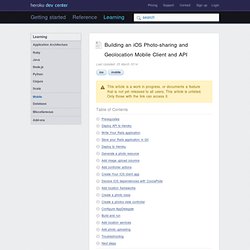
This article is unlisted. Only those with the link can access it. Table of Contents Location-based mobility apps are a central part of any modern product’s strategy more than ever before. This article will guide you through the process of developing a photo sharing service with a native iOS client and Rails backend. Code for the Rails application and the iOS Client is available on GitHub. Prerequisites Basic Objective-C knowledge, including a development environment running Mac OS X with Xcode 4.2 installed. Deploy API to Heroku Because of the scope and complexity of the project being created you may find it useful to clone and deploy the code now, and use it as a reference as you read along. Write Your Rails application Following the client-server model, this guide implements both a Rails application on the server, and an iOS client that communicates with it. Deploy to Heroku. QUOjs - Micro JavaScript Library.