

Advanced CSS Menu Trick. CSS really opens the doors to a lot of powerful and rich opportunities.
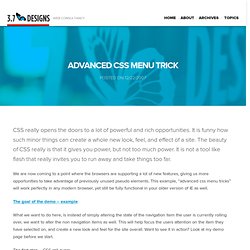
It is funny how such minor things can create a whole new look, feel, and effect of a site. The beauty of CSS really is that it gives you power, but not too much power. It is not a tool like flash that really invites you to run away and take things too far. We are now coming to a point where the browsers are supporting a lot of new features, giving us more opportunities to take advantage of previously unused pseudo elements. This example, “advanced css menu tricks” will work perfectly in any modern browser, yet still be fully functional in your older version of IE as well. The goal of the demo – example What we want to do here, is instead of simply altering the state of the navigation item the user is currently rolling over, we want to alter the non navigation items as well. The first step – CSS roll overs The first step of the game is building some CSS roll overs.
Image Examples Menu Before The CSS The HTML The CSS. Making an Impressive Product Showcase with CSS3. Martin Angelov A product page is any page on your website that showcases a product.

It has to describe its features, give some screenshots, and be descriptive. Naturally, this is the place where you build up the visitor’s interest towards your product, but it is getting increasingly difficult to be original in grabbing their attention. Luckily, a new compact JavaScript library can help you make a splash. impress.js is a small, standalone library that makes it easy to design advanced CSS3 presentations with eye-catching effects. The HTML We start of with a simple HTML5 document that will be the backbone of today’s example. index.html Nothing unusual here. The #impress div will hold the slides. Last on the page, we have our JavaScript source files. impress.js is standalone and does not need jQuery to work, but we will be including it so we can listen for clicks on the arrows in our script.js file. CSS3 Product Showcase Using impress.js Impress.js supports a number of attributes: <! The CSS jQuery. jQuery plugin: Fullscreen Background.
CSS3 Animated Bubble Buttons. Martin Angelov This week we are creating a useful set of animated buttons with the power of CSS3’s multiple backgrounds and animations.

With this button pack, you can easily turn any link on your page into an animated button by just assigning a class name. No JavaScript necessary. Four color themes and three sizes are also available by assigning additional class names. The HTML To turn a regular link on your page into a fancy animated CSS3 button, you just need to assign the .button class and one of the supported colors. MicroTut: Centering a Div Both Horizontally And Vertically. Martin Angelov While building web page layouts, you’ve probably been faced with a situation where you need to center a div both horizontally and vertically with pure CSS.

There are more than a few ways to achieve this, and in this MicroTut I am going to show you my favorite involving CSS and jQuery. But first, the basics: Horizontal centering with CSS It is as easy as applying a margin to a div: How CSS Positioning Works. Making a CSS3 Animated Menu. Martin Angelov In this short tutorial, we will be using the power of CSS3 effects and transitions, to build a JavaScript-free animated navigation menu which you can use to add a polished look to your website or template.

We will be using some neat features such as the :target pseudo selector and :after elements. The HTML The first step is to define the HTML backbone of the website. Create an apple style menu and improve it via jQuery. Since I wrote my last tutorial on how to create a CSS only multilevel dropdown menu I got a lot of visitors who wanted to know how I created the main navigation of kriesi.at.
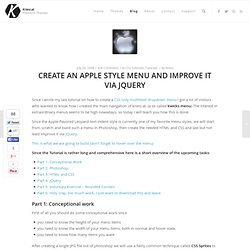
(a so called kwicks menu) The interest in extraordinary menus seems to be high nowadays, so today I will teach you how this is done. Since the Apple-flavored Leopard-text-indent style is currently one of my favorite menu styles, we will start from scratch and build such a menu in Photoshop, then create the needed HTML and CSS and last but not least improve it via jQuery. This is what we are going to build (don’t forget to hover over the menu)
Dynamic Drive CSS Library- Animated horizontal tabs. Animated horizontal tabs Author: Dynamic Drive These sliding doors based blue tinted tabs "jump up" when selected, such as when the mouse rolls over each one.

This is accomplished using a combination of relative positioning and padding on each tab. The selected tab is first stretched vertically by giving it a thick bottom padding, then plucked out thanks to the CSS "top" property value that's smaller than the normal tabs'. How to Code an Overlapping Tabbed Main Menu. Main navigation menu is that part of a website design that makes the whole site look lively and complete. But the most common type of navigation menu style still being used a lot is the tabbed navigation menu. Here is a tutorial on how to code an overlapping tabbed menu.
There are various styles and techniques of creating a tabbed navigation menu and one of them is the tabbed overlaying or overlapped style in which each tab appears to be lying over the other and hence giving the whole menu a very realistic feel. While designing my site, I went through lots of inspirations and tutorials. CSS Sprites2 - It’s JavaScript Time. A sense of movement is often the differentiator between Flash-heavy web sites and standards-based sites.
Flash interfaces have always seemed more alive—responding to the user’s interactions in a dynamic way that standards-based web sites haven’t been able to replicate. Lately that’s been changing, of course, with a resurgence in dynamic interface effects, helped along by JavaScript libraries that make it easy—libraries such as Prototype, Scriptaculous, Moo, YUI, MochiKit (and I could go on). It’s high time to revisit the CSS Sprites technique from four years ago, and see if we can’t interject a little bit of movement of our own. CSS 3D Lighting Engine. Slide Down Box Menu with jQuery and CSS3.
In this tutorial we will create a unique sliding box navigation.

The idea is to make a box with the menu item slide out, while a thumbnail pops up. We will also include a submenu box with further links for some of the menu items. The submenu will slide to the left […] View demoDownload source. How to Build a Kick-Butt CSS3 Mega Drop-Down Menu. Often used on e-commerce or large scale websites, mega menus are becoming more and more popular, as they offer an effective solution to displaying a lot of content while keeping a clean layout.
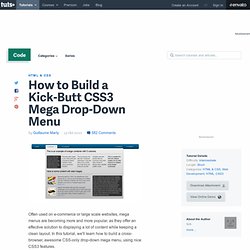
In this tutorial, we'll learn how to build a cross-browser, awesome CSS-only drop-down mega menu, using nice CSS3 features. Step 1: Building the Navigation Bar Let's begin with a basic menu, built with an unordered list and some basic CSS styling. Creating the Menu Container. CSS UL LI - Horizontal CSS Menu. Second Picture is devoted to original tutorials about 3D graphics, Photoshop, Photography and Web Design. 31.10.2008 Category: Web Design In this tutorial we're going to create a professional horizontal CSS menu. First we are going to create a HTML list by using Unordered List (ul) and List Item (li) elements.
Dynamic Page / Replacing Content. By Chris Coyier On This article is an update to this old article, which had an ugly demo and a variety of techniques in it no longer probably considered good practices. This new demo is much cleaner, up to date, and fuller featured. Because the old article was a bit of a different scope, I'll leave it alone, just refer to this one. Update January 2013: There are better practices now, detailed here. Let's say you wanted to make a website where clicking buttons in the nav would dynamically load some content. View Demo Download Files #The HTML: It all works without JavaScript There is no excuse for the navigation of a website to be completely broken without JavaScript enabled. The navigation links to the files that contain that content, and are fully formed functional pages on their own. Create a Slick Menu using CSS3
Bulletproof CSS Sliding Doors.