

Complete How-to: Tethering an iPhone with 3.0 firmware. This took a little time, but we’ve figured out how to tether the iPhone using the instructions written by Erica Sadun.

It takes about 20 minutes to get it done. You might need some basic knowledge of editing configuration files. First you need to check if you have anything in the folder ~/Library/iTunes/iPhone Carrier Support (ls ~/Library/iTunes/iPhone Carrier Support). If you don’t have this folder (like me) you have to download the file. To do that, open Terminal and paste the following command: curl -s -L | grep -i carrier Now search for your carrier in the list. Now you have to edit the file. There you will find three configuration files: carrier, info and version.plist. Step 6: In Info.plist, change the CFBundleVersion to 5.0. Step 7: In the version.plist, change the CFBundleVersion to 5.0. Step 8: In carrier.plist do the following and then save: (a) Add a new dictionary to the apns array: apn = internet password = password username = iphone type-mask = (NUMBER) -2. Vos fichiers opérateurs .ipcc pour le firmware 3.0 Beta 3. Bonjour ,J'ouvre ce topic ou vous pourrez parler des fichiers .ipcc librement, étant donné qu'il y en a pas sur le forum ou l'on en parle que dans les coms.Pour ceux qui ne comprennent pas de ce dont il s'agit, c'est en faite un fichier permettant d'activer la fonction modem et MMS de l’ iPhone en 3.0...J'upload donc les 3 fichiers selon votre opérateur.
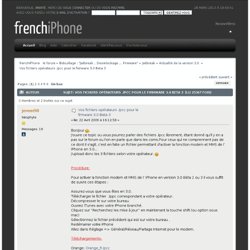
Forum iPhone, iPhone 3G S & iPod Touch - iPhon.fr / [TUTORIAL] Activation Modem OS 3 GM FINAL. iPhone: About Cellular Data Network settings (viewing or editing the APN) Languages The Access Point Name (APN) defines the network path for all cellular data connectivity.
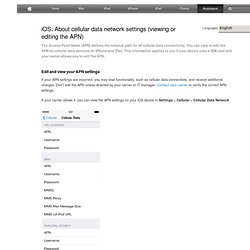
You can view or edit the APN for cellular data services on iPhone and iPad. This information applies to you if your device uses a SIM card and your carrier allows you to edit the APN. Edit and view your APN settings If your APN settings are incorrect, you may lose functionality, such as cellular data connectivity, and receive additional charges. If your carrier allows it, you can view the APN settings on your iOS device in Settings > Cellular > Cellular Data Network.
To edit the settings, tap each field and enter the details provided by your carrier. Note: Unless you're using a configuration profile, an update of iOS resets any modifications made to the APN settings. Reset your APN settings To revert to your carrier's default APN information, tap Reset Settings on your iPhone. For more information, contact your IT manager.
Last Modified: Nov 11, 2013 One Moment Please. Editing APN on iPhone (3G/2.x fw) for carriers who don’t allow editing the APN « altf. The new iPhone firmware 2.x doesn’t allow users to edit the APN for some carriers.

In the new iPhone 2.0 Apple gave service providers the ability to disable this setting so you’ll automatically connect to the Internet through their network and incur their data access fees. What this also means is that you wont be able to edit the APN if its set to something else and you wont be able to access the Internet on their network until you change the APN. This means even if you have an officially unlocked iPhone, you can’t access Internet if you are on the network of service providers who don’t allow editing the APN setting. So editing APN is useful in both scenarios 1. Those who want to change the APN to be able to access Internet 2. Generally APN can be easily edited by going to Settings>General>Network>Cellular Data Network. For those who don’t allow editing – there are 2 ways to do it: 1. 2. <key>AllowEDGEEditing</key> <true/> just after. APN Settings for iPhone 3G