

Scanna böcker i Sverige. Överallt i Sverige.

Snabbt. Billigt. Du skickar oss dina böcker. Vi skannar dem. Vi skickar dig filerna (PDF, eBook, Word DOC, PDF OCR, TIF). Beställa Online Beställ via E-Mail ✉contact@overnight-scanning.eu Hur funkar det? Scanna böcker – Vad är alternativen? Filformat: PDF, OCR PDF, JPG, Word DOC, eBook.Färglägen: färg, gråskala, SvartvittSidan storlek: Upp till A4Spara 40%: med vår “Destruktiv digitalisering” tjänsten. Varför välja oss? Vanliga frågor Var vänlig besök vår prisräknare och följ de enkla instruktionerna. How to re-sort photos on your iPhone. An anonymous Hints reader was flummoxed: He (or she) used iTunes to sync pictures from iPhoto to his (or her) iPhone.

But when he looked at the pictures on his phone, iPhoto Events didn't appear in the order he wanted. As far as he could tell, neither iTunes nor the iPhone offered any option to change the phone's photo-sorting behavior. As the anonymous reader discovered, however, there is a solution—one that's less obvious than it might appear at first. The iPhone will honor whichever sorting option you select within iPhoto. To change the sorting order there, launch iPhoto, select Events, and then choose View -> Sort Events. But, wait, there's more: If you switched to iTunes now, your photos still wouldn't be in the order you wanted; they'd be out of order on your phone, too. FARO publiceert handboek digitaliseren. Op Informatie aan Zee 2011 stelde FARO het Handboek documenten digitaliseren.

Neat DIY Projector Rig Lets You Digitize 15 Slides Per Minute Automatically. DIY: A Cheap and Effective Rig for Digitizing Negatives Using a Smartphone. How to Scan a Book. Edit Article Scanning (Photocopying) a BookScanning by Speed-Reading Edited by Harry Honda, Smurfs, Faflic, Flickety and 18 others Scanning a book can refer to two different things: Reading a book quickly or converting physical pictures of books into digital files.
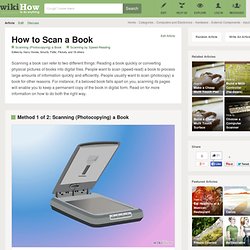
Good and Best Practices for Making Digital Images. Key Points. · Digitize the original negative, slide, or document when possible, and a copy as close to the original as possible when the original is not available. · Use an air blower to blow dust off the item being scanned and off the scanner.

Keep the scanning bed clean and do not let fingerprints get on the main surface of photographic materials. · Best practice is to save archive master images in uncompressed TIFF format. High quality JPEG can also be used if the image is from a camera that does not produce TIFF or if storage space is limited, particularly for documents with hundreds or thousands of pages. · Good practice is to use the default sRGB color space for color images and use whatever is the default color space for grayscale images.
. · The automatic default image adjustments for scanners should be turned off or modified for archival scanning. Heidelberg University Library: DWork – Heidelberg Digitization Workflow. ( The University Library of Heidelberg uses its in-house development DWork – Heidelberg Digitization Workflow to support the process flow of digitization and the web presentation of the digitized works.
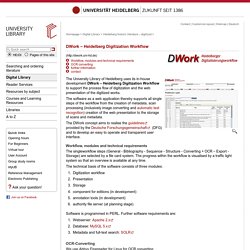
The software as a web application thereby supports all single steps of the workflow from the creation of metadata, scan processing (inclusively image converting and automatic text recognition) creation of the web presentation to the storage of scans and metadata. The DWork concept aims to realise the guidelines provided by the Deutsche Forschungsgemeinschaft (DFG) and to develop an easy to operate and transparent user interface.
Workflow, modules and technical requirements The singleworkflow steps (General - Bibliography - Sequence - Structure - Converting + OCR – Export - Storage) are selected by a file card system. The technical basis of the software consists of three modules: Software is programmed in PERL. Fedorfossdigitization.pdf. iKeyboardRemote for Mac. iKeyboardRemote can let you use your Mac to remotely control your iPad/iPhone.You can now play your iPad/iPhone's music without picking it up.
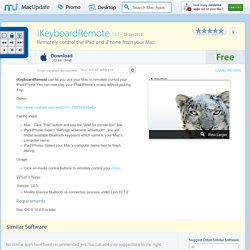
Demo: Pairing steps: Mac : Click "Pair" button and see the "Wait for connection" line.iPad/iPhone: Select "Settings->General->Bluetooth", you will findan available Bluetooth keyboard which name is your Mac's computer name.iPad/iPhone: Select your Mac's computer name item to finish pairing. Usage: Click on media control buttons to remotely control your iPad/iPhone.You can also hit keyboard keys to remotely control.Use connect button to quick connect to paired device.Features:iKeyboardRemote use F1~F12 for multimedia functions,please disable the F1~F12 hotkeys for your Mac.ESC: Home buttonF4 : iPad slide show / iPhone song album coverF6 : Lock buttonF7 : Previous songF8 : Play/StopF9 : Next songF10: MuteF11: Volume downF12: Volume up.
The Multi-Camera Shooting and Broadcasting Apps - RecoLive MultiCam - RecoLive Switcher - MultiCam. Alvin - Unna Räitavagge mot väster. Plot Thickens as Authors Guild, HathiTrust Submit Opposition Filings. Complex copyright law and fair use issues may lie at the heart of the Authors Guild vs.

Hathitrust case, but in opposition filings submitted by the parties last week, another institution also seems to be on trial: Congress. In the filings, submitted in response to the June 29th cross motions for summary judgment, HathiTrust attorneys argue that the Authors Guild is essentially asking the court to “punt,” on digitization, with the “hope that Congress will catch the ball.” The Authors Guild, meanwhile, counters that “impatience with the legislative process” is not an excuse for libraries to undertake a project that “fundamentally reshapes copyright law.”